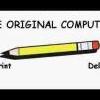
Slowly losing my NIC
#1

 Posted 22 July 2010 - 10:25 AM
Posted 22 July 2010 - 10:25 AM

#3

 Posted 22 July 2010 - 11:25 AM
Posted 22 July 2010 - 11:25 AM

#4

 Posted 22 July 2010 - 12:44 PM
Posted 22 July 2010 - 12:44 PM

No, sorry i didnt make that clear, this one is my primary setup, you can see the basic specs of it on my profile page. now, i do know that i have never updated my BIOS, my board has a horrible update software that i am honestly scared to use, as i tried to do it once and almost messed up my bios, and if i do that, i wouldnt know how to flash it back. But i dont think that would be the problem.
I don't think the issue is your bios. You may just have a nic failing.
#5

 Posted 22 July 2010 - 01:57 PM
Posted 22 July 2010 - 01:57 PM

#6

 Posted 22 July 2010 - 02:43 PM
Posted 22 July 2010 - 02:43 PM

#7

 Posted 22 July 2010 - 06:19 PM
Posted 22 July 2010 - 06:19 PM

#8

 Posted 22 July 2010 - 06:22 PM
Posted 22 July 2010 - 06:22 PM

#9

 Posted 22 July 2010 - 06:39 PM
Posted 22 July 2010 - 06:39 PM

#10

 Posted 22 July 2010 - 06:58 PM
Posted 22 July 2010 - 06:58 PM

#11

 Posted 22 July 2010 - 07:14 PM
Posted 22 July 2010 - 07:14 PM

#12

 Posted 22 July 2010 - 07:19 PM
Posted 22 July 2010 - 07:19 PM

And could you explain the difference of pci, and 32-bit pci? and maybe how to tell which you can have.
Edited by drmoneejd, 22 July 2010 - 07:23 PM.
#13

 Posted 22 July 2010 - 07:39 PM
Posted 22 July 2010 - 07:39 PM

All pci are 32 bit and the newer ones can do 64 bit.
Unless you have one of the first pci based motherboards you should have no problems with a 32bit pci card.
#14

 Posted 22 July 2010 - 08:22 PM
Posted 22 July 2010 - 08:22 PM

#15

 Posted 22 July 2010 - 08:24 PM
Posted 22 July 2010 - 08:24 PM

When you have everything let us know how things end up.
Similar Topics
0 user(s) are reading this topic
0 members, 0 guests, 0 anonymous users
As Featured On:














 Sign In
Sign In Create Account
Create Account

