I use Firefox. Several days ago when I opened the browser, within a few moments, another tab opened on its own with some random website (that looked rather fishy). My main antivirus software is the paid version of AVG which claimed there was nothing wrong with my computer. I also downloaded Malwarebytes which did find some things (at first).
ORIGINAL Malwarebytes Log
Malwarebytes' Anti-Malware 1.46
www.malwarebytes.org
Database version: 4372
Windows 5.1.2600 Service Pack 3
Internet Explorer 8.0.6001.18702
7/30/2010 10:14:34 PM
mbam-log-2010-07-30 (22-14-34).txt
Scan type: Quick scan
Objects scanned: 150716
Time elapsed: 8 minute(s), 49 second(s)
Memory Processes Infected: 0
Memory Modules Infected: 0
Registry Keys Infected: 0
Registry Values Infected: 0
Registry Data Items Infected: 0
Folders Infected: 0
Files Infected: 3
Memory Processes Infected:
(No malicious items detected)
Memory Modules Infected:
(No malicious items detected)
Registry Keys Infected:
(No malicious items detected)
Registry Values Infected:
(No malicious items detected)
Registry Data Items Infected:
(No malicious items detected)
Folders Infected:
(No malicious items detected)
Files Infected:
C:\Documents and Settings\Susan\Local Settings\Temp\7.tmp (Backdoor.Bot) -> Quarantined and deleted successfully.
C:\WINDOWS\cpnprt2.cid (Trojan.Agent) -> Quarantined and deleted successfully.
C:\WINDOWS\system32\YT16M5qn.exe.a_a (Trojan.Agent) -> Quarantined and deleted successfully.
I deleted those files.
Edited by peppers13, 02 August 2010 - 05:06 AM.



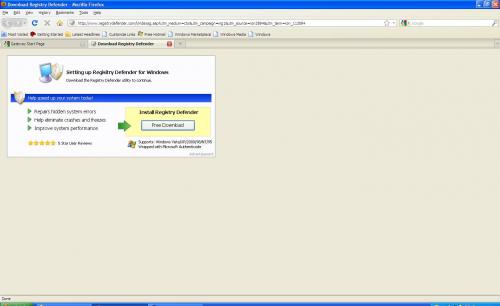
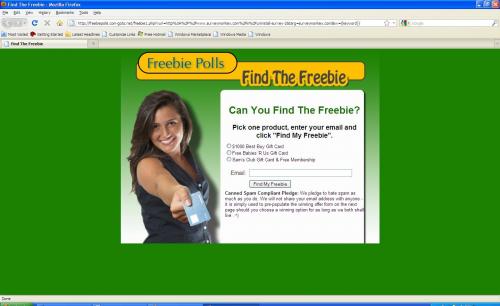











 Sign In
Sign In Create Account
Create Account

