Second HijackThis log
Logfile of HijackThis v1.99.1
Scan saved at 9:20:55 PM, on 5/29/2005
Platform: Windows ME (Win9x 4.90.3000)
MSIE: Internet Explorer v6.00 SP1 (6.00.2800.1106)
Running processes:
C:\WINDOWS\SYSTEM\KERNEL32.DLL
C:\WINDOWS\SYSTEM\MSGSRV32.EXE
C:\WINDOWS\SYSTEM\SPOOL32.EXE
C:\WINDOWS\SYSTEM\MPREXE.EXE
C:\WINDOWS\SYSTEM\MSTASK.EXE
C:\WINDOWS\SYSTEM\SSDPSRV.EXE
C:\WINDOWS\SYSTEM\MDM.EXE
C:\PROGRAM FILES\COMMON FILES\AOL\ACS\AOLACSD.EXE
C:\WINDOWS\SYSTEM\KB891711\KB891711.EXE
C:\PROGRAM FILES\COMMON FILES\SYMANTEC SHARED\CCEVTMGR.EXE
C:\PROGRAM FILES\COMMON FILES\SYMANTEC SHARED\CCSETMGR.EXE
C:\PROGRAM FILES\NORTON ANTIVIRUS\IWP\NPFMNTOR.EXE
C:\WINDOWS\SYSTEM\mmtask.tsk
C:\WINDOWS\SYSTEM\RESTORE\STMGR.EXE
C:\WINDOWS\SYSTEM\DEVLDR16.EXE
C:\WINDOWS\EXPLORER.EXE
C:\WINDOWS\SYSTEM\MSOLE32.EXE
C:\WINDOWS\TASKMON.EXE
C:\WINDOWS\SYSTEM\SYSTRAY.EXE
C:\PROGRAM FILES\MICROSOFT HARDWARE\MOUSE\POINT32.EXE
C:\WINDOWS\SYSTEM\WMIEXE.EXE
C:\WINDOWS\SYSTEM\TCAUDIAG.EXE
C:\PROGRAM FILES\DELL\RESOLUTION ASSISTANT\COMMON\BIN\RXMON9X.EXE
C:\PROGRAM FILES\NETROPA\MULTIMEDIA KEYBOARD\MMKEYBD.EXE
C:\PROGRAM FILES\CREATIVE\SBLIVE\AUDIOHQ\AHQTB.EXE
C:\PROGRAM FILES\NETROPA\MULTIMEDIA KEYBOARD\MMUSBKB2.EXE
C:\PROGRAM FILES\ADAPTEC\DIRECTCD\DIRECTCD.EXE
C:\PROGRAM FILES\NETROPA\ONSCREEN DISPLAY\OSD.EXE
C:\WINDOWS\LOADQM.EXE
C:\PROGRAM FILES\MOTIVE\MOTMON.EXE
C:\WINDOWS\TWAIN_32\PAPRPORT\6000B\FLATBED.EXE
C:\PROGRAM FILES\COMMON FILES\AOL\ACS\AOLDIAL.EXE
C:\PROGRAM FILES\COMMON FILES\AOL\AOL SPYWARE PROTECTION\AOLSP SCHEDULER.EXE
C:\WINDOWS\SYSTEM\QTTASK.EXE
C:\PROGRAM FILES\COMMON FILES\SYMANTEC SHARED\CCPD-LC\SYMLCSVC.EXE
C:\PROGRAM FILES\COMMON FILES\SYMANTEC SHARED\CCAPP.EXE
C:\PROGRAM FILES\MESSENGER\MSMSGS.EXE
C:\PROGRAM FILES\COMMON FILES\SYMANTEC SHARED\SNDSRVC.EXE
C:\WINDOWS\SYSTEM\WBEM\WINMGMT.EXE
C:\MY DOCUMENTS\HIJACKTHISHELPFILES\HJT\HIJACKTHIS.EXE
R1 - HKCU\Software\Microsoft\Internet Explorer\Main,Default_Page_URL = http://www.qfind.net/
R1 - HKCU\Software\Microsoft\Internet Explorer\Main,Default_Search_URL = http://www.qfind.net/search.php?qq=%s
R1 - HKCU\Software\Microsoft\Internet Explorer\Main,Search Bar = http://qfind.net/bar/index.html
R1 - HKCU\Software\Microsoft\Internet Explorer\Main,Search Page = http://www.qfind.net/search.php?qq=%s
R0 - HKCU\Software\Microsoft\Internet Explorer\Main,Start Page = http://www.yahoo.com/
R1 - HKLM\Software\Microsoft\Internet Explorer\Main,Default_Search_URL = http://www.qfind.net/search.php?qq=%s
R1 - HKLM\Software\Microsoft\Internet Explorer\Main,Search Page = http://www.qfind.net/search.php?qq=%s
R1 - HKCU\Software\Microsoft\Internet Explorer\Search,CustomizeSearch = http://www.qfind.net/search.php?qq=%s
R1 - HKCU\Software\Microsoft\Internet Explorer\SearchURL,(Default) = http://www.qfind.net/search.php?qq=%s
R0 - HKLM\Software\Microsoft\Internet Explorer\Main,Local Page = http://www.qfind.net/
R1 - HKCU\Software\Microsoft\Internet Connection Wizard,ShellNext = http://start.earthlink.net/
R3 - URLSearchHook: (no name) - _{20EC3D2D-33C1-4C9D-BC37-C2D500688DA2} - (no file)
F1 - win.ini: run=hpfsched
N1 - Netscape 4: user_pref("browser.startup.homepage", "http://start.earthlink.net"); (C:\Program Files\Netscape\Users\[email protected]\prefs.js)
O2 - BHO: BrowserHelper Class - {EBCDDA60-2A68-11D3-8A43-0060083CFB9C} - C:\WINDOWS\SYSTEM\NZDD.DLL
O2 - BHO: NAV Helper - {BDF3E430-B101-42AD-A544-FADC6B084872} - C:\Program Files\Norton AntiVirus\NavShExt.dll
O2 - BHO: (no name) - {53707962-6F74-2D53-2644-206D7942484F} - C:\PROGRA~1\SPYBOT~1\SDHELPER.DLL
O3 - Toolbar: AOL Toolbar - {4982D40A-C53B-4615-B15B-B5B5E98D167C} - C:\PROGRAM FILES\AOL TOOLBAR\TOOLBAR.DLL
O3 - Toolbar: &Radio - {8E718888-423F-11D2-876E-00A0C9082467} - C:\WINDOWS\SYSTEM\MSDXM.OCX
O3 - Toolbar: Norton AntiVirus - {42CDD1BF-3FFB-4238-8AD1-7859DF00B1D6} - C:\Program Files\Norton AntiVirus\NavShExt.dll
O4 - HKLM\..\Run: [ScanRegistry] C:\WINDOWS\scanregw.exe /autorun
O4 - HKLM\..\Run: [TaskMonitor] C:\WINDOWS\taskmon.exe
O4 - HKLM\..\Run: [PCHealth] C:\WINDOWS\PCHealth\Support\PCHSchd.exe -s
O4 - HKLM\..\Run: [SystemTray] SysTray.Exe
O4 - HKLM\..\Run: [LoadPowerProfile] Rundll32.exe powrprof.dll,LoadCurrentPwrScheme
O4 - HKLM\..\Run: [POINTER] point32.exe
O4 - HKLM\..\Run: [TCASUTIEXE] TCAUDIAG.exe -on
O4 - HKLM\..\Run: [RxMon] C:\Program Files\Dell\Resolution Assistant\Common\bin\RxMon9x.exe
O4 - HKLM\..\Run: [MadExe] C:\PROGRAM FILES\DELL\RESOLUTION ASSISTANT\COMMON\BIN\LaunchRA.exe -boot
O4 - HKLM\..\Run: [MULTIMEDIA KEYBOARD] C:\Program Files\Netropa\Multimedia Keyboard\MMKeybd.exe
O4 - HKLM\..\Run: [Speed racer] C:\Program Files\Creative\PlayCenter\CTSRReg.exe
O4 - HKLM\..\Run: [AudioHQ] C:\Program Files\Creative\SBLive\AudioHQ\AHQTB.EXE
O4 - HKLM\..\Run: [UpdReg] C:\WINDOWS\Updreg.exe
O4 - HKLM\..\Run: [Adaptec DirectCD] C:\PROGRA~1\ADAPTEC\DIRECTCD\DIRECTCD.EXE
O4 - HKLM\..\Run: [LoadQM] loadqm.exe
O4 - HKLM\..\Run: [MotiveMonitor] C:\Program Files\Motive\motmon.exe
O4 - HKLM\..\Run: [PP6000B] c:\windows\twain_32\paprport\6000b\flatbed.exe
O4 - HKLM\..\Run: [SystemTasks] C:\filez.exe
O4 - HKLM\..\Run: [AOLDialer] C:\Program Files\Common Files\AOL\ACS\AOLDial.exe
O4 - HKLM\..\Run: [AOL Spyware Protection] "C:\PROGRA~1\COMMON~1\AOL\AOLSPY~1\AOLSP Scheduler.exe"
O4 - HKLM\..\Run: [QuickTime Task] "C:\WINDOWS\SYSTEM\QTTASK.EXE" -atboottime
O4 - HKLM\..\Run: [Security iGuard] C:\PROGRAM FILES\SECURITY IGUARD\SECURITY IGUARD.EXE
O4 - HKLM\..\Run: [Symantec Core LC] C:\Program Files\Common Files\Symantec Shared\CCPD-LC\symlcsvc.exe start
O4 - HKLM\..\Run: [ccApp] "C:\Program Files\Common Files\Symantec Shared\ccApp.exe"
O4 - HKLM\..\Run: [devldr16.exe] C:\WINDOWS\SYSTEM\devldr16.exe
O4 - HKLM\..\RunServices: [LoadPowerProfile] Rundll32.exe powrprof.dll,LoadCurrentPwrScheme
O4 - HKLM\..\RunServices: [SchedulingAgent] mstask.exe
O4 - HKLM\..\RunServices: [SSDPSRV] C:\WINDOWS\SYSTEM\ssdpsrv.exe
O4 - HKLM\..\RunServices: [Machine Debug Manager] C:\WINDOWS\SYSTEM\MDM.EXE
O4 - HKLM\..\RunServices: [*StateMgr] C:\WINDOWS\System\Restore\StateMgr.exe
O4 - HKLM\..\RunServices: [AolAcsDaemon1] "C:\PROGRAM FILES\COMMON FILES\AOL\ACS\AOLACSD.EXE"
O4 - HKLM\..\RunServices: [KB891711] C:\WINDOWS\SYSTEM\KB891711\KB891711.EXE
O4 - HKLM\..\RunServices: [ccEvtMgr] "C:\Program Files\Common Files\Symantec Shared\ccEvtMgr.exe"
O4 - HKLM\..\RunServices: [ccSetMgr] "C:\Program Files\Common Files\Symantec Shared\ccSetMgr.exe"
O4 - HKLM\..\RunServices: [NPFMonitor] C:\Program Files\Norton AntiVirus\IWP\NPFMntor.exe
O4 - HKLM\..\RunServices: [ScriptBlocking] "C:\Program Files\Common Files\Symantec Shared\Script Blocking\SBServ.exe" -reg
O4 - HKCU\..\Run: [MSMSGS] C:\PROGRA~1\MESSEN~1\msmsgs.exe /background
O4 - HKCU\..\Run: [MoneyAgent] "C:\Program Files\Microsoft Money\System\Money Express.exe"
O4 - HKCU\..\RunServices: [MSMSGS] C:\PROGRA~1\MESSEN~1\msmsgs.exe /background
O4 - HKCU\..\RunServices: [MoneyAgent] "C:\Program Files\Microsoft Money\System\Money Express.exe"
O4 - Startup: Microsoft Office.lnk = C:\Program Files\Microsoft Office\Office\OSA9.EXE
O4 - Startup: HotSync Manager.lnk = C:\Program Files\Palm\hotsync.exe
O4 - Startup: Adobe Gamma Loader.exe.lnk = C:\Program Files\Common Files\Adobe\Calibration\Adobe Gamma Loader.exe
O4 - Startup: PowerReg Scheduler.exe
O4 - Startup: Image Transfer.lnk = C:\Program Files\Sony Corporation\Image Transfer\SonyTray.exe
O4 - Startup: America Online 9.0 Tray Icon.lnk = C:\Program Files\America Online 9.0\aoltray.exe
O8 - Extra context menu item: &AOL Toolbar search - res://C:\PROGRAM FILES\AOL TOOLBAR\TOOLBAR.DLL/SEARCH.HTML
O9 - Extra button: Messenger - {FB5F1910-F110-11d2-BB9E-00C04F795683} - C:\PROGRA~1\MESSEN~1\MSMSGS.EXE
O9 - Extra 'Tools' menuitem: MSN Messenger Service - {FB5F1910-F110-11d2-BB9E-00C04F795683} - C:\PROGRA~1\MESSEN~1\MSMSGS.EXE
O9 - Extra button: AOL Instant Messenger (SM) - {AC9E2541-2814-11d5-BC6D-00B0D0A1DE45} - C:\PROGRAM FILES\NETSCAPE\COMMUNICATOR\PROGRAM\AIM\AIM.EXE
O9 - Extra button: AOL Toolbar - {4982D40A-C53B-4615-B15B-B5B5E98D167C} - C:\PROGRAM FILES\AOL TOOLBAR\TOOLBAR.DLL
O9 - Extra 'Tools' menuitem: AOL Toolbar - {4982D40A-C53B-4615-B15B-B5B5E98D167C} - C:\PROGRAM FILES\AOL TOOLBAR\TOOLBAR.DLL
O9 - Extra button: Dell Home - {63D9F689-FA15-4ECF-91BC-C4D0734E14EA} - http://www.dellnet.com/ (file missing) (HKCU)
O9 - Extra button: Microsoft AntiSpyware helper - {D94D471A-5F36-4047-B1A7-54E9A8919815} - (no file) (HKCU)
O9 - Extra 'Tools' menuitem: Microsoft AntiSpyware helper - {D94D471A-5F36-4047-B1A7-54E9A8919815} - (no file) (HKCU)
O14 - IERESET.INF: START_PAGE_URL=http://www.dellnet.com/
O16 - DPF: {0122955E-1FB0-11D2-A238-006097FAEE8B} (CscClnt Class) - http://central.cleve...everContent.cab
O16 - DPF: {11260943-421B-11D0-8EAC-0000C07D88CF} (IPIX ActiveX Control) - http://www.ipix.com/viewers/ipixx.cab
O16 - DPF: Yahoo! Chess - http://download.game...nts/y/ct1_x.cab
O16 - DPF: {24311111-1111-1121-1111-111191113457} - file://c:\eied_s7.cab
O16 - DPF: {33331111-1111-1111-1111-611111193457} - file://c:\ex.cab
O16 - DPF: {33331111-1111-1111-1111-611111193458} - file://c:\ex.cab
O16 - DPF: {14A3221B-1678-1982-A355-7263B1281987} - ms-its:mhtml:file://C:tsk.mht!http://69.50.171.149....chm::/file.exe
(original post begins here)
I've been having some recent trouble with popuper.exe and intmonp.exe. If I don't catch their first instance with the task manager while my computer is booting up, they end up opening multipple instances, until my computer's performance is so slow, I can't do anything.
That's the short version.
The long version goes something like this.
I'm not great about Windows Updates. My anti-virus software came up for renewal, but because I couldn't view the page to purchase the Norton 2005, I put off renewing it for a bit. A bit became 5 months. In that time, I managed to pick up popuper.
I noticed it when my performance began to slow on my machine. I opened up my task manager and saw at least a couple dozen instances of popuper and intmontp. I couldn't even open Adaware the computer was so slow. I tried rebooting. My computer got stuck. Taskmanager once again revealed the presence of popuper and intmontp. I rebooted again, only this time, checked taskmanager every couple seconds as it was. I managed to catch it on the first instance and shut it down. With no instances, I was able to run Adaware. I thought this would take care of the problem.
It didn't. On next reboot, I noticed I still had the two programs. Di my little catching trick and this time went online, got my windows updates (which enabled me to see the Norton 2005 purchase screen), purchased the latest version of Norton and updates, and tried running AdAware and Norton to get rid of the problem. While they did clean up quite a bit of my drive, the popuper remains. I also get system window with the title "System Warning" and the text "Network fatal error at 00FF:2348AD / Warning! Your internet connection is not secured. Please, use network security softward to protect your PC from remote attacks and hacks. Click "Ok" to get all the available "Network Security" software." Because these only appear when I'm online, I'm skeptical of them and have always closed the window and never clicked on "OK."
I went to Google and found this site. I noticed another thread (http://www.geekstogo...exe-t20227.html) where one of your techs recommended using a combination of HijackThis and KillBox.exe. I've gone through your preflight cleansing with CleanUp!, Adaware (with customized settings), CW Shredder, Spybot S&D, and Norton 2005. I was getting ready to follow the instruction you gave to the other Popuper victim, running HijackThis and KillBox in safemode, but figured I'd best check in to make sure this is what I needed.
Below is my HijackThis log. I ran it normally (though I still "caught" popuper while the system as described above). Are the steps described in the thread I linked to what I need to follow? Please help.
Thank you in advance,
Matt
Logfile of HijackThis v1.99.1
Scan saved at 11:46:45 PM, on 5/23/2005
Platform: Windows ME (Win9x 4.90.3000)
MSIE: Internet Explorer v6.00 SP1 (6.00.2800.1106)
Running processes:
C:\WINDOWS\SYSTEM\KERNEL32.DLL
C:\WINDOWS\SYSTEM\MSGSRV32.EXE
C:\WINDOWS\SYSTEM\mmtask.tsk
C:\WINDOWS\SYSTEM\MPREXE.EXE
C:\WINDOWS\SYSTEM\MSTASK.EXE
C:\WINDOWS\SYSTEM\SSDPSRV.EXE
C:\WINDOWS\SYSTEM\MDM.EXE
C:\WINDOWS\SYSTEM\DEVLDR16.EXE
C:\PROGRAM FILES\COMMON FILES\AOL\ACS\AOLACSD.EXE
C:\WINDOWS\SYSTEM\KB891711\KB891711.EXE
C:\PROGRAM FILES\COMMON FILES\SYMANTEC SHARED\CCEVTMGR.EXE
C:\PROGRAM FILES\COMMON FILES\SYMANTEC SHARED\CCSETMGR.EXE
C:\PROGRAM FILES\NORTON ANTIVIRUS\IWP\NPFMNTOR.EXE
C:\WINDOWS\EXPLORER.EXE
C:\WINDOWS\SYSTEM\RESTORE\STMGR.EXE
C:\PROGRAM FILES\CREATIVE\SBLIVE\AUDIOHQ\AHQTB.EXE
C:\WINDOWS\SYSTEM\MSOLE32.EXE
C:\WINDOWS\TASKMON.EXE
C:\WINDOWS\SYSTEM\SYSTRAY.EXE
C:\PROGRAM FILES\MICROSOFT HARDWARE\MOUSE\POINT32.EXE
C:\WINDOWS\SYSTEM\WMIEXE.EXE
C:\WINDOWS\SYSTEM\TCAUDIAG.EXE
C:\PROGRAM FILES\DELL\RESOLUTION ASSISTANT\COMMON\BIN\RXMON9X.EXE
C:\PROGRAM FILES\NETROPA\MULTIMEDIA KEYBOARD\MMKEYBD.EXE
C:\PROGRAM FILES\NETROPA\MULTIMEDIA KEYBOARD\MMUSBKB2.EXE
C:\PROGRAM FILES\NETROPA\ONSCREEN DISPLAY\OSD.EXE
C:\PROGRAM FILES\ADAPTEC\DIRECTCD\DIRECTCD.EXE
C:\WINDOWS\LOADQM.EXE
C:\PROGRAM FILES\MOTIVE\MOTMON.EXE
C:\WINDOWS\TWAIN_32\PAPRPORT\6000B\FLATBED.EXE
C:\PROGRAM FILES\COMMON FILES\AOL\ACS\AOLDIAL.EXE
C:\PROGRAM FILES\COMMON FILES\AOL\AOL SPYWARE PROTECTION\AOLSP SCHEDULER.EXE
C:\WINDOWS\SYSTEM\QTTASK.EXE
C:\WINDOWS\SYSTEM\MSMSGS.EXE
C:\PROGRAM FILES\COMMON FILES\SYMANTEC SHARED\CCPD-LC\SYMLCSVC.EXE
C:\PROGRAM FILES\COMMON FILES\SYMANTEC SHARED\CCAPP.EXE
C:\PROGRAM FILES\MESSENGER\MSMSGS.EXE
C:\WINDOWS\SYSTEM\PSTORES.EXE
C:\PROGRAM FILES\COMMON FILES\SYMANTEC SHARED\SNDSRVC.EXE
C:\MY DOCUMENTS\HIJACKTHISHELPFILES\HJT\HIJACKTHIS.EXE
R1 - HKCU\Software\Microsoft\Internet Explorer\Main,Default_Page_URL = http://www.qfind.net/
R1 - HKCU\Software\Microsoft\Internet Explorer\Main,Default_Search_URL = http://www.qfind.net/search.php?qq=%s
R1 - HKCU\Software\Microsoft\Internet Explorer\Main,Search Bar = http://qfind.net/bar/index.html
R1 - HKCU\Software\Microsoft\Internet Explorer\Main,Search Page = http://www.qfind.net/search.php?qq=%s
R0 - HKCU\Software\Microsoft\Internet Explorer\Main,Start Page = http://www.yahoo.com/
R1 - HKLM\Software\Microsoft\Internet Explorer\Main,Default_Search_URL = http://www.qfind.net/search.php?qq=%s
R1 - HKLM\Software\Microsoft\Internet Explorer\Main,Search Bar = http://qfind.net/bar/index.html
R1 - HKLM\Software\Microsoft\Internet Explorer\Main,Search Page = http://www.qfind.net/search.php?qq=%s
R1 - HKCU\Software\Microsoft\Internet Explorer\Search,SearchAssistant = http://www.qfind.net/search.php?qq=%s
R1 - HKCU\Software\Microsoft\Internet Explorer\Search,CustomizeSearch = http://www.qfind.net/search.php?qq=%s
R1 - HKCU\Software\Microsoft\Internet Explorer\SearchURL,(Default) = http://www.qfind.net/search.php?qq=%s
R0 - HKLM\Software\Microsoft\Internet Explorer\Main,Local Page = http://www.qfind.net/
R1 - HKCU\Software\Microsoft\Internet Connection Wizard,ShellNext = http://start.earthlink.net/
R3 - URLSearchHook: (no name) - _{20EC3D2D-33C1-4C9D-BC37-C2D500688DA2} - (no file)
F1 - win.ini: run=hpfsched
N1 - Netscape 4: user_pref("browser.startup.homepage", "http://start.earthlink.net"); (C:\Program Files\Netscape\Users\[email protected]\prefs.js)
O2 - BHO: BrowserHelper Class - {EBCDDA60-2A68-11D3-8A43-0060083CFB9C} - C:\WINDOWS\SYSTEM\NZDD.DLL
O2 - BHO: NAV Helper - {BDF3E430-B101-42AD-A544-FADC6B084872} - C:\Program Files\Norton AntiVirus\NavShExt.dll
O2 - BHO: (no name) - {53707962-6F74-2D53-2644-206D7942484F} - C:\PROGRA~1\SPYBOT~1\SDHELPER.DLL
O3 - Toolbar: AOL Toolbar - {4982D40A-C53B-4615-B15B-B5B5E98D167C} - C:\PROGRAM FILES\AOL TOOLBAR\TOOLBAR.DLL
O3 - Toolbar: &Radio - {8E718888-423F-11D2-876E-00A0C9082467} - C:\WINDOWS\SYSTEM\MSDXM.OCX
O3 - Toolbar: Norton AntiVirus - {42CDD1BF-3FFB-4238-8AD1-7859DF00B1D6} - C:\Program Files\Norton AntiVirus\NavShExt.dll
O4 - HKLM\..\Run: [ScanRegistry] C:\WINDOWS\scanregw.exe /autorun
O4 - HKLM\..\Run: [TaskMonitor] C:\WINDOWS\taskmon.exe
O4 - HKLM\..\Run: [PCHealth] C:\WINDOWS\PCHealth\Support\PCHSchd.exe -s
O4 - HKLM\..\Run: [SystemTray] SysTray.Exe
O4 - HKLM\..\Run: [LoadPowerProfile] Rundll32.exe powrprof.dll,LoadCurrentPwrScheme
O4 - HKLM\..\Run: [POINTER] point32.exe
O4 - HKLM\..\Run: [TCASUTIEXE] TCAUDIAG.exe -on
O4 - HKLM\..\Run: [RxMon] C:\Program Files\Dell\Resolution Assistant\Common\bin\RxMon9x.exe
O4 - HKLM\..\Run: [MadExe] C:\PROGRAM FILES\DELL\RESOLUTION ASSISTANT\COMMON\BIN\LaunchRA.exe -boot
O4 - HKLM\..\Run: [MULTIMEDIA KEYBOARD] C:\Program Files\Netropa\Multimedia Keyboard\MMKeybd.exe
O4 - HKLM\..\Run: [Speed racer] C:\Program Files\Creative\PlayCenter\CTSRReg.exe
O4 - HKLM\..\Run: [AudioHQ] C:\Program Files\Creative\SBLive\AudioHQ\AHQTB.EXE
O4 - HKLM\..\Run: [UpdReg] C:\WINDOWS\Updreg.exe
O4 - HKLM\..\Run: [Adaptec DirectCD] C:\PROGRA~1\ADAPTEC\DIRECTCD\DIRECTCD.EXE
O4 - HKLM\..\Run: [LoadQM] loadqm.exe
O4 - HKLM\..\Run: [MotiveMonitor] C:\Program Files\Motive\motmon.exe
O4 - HKLM\..\Run: [PP6000B] c:\windows\twain_32\paprport\6000b\flatbed.exe
O4 - HKLM\..\Run: [SystemTasks] C:\filez.exe
O4 - HKLM\..\Run: [AOLDialer] C:\Program Files\Common Files\AOL\ACS\AOLDial.exe
O4 - HKLM\..\Run: [AOL Spyware Protection] "C:\PROGRA~1\COMMON~1\AOL\AOLSPY~1\AOLSP Scheduler.exe"
O4 - HKLM\..\Run: [QuickTime Task] "C:\WINDOWS\SYSTEM\QTTASK.EXE" -atboottime
O4 - HKLM\..\Run: [MSN Messenger] C:\WINDOWS\SYSTEM\msmsgs.exe
O4 - HKLM\..\Run: [Security iGuard] C:\PROGRAM FILES\SECURITY IGUARD\SECURITY IGUARD.EXE
O4 - HKLM\..\Run: [Symantec Core LC] C:\Program Files\Common Files\Symantec Shared\CCPD-LC\symlcsvc.exe start
O4 - HKLM\..\Run: [ccApp] "C:\Program Files\Common Files\Symantec Shared\ccApp.exe"
O4 - HKLM\..\Run: [devldr16.exe] C:\WINDOWS\SYSTEM\devldr16.exe
O4 - HKLM\..\RunServices: [LoadPowerProfile] Rundll32.exe powrprof.dll,LoadCurrentPwrScheme
O4 - HKLM\..\RunServices: [SchedulingAgent] mstask.exe
O4 - HKLM\..\RunServices: [SSDPSRV] C:\WINDOWS\SYSTEM\ssdpsrv.exe
O4 - HKLM\..\RunServices: [Machine Debug Manager] C:\WINDOWS\SYSTEM\MDM.EXE
O4 - HKLM\..\RunServices: [*StateMgr] C:\WINDOWS\System\Restore\StateMgr.exe
O4 - HKLM\..\RunServices: [AolAcsDaemon1] "C:\PROGRAM FILES\COMMON FILES\AOL\ACS\AOLACSD.EXE"
O4 - HKLM\..\RunServices: [KB891711] C:\WINDOWS\SYSTEM\KB891711\KB891711.EXE
O4 - HKLM\..\RunServices: [ccEvtMgr] "C:\Program Files\Common Files\Symantec Shared\ccEvtMgr.exe"
O4 - HKLM\..\RunServices: [ccSetMgr] "C:\Program Files\Common Files\Symantec Shared\ccSetMgr.exe"
O4 - HKLM\..\RunServices: [NPFMonitor] C:\Program Files\Norton AntiVirus\IWP\NPFMntor.exe
O4 - HKLM\..\RunServices: [ScriptBlocking] "C:\Program Files\Common Files\Symantec Shared\Script Blocking\SBServ.exe" -reg
O4 - HKCU\..\Run: [MSMSGS] C:\PROGRA~1\MESSEN~1\msmsgs.exe /background
O4 - HKCU\..\Run: [MoneyAgent] "C:\Program Files\Microsoft Money\System\Money Express.exe"
O4 - Startup: Microsoft Office.lnk = C:\Program Files\Microsoft Office\Office\OSA9.EXE
O4 - Startup: HotSync Manager.lnk = C:\Program Files\Palm\hotsync.exe
O4 - Startup: Adobe Gamma Loader.exe.lnk = C:\Program Files\Common Files\Adobe\Calibration\Adobe Gamma Loader.exe
O4 - Startup: PowerReg Scheduler.exe
O4 - Startup: Image Transfer.lnk = C:\Program Files\Sony Corporation\Image Transfer\SonyTray.exe
O4 - Startup: America Online 9.0 Tray Icon.lnk = C:\Program Files\America Online 9.0\aoltray.exe
O8 - Extra context menu item: &AOL Toolbar search - res://C:\PROGRAM FILES\AOL TOOLBAR\TOOLBAR.DLL/SEARCH.HTML
O9 - Extra button: Messenger - {FB5F1910-F110-11d2-BB9E-00C04F795683} - C:\PROGRA~1\MESSEN~1\MSMSGS.EXE
O9 - Extra 'Tools' menuitem: MSN Messenger Service - {FB5F1910-F110-11d2-BB9E-00C04F795683} - C:\PROGRA~1\MESSEN~1\MSMSGS.EXE
O9 - Extra button: AOL Instant Messenger (SM) - {AC9E2541-2814-11d5-BC6D-00B0D0A1DE45} - C:\PROGRAM FILES\NETSCAPE\COMMUNICATOR\PROGRAM\AIM\AIM.EXE
O9 - Extra button: AOL Toolbar - {4982D40A-C53B-4615-B15B-B5B5E98D167C} - C:\PROGRAM FILES\AOL TOOLBAR\TOOLBAR.DLL
O9 - Extra 'Tools' menuitem: AOL Toolbar - {4982D40A-C53B-4615-B15B-B5B5E98D167C} - C:\PROGRAM FILES\AOL TOOLBAR\TOOLBAR.DLL
O9 - Extra button: Dell Home - {63D9F689-FA15-4ECF-91BC-C4D0734E14EA} - http://www.dellnet.com/ (file missing) (HKCU)
O9 - Extra button: Microsoft AntiSpyware helper - {D94D471A-5F36-4047-B1A7-54E9A8919815} - (no file) (HKCU)
O9 - Extra 'Tools' menuitem: Microsoft AntiSpyware helper - {D94D471A-5F36-4047-B1A7-54E9A8919815} - (no file) (HKCU)
O14 - IERESET.INF: START_PAGE_URL=http://www.dellnet.com/
O16 - DPF: {0122955E-1FB0-11D2-A238-006097FAEE8B} (CscClnt Class) - http://central.cleve...everContent.cab
O16 - DPF: {11260943-421B-11D0-8EAC-0000C07D88CF} (IPIX ActiveX Control) - http://www.ipix.com/viewers/ipixx.cab
O16 - DPF: Yahoo! Chess - http://download.game...nts/y/ct1_x.cab
O16 - DPF: {24311111-1111-1121-1111-111191113457} - file://c:\eied_s7.cab
O16 - DPF: {33331111-1111-1111-1111-611111193457} - file://c:\ex.cab
O16 - DPF: {33331111-1111-1111-1111-611111193458} - file://c:\ex.cab
O16 - DPF: {14A3221B-1678-1982-A355-7263B1281987} - ms-its:mhtml:file://C:tsk.mht!http://69.50.171.149....chm::/file.exe
Edited by Crazy Eskimo, 29 May 2005 - 10:28 PM.

 This topic is locked
This topic is locked

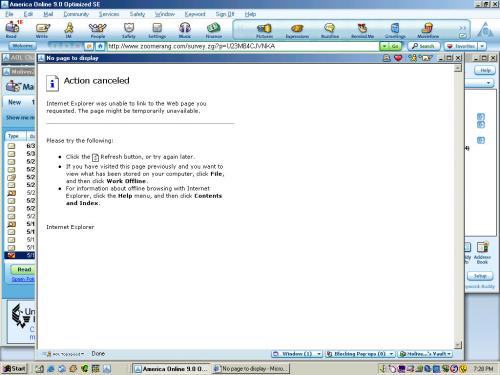











 Sign In
Sign In Create Account
Create Account

