First off, this has happened so far with only two games, being WoW and NFS Shift (currently uninstalled) and what will happen is I will be playing and at a seemingly random point my computer will just restart, no warning, no error just restart.
Now based of other posts iv read i should turn off random restart so i can get a BSOD, i have done this and oddly the computer does the exact same thing, and will just restart without warning.
One similarity i have noticed, especially on WoW is that it seems to be certain locations that cause the problem, for example i might be in an entire area with no problem, then move to another area and the restart will occur, then from that point onward, whenever i log onto that character within seconds the computer will restart and unfortunately im quickly running out of characters haha
This problem only ever occurs during WoW at the moment and i can surf the internet and play games like Bioshock and Tom Clancy HAWX for hours without a problem.
Here is some information about my computer.
Processor: AMD Athlon ™ 64 X2 Dual Core Processor 6000+ 3.00 GHz
RAM: 1.00GB
System Type: 32-bit Operating System
Operating System: Windows 7
All help is much appreciated and if any more details are needed please let me know.



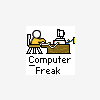











 Sign In
Sign In Create Account
Create Account

