Dvd Not Working
#31

 Posted 10 August 2010 - 08:35 AM
Posted 10 August 2010 - 08:35 AM

#32

 Posted 10 August 2010 - 04:00 PM
Posted 10 August 2010 - 04:00 PM

I am writing this on another PC.
This is the message I get from the Blue Screen:***STOP:0x00000023 (0x000E0100, 0xF80B99BC, 0xF80B96BC, 0X807DE4EF)
After all that I let the pc cool down for a few hours and am now back online with it, now I have two XP installations.
What I think I will do now is complete the back ups from this hard drive then reinstall XP after a format and change from FAT to NTFS.
Wow this has been a big journey thanks for all the help.
Edited by starrs, 10 August 2010 - 04:01 PM.
#33

 Posted 10 August 2010 - 04:18 PM
Posted 10 August 2010 - 04:18 PM

It may just be better to backup your important data and we do a fresh install of XP and get everything back to brand new. The updates will have to be done but at this point i think it is the road with the least amount of obstacles in it.
Let me know when you have everything backed up and we will continue.
#34

 Posted 11 August 2010 - 02:31 AM
Posted 11 August 2010 - 02:31 AM

Yeah it sounds like the Fat32 is really causing you problems.
It may just be better to backup your important data and we do a fresh install of XP and get everything back to brand new. The updates will have to be done but at this point i think it is the road with the least amount of obstacles in it.
Let me know when you have everything backed up and we will continue.
I have another problem with that now; this pc was a gift and has some software I use on it, that I dont have the installation disks for, so now I am in two minds about the format. It will take me a couple of days to get all the backups done, so I will think about if I really need that stuff or not.
#35

 Posted 11 August 2010 - 04:31 AM
Posted 11 August 2010 - 04:31 AM

You may have other issues. Something cooling down and then working usually indicates a component failure somewhere.After all that I let the pc cool down for a few hours and am now back online with it
Could be a drive, PSU, main board, etc.
#36

 Posted 11 August 2010 - 05:16 AM
Posted 11 August 2010 - 05:16 AM

The information I want you to post is the stuff that is circled in the example picture I have attached.
To make sure we are getting all the correct information it would help us if you were to attach a screenshot like the one below of your Speedfan results.
To do a screenshot please have click on your Print Screen on your keyboard.
- It is normally the key above your number pad between the F12 key and the Scroll Lock key
- Now go to Start and then to All Programs
- Scroll to Accessories and then click on Paint
- In the Empty White Area click and hold the CTRL key and then click the V
- Go to the File option at the top and click on Save as
- Save as file type JPEG and save it to your Desktop
- Attach it to your next reply

Run hard drive diagnostics: http://www.tacktech....ay.cfm?ttid=287
Make sure, you select tool, which is appropriate for the brand of your hard drive.
Depending on the program, it'll create bootable floppy, or bootable CD.
If downloaded file is of .iso type, use ImgBurn: http://www.imgburn.com/ to burn .iso file to a CD (select "Write image file to disc" option), and make the CD bootable.
NOTE. If your hard drive is made by Toshiba, unfortunately, you're out of luck, because Toshiba doesn't provide any diagnostic tool.
Thanks to Broni for the instructions
#37

 Posted 11 August 2010 - 11:48 AM
Posted 11 August 2010 - 11:48 AM

#38

 Posted 11 August 2010 - 11:56 AM
Posted 11 August 2010 - 11:56 AM

#39

 Posted 11 August 2010 - 12:26 PM
Posted 11 August 2010 - 12:26 PM

#40

 Posted 11 August 2010 - 01:58 PM
Posted 11 August 2010 - 01:58 PM

Try again still no screenshot.
Weird I saw ity when I uploaded it, I am having problems with my Opera browser since the reinstall of windows, I have just re installed firefox, I will try it with that.
#41

 Posted 11 August 2010 - 02:11 PM
Posted 11 August 2010 - 02:11 PM

#42

 Posted 11 August 2010 - 02:19 PM
Posted 11 August 2010 - 02:19 PM

Lets check the HD itself.
Run hard drive diagnostics: http://www.tacktech....ay.cfm?ttid=287
Make sure, you select tool, which is appropriate for the brand of your hard drive.
Depending on the program, it'll create bootable floppy, or bootable CD.
If downloaded file is of .iso type, use ImgBurn: http://www.imgburn.com/ to burn .iso file to a CD (select "Write image file to disc" option), and make the CD bootable.
NOTE. If your hard drive is made by Toshiba, unfortunately, you're out of luck, because Toshiba doesn't provide any diagnostic tool.
Thanks to Broni for the instructions
#43

 Posted 11 August 2010 - 02:23 PM
Posted 11 August 2010 - 02:23 PM

#44

 Posted 11 August 2010 - 02:35 PM
Posted 11 August 2010 - 02:35 PM

I downloaded the tool but right now we have thunder in the mountains, not only does it play havoc with my web connection, I stand a high risk of a strike if I stay online. So I will try again later, but I will be away from a web connection tomorrow, so I may not be back here untill Friday 13th.OK temps and voltages look good.
Lets check the HD itself.
Run hard drive diagnostics: http://www.tacktech....ay.cfm?ttid=287
Make sure, you select tool, which is appropriate for the brand of your hard drive.
Depending on the program, it'll create bootable floppy, or bootable CD.
If downloaded file is of .iso type, use ImgBurn: http://www.imgburn.com/ to burn .iso file to a CD (select "Write image file to disc" option), and make the CD bootable.
Thanks to Broni for the instructions
Thank you for all the help.
#45

 Posted 11 August 2010 - 03:00 PM
Posted 11 August 2010 - 03:00 PM

Similar Topics
0 user(s) are reading this topic
0 members, 0 guests, 0 anonymous users
As Featured On:











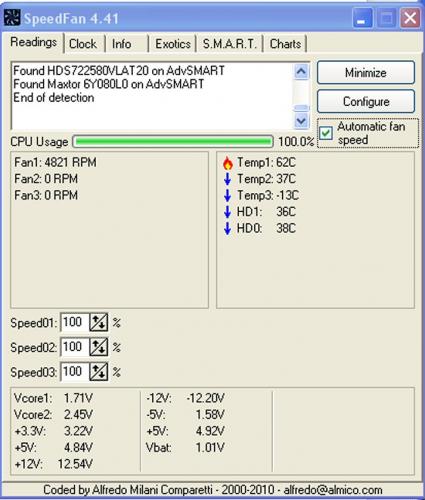
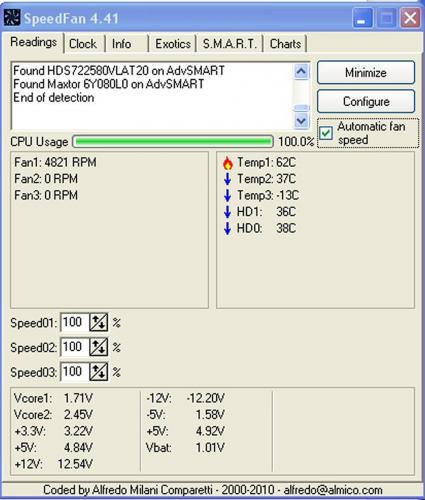




 Sign In
Sign In Create Account
Create Account

