What is Click-to-Run?
Click-to-Run is a new software delivery mechanism built by the Office product team. Itís based on core virtualization and streaming technologies from the Microsoft App-V team in Cambridge, MA. Click-to-Run is optimized for home users on broadband connections (at least 1Mbps), and there are three key pillars of the investment:
Itís fast. Home users can stream Office and be running their apps in as little as 90 seconds (under 5 minutes on average), or about 10% of the time it would take otherwise. The products still run locally utilizing the PCís resources, they donít ďrun in the cloudĒ.
With Click-to-Run, itís easier to always be running the latest and most secure version of Office. Click-to-Run users get the latest bits right away (rather than old bits that need to be patched immediately, which can take another 60 minutes over the internet). Click-to-Run users also get updated automatically over time, with no need to download or install patches. The product seamlessly updates itself in the background.
Itís low impact, and co-exists with other software on the machine. Click-to-Run products are virtualized, so they donít conflict with other software. For instance, users can run Office 2007 for their production scenarios while they evaluate a trial of Office 2010. This addresses a major user pain point.
Click-to-Run products also take up about half the disk space of normal products, they repair more completely, and they wonít break other software installed on the PC because they have private copies of all of their files and registration.
Click-to-Run is not a new Office ďproductĒ, itís a new way of delivering and updating the products with which you are already familiar. Click-to-Run delivery is available for both the Office Home and Student 2010, and Office Home and Business 2010 products. It has full language support, and will work on both 32-bit and 64-bit Operating Systems (although only the 32-bit version of Office is actually run on both platforms).
How does Click-to-Run work?
Products delivered via Click-to-Run execute in a virtual application environment on the local Operating System. This means that they have private copies of their files and settings, and that any changes they make are captured in the virtual environment. The effect is they donít end up modifying any other software installed on the System. With few exceptions, only user data actually passes through the virtual environment to the local System. Click-to-Run users may notice that they have a virtual Q: drive on their PCs, this is the virtual file system used by Office.
Click-to-Run products also support streaming. Think of this in the same way you think about streaming video. You get to watch the first part of the video before the entire file downloads. With Click-to-Run, users can start using their Office programs before the entire suite or product has been downloaded, enabling them to get to work much faster. While the user is running their application, the rest of the products are being downloaded in the background. The initial installation process is very different than what users may be used to. The experience of getting Click-to-Run Office is more like downloading a big web control than doing a traditional Office install:

If a user tries to use a feature or application that is not yet downloaded, Click-to-Run retrieves the required functionality from the internet immediately. In this case, the application may pause briefly, and users might see an experience like the below:

Users can see the current progress of the product download by launching the Click-to-Run Application Manager in Windows Control Panel:

Once fully downloaded, the product is cached locally, and users are free to disconnect from the internet and continue using their Office products:

Users will see that the Office Home and Business 2010 Beta product is available to download using the Click-to-Run technology. This option is optimized for high bandwidth connections (low bandwidth users should download the Office Professional 2010 Beta). When Office 2010 releases, Click-to-Run delivery will be available for a wider range of Office products. Users who download an Office 2010 product using Click-to-Run delivery also have access to the ďnormalĒ self-extracting version, as well as the native 64-bit version if those better suit their needs.
Home users may notice that a handful of things behave differently when using a Click-to-Run version of the Office 2010 products. For instance, there is a Click-to-Run specific destination in the Backstage for each application in the product. This section gives details about the status of applied updates, and links to more information about Click-to-Run:

Itís also possible that users will notice that some add-ins, or other integration points with the Office client, behave differently or are broken when using a Click-to-Run product. The vast majority of these will have no issues. All macros, in-document automation, and cross-Office application interoperability work fine. But sometimes the Office product group must make changes that cause some integrated solutions to require updating (building 64-bit versions of the applications is another good example of this). In some cases, add-ins might have trouble locating the Click-to-Run Office products on the machine, or they might have issues communicating with Office products when they are running in the virtual environment.
Refer:
http://blogs.technet...st-century.aspx
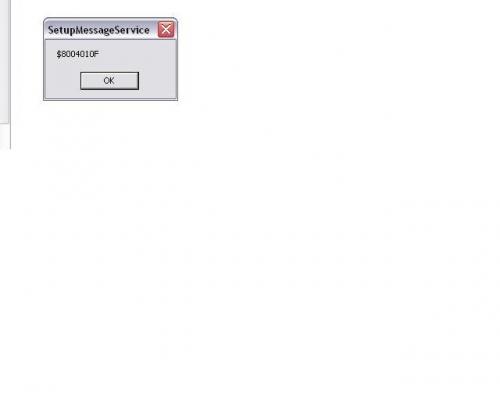




















 Sign In
Sign In Create Account
Create Account

