About one month ago i started having a problem:
Whenever i run a full screen application my windows crashes,screen goes black then a small box appears saying:
"Attention!
No video input!"
Every single time i attempt to open a fullscreen application, if i succesfully get the application into windowed mode, then there is absolutly no problems, but some games only let me reach their settings if i succesfully run the game, Also i've been trying doing it tought their .Ini but, it becomes blank after every crash.
Sometimes, On VERY lucky days, one game starts.
Well that's it i hope i succesfully explained my problem, if any further explaination is needed then i'll do it.
Also i'm posting a dxdiag in hope it contains the neccesary info.
P.S before that month my VGA, Ram, got cooked somehow, new ones got installed from a computer techincian for a nice sum, Also my monitor is plug and play)
Edit:
Adding WhoCrashed log, looked around this atkosmini.dll and some site says it's a virus, but before i post a new thread in the virus removal site i want to nbe sure about it.
--------------------------------------------------------------------------------
Welcome to WhoCrashed Home Edition 2.10
--------------------------------------------------------------------------------
This program checks for drivers which have been crashing your computer.
Whenever a computer suddenly reboots without displaying any notice or blue screen of death, the first thing that is often though about is a hardware failure. In reality, on Windows most crashes are caused by malfunctioning device drivers and kernel modules. In case of a kernel error, most computers do not show a blue screen unless they are configured to do so. Instead these systems suddenly reboot without any notice.
This program does post-mortem crash dump analysis with the single click of a button.
To obtain technical support visit www.resplendence.com/support
To check if a newer version of this program is available, click here.
Just click the Analyze button for a comprehensible report ...
--------------------------------------------------------------------------------
Home Edition notice
--------------------------------------------------------------------------------
This version of WhoCrashed is free for use at home only. If you would like to use this software at work or in a commercial environment you should get the professional edition. The professional edition of WhoCrashed also allows analysis of crashdumps on remote drives and computers on the network and offers more detailed analysis.
--------------------------------------------------------------------------------
Analysis
--------------------------------------------------------------------------------
Crash dump directory: C:\WINDOWS\Minidump
Crash dumps are enabled on your computer.
On Thu 2010.08.12. 19:21:22 your computer crashed
This was likely caused by the following module: atkosdmini.dll
Bugcheck code: 0x1000000A (0x16, 0x1C, 0x0, 0x804FA13E)
Error: Unknown
Dump file: C:\WINDOWS\Minidump\Mini081210-07.dmp
file path: C:\WINDOWS\system32\atkosdmini.dll
company: ASUSTeK Computer Inc.
On Thu 2010.08.12. 19:19:00 your computer crashed
This was likely caused by the following module: atkosdmini.dll
Bugcheck code: 0x1000000A (0x12, 0x1C, 0x0, 0x804FA13E)
Error: Unknown
Dump file: C:\WINDOWS\Minidump\Mini081210-06.dmp
file path: C:\WINDOWS\system32\atkosdmini.dll
company: ASUSTeK Computer Inc.
On Thu 2010.08.12. 19:02:52 your computer crashed
This was likely caused by the following module: atkosdmini.dll
Bugcheck code: 0x1000000A (0x16, 0x1C, 0x0, 0x805023BC)
Error: Unknown
Dump file: C:\WINDOWS\Minidump\Mini081210-05.dmp
file path: C:\WINDOWS\system32\atkosdmini.dll
company: ASUSTeK Computer Inc.
On Thu 2010.08.12. 18:55:24 your computer crashed
This was likely caused by the following module: atkosdmini.dll
Bugcheck code: 0x1000000A (0x16, 0x1C, 0x0, 0x805023BC)
Error: Unknown
Dump file: C:\WINDOWS\Minidump\Mini081210-04.dmp
file path: C:\WINDOWS\system32\atkosdmini.dll
company: ASUSTeK Computer Inc.
On Thu 2010.08.12. 18:50:35 your computer crashed
This was likely caused by the following module: atkosdmini.dll
Bugcheck code: 0x1000000A (0x16, 0x1C, 0x0, 0x805023BC)
Error: Unknown
Dump file: C:\WINDOWS\Minidump\Mini081210-03.dmp
file path: C:\WINDOWS\system32\atkosdmini.dll
company: ASUSTeK Computer Inc.
On Thu 2010.08.12. 18:47:11 your computer crashed
This was likely caused by the following module: atkosdmini.dll
Bugcheck code: 0x1000000A (0x16, 0x1C, 0x0, 0x805023BC)
Error: Unknown
Dump file: C:\WINDOWS\Minidump\Mini081210-02.dmp
file path: C:\WINDOWS\system32\atkosdmini.dll
company: ASUSTeK Computer Inc.
On Thu 2010.08.12. 7:33:40 your computer crashed
This was likely caused by the following module: atkosdmini.dll
Bugcheck code: 0x1000000A (0x16, 0x1C, 0x0, 0x805023BC)
Error: Unknown
Dump file: C:\WINDOWS\Minidump\Mini081210-01.dmp
file path: C:\WINDOWS\system32\atkosdmini.dll
company: ASUSTeK Computer Inc.
On Wed 2010.08.11. 14:52:04 your computer crashed
This was likely caused by the following module: atkosdmini.dll
Bugcheck code: 0x1000000A (0x16, 0x1C, 0x0, 0x805023BC)
Error: Unknown
Dump file: C:\WINDOWS\Minidump\Mini081110-01.dmp
file path: C:\WINDOWS\system32\atkosdmini.dll
company: ASUSTeK Computer Inc.
On Wed 2010.08.04. 16:26:58 your computer crashed
This was likely caused by the following module: atkosdmini.dll
Bugcheck code: 0x1000000A (0x16, 0x1C, 0x0, 0x805023BC)
Error: Unknown
Dump file: C:\WINDOWS\Minidump\Mini080410-03.dmp
file path: C:\WINDOWS\system32\atkosdmini.dll
company: ASUSTeK Computer Inc.
On Wed 2010.08.04. 16:23:44 your computer crashed
This was likely caused by the following module: atkosdmini.dll
Bugcheck code: 0x1000000A (0x16, 0x1C, 0x0, 0x805023BC)
Error: Unknown
Dump file: C:\WINDOWS\Minidump\Mini080410-02.dmp
file path: C:\WINDOWS\system32\atkosdmini.dll
company: ASUSTeK Computer Inc.
On Wed 2010.08.04. 13:47:16 your computer crashed
This was likely caused by the following module: atkosdmini.dll
Bugcheck code: 0x1000000A (0x4C004900, 0x1C, 0x1, 0x805021DE)
Error: Unknown
Dump file: C:\WINDOWS\Minidump\Mini080410-01.dmp
file path: C:\WINDOWS\system32\atkosdmini.dll
company: ASUSTeK Computer Inc.
On Wed 2010.07.14. 12:23:31 your computer crashed
This was likely caused by the following module: atkosdmini.dll
Bugcheck code: 0x1000000A (0x16, 0x1C, 0x0, 0x805023BC)
Error: Unknown
Dump file: C:\WINDOWS\Minidump\Mini071410-11.dmp
file path: C:\WINDOWS\system32\atkosdmini.dll
company: ASUSTeK Computer Inc.
On Wed 2010.07.14. 12:10:02 your computer crashed
This was likely caused by the following module: atkosdmini.dll
Bugcheck code: 0x1000000A (0x16, 0x1C, 0x0, 0x804FA13E)
Error: Unknown
Dump file: C:\WINDOWS\Minidump\Mini071410-10.dmp
file path: C:\WINDOWS\system32\atkosdmini.dll
company: ASUSTeK Computer Inc.
On Wed 2010.07.14. 11:49:50 your computer crashed
This was likely caused by the following module: atkosdmini.dll
Bugcheck code: 0x1000000A (0x16, 0x1C, 0x0, 0x805023BC)
Error: Unknown
Dump file: C:\WINDOWS\Minidump\Mini071410-09.dmp
file path: C:\WINDOWS\system32\atkosdmini.dll
company: ASUSTeK Computer Inc.
On Wed 2010.07.14. 10:30:24 your computer crashed
This was likely caused by the following module: atkosdmini.dll
Bugcheck code: 0x1000000A (0x16, 0x1C, 0x0, 0x805023BC)
Error: Unknown
Dump file: C:\WINDOWS\Minidump\Mini071410-08.dmp
file path: C:\WINDOWS\system32\atkosdmini.dll
company: ASUSTeK Computer Inc.
On Wed 2010.07.14. 9:22:43 your computer crashed
This was likely caused by the following module: atkosdmini.dll
Bugcheck code: 0x1000000A (0x16, 0x1C, 0x0, 0x805023BC)
Error: Unknown
Dump file: C:\WINDOWS\Minidump\Mini071410-07.dmp
file path: C:\WINDOWS\system32\atkosdmini.dll
company: ASUSTeK Computer Inc.
On Wed 2010.07.14. 8:42:35 your computer crashed
This was likely caused by the following module: atkosdmini.dll
Bugcheck code: 0x1000000A (0x16, 0x1C, 0x0, 0x805023BC)
Error: Unknown
Dump file: C:\WINDOWS\Minidump\Mini071410-06.dmp
file path: C:\WINDOWS\system32\atkosdmini.dll
company: ASUSTeK Computer Inc.
On Wed 2010.07.14. 6:50:59 your computer crashed
This was likely caused by the following module: atkosdmini.dll
Bugcheck code: 0x1000000A (0x16, 0x1C, 0x0, 0x805023BC)
Error: Unknown
Dump file: C:\WINDOWS\Minidump\Mini071410-05.dmp
file path: C:\WINDOWS\system32\atkosdmini.dll
company: ASUSTeK Computer Inc.
On Wed 2010.07.14. 6:17:36 your computer crashed
This was likely caused by the following module: atkosdmini.dll
Bugcheck code: 0x1000000A (0x16, 0x1C, 0x0, 0x805023BC)
Error: Unknown
Dump file: C:\WINDOWS\Minidump\Mini071410-04.dmp
file path: C:\WINDOWS\system32\atkosdmini.dll
company: ASUSTeK Computer Inc.
On Wed 2010.07.14. 6:14:02 your computer crashed
This was likely caused by the following module: atkosdmini.dll
Bugcheck code: 0x1000000A (0x16, 0x1C, 0x0, 0x804FA13E)
Error: Unknown
Dump file: C:\WINDOWS\Minidump\Mini071410-03.dmp
file path: C:\WINDOWS\system32\atkosdmini.dll
company: ASUSTeK Computer Inc.
On Wed 2010.07.14. 6:10:02 your computer crashed
This was likely caused by the following module: atkosdmini.dll
Bugcheck code: 0x1000000A (0x16, 0x1C, 0x0, 0x805023BC)
Error: Unknown
Dump file: C:\WINDOWS\Minidump\Mini071410-02.dmp
file path: C:\WINDOWS\system32\atkosdmini.dll
company: ASUSTeK Computer Inc.
On Wed 2010.07.14. 5:06:00 your computer crashed
This was likely caused by the following module: atkosdmini.dll
Bugcheck code: 0x1000000A (0x16, 0x1C, 0x0, 0x805023BC)
Error: Unknown
Dump file: C:\WINDOWS\Minidump\Mini071410-01.dmp
file path: C:\WINDOWS\system32\atkosdmini.dll
company: ASUSTeK Computer Inc.
On Tue 2010.07.13. 17:43:06 your computer crashed
This was likely caused by the following module: atkosdmini.dll
Bugcheck code: 0x1000000A (0x16, 0x1C, 0x0, 0x805023BC)
Error: Unknown
Dump file: C:\WINDOWS\Minidump\Mini071310-05.dmp
file path: C:\WINDOWS\system32\atkosdmini.dll
company: ASUSTeK Computer Inc.
On Tue 2010.07.13. 11:20:50 your computer crashed
This was likely caused by the following module: symevent.sys
Bugcheck code: 0x10000050 (0xFFFFFFFC, 0x0, 0x805B5DC3, 0x0)
Error: Unknown
Dump file: C:\WINDOWS\Minidump\Mini071310-04.dmp
file path: C:\WINDOWS\system32\drivers\symevent.sys
product: SYMEVENT
company: Symantec Corporation
description: Symantec Event Library
On Tue 2010.07.13. 8:15:34 your computer crashed
This was likely caused by the following module: atkosdmini.dll
Bugcheck code: 0x1000000A (0x16, 0x1C, 0x0, 0x805023BC)
Error: Unknown
Dump file: C:\WINDOWS\Minidump\Mini071310-03.dmp
file path: C:\WINDOWS\system32\atkosdmini.dll
company: ASUSTeK Computer Inc.
On Tue 2010.07.13. 6:36:59 your computer crashed
This was likely caused by the following module: atkosdmini.dll
Bugcheck code: 0x1000000A (0x16, 0x1C, 0x0, 0x805023BC)
Error: Unknown
Dump file: C:\WINDOWS\Minidump\Mini071310-02.dmp
file path: C:\WINDOWS\system32\atkosdmini.dll
company: ASUSTeK Computer Inc.
On Tue 2010.07.13. 6:30:26 your computer crashed
This was likely caused by the following module: atkosdmini.dll
Bugcheck code: 0x1000000A (0x16, 0x1C, 0x0, 0x804FA13E)
Error: Unknown
Dump file: C:\WINDOWS\Minidump\Mini071310-01.dmp
file path: C:\WINDOWS\system32\atkosdmini.dll
company: ASUSTeK Computer Inc.
On Sun 2010.06.27. 14:03:52 your computer crashed
This was likely caused by the following module: atkosdmini.dll
Bugcheck code: 0x1000000A (0x16, 0x1C, 0x0, 0x805023B2)
Error: Unknown
Dump file: C:\WINDOWS\Minidump\Mini062710-01.dmp
file path: C:\WINDOWS\system32\atkosdmini.dll
company: ASUSTeK Computer Inc.
On Sat 2010.06.26. 19:34:51 your computer crashed
This was likely caused by the following module: atkosdmini.dll
Bugcheck code: 0x1000000A (0x16, 0x1C, 0x0, 0x805023B2)
Error: Unknown
Dump file: C:\WINDOWS\Minidump\Mini062610-02.dmp
file path: C:\WINDOWS\system32\atkosdmini.dll
company: ASUSTeK Computer Inc.
On Sat 2010.06.26. 19:29:39 your computer crashed
This was likely caused by the following module: atkosdmini.dll
Bugcheck code: 0x1000000A (0x517, 0x1C, 0x0, 0x804FA13E)
Error: Unknown
Dump file: C:\WINDOWS\Minidump\Mini062610-01.dmp
file path: C:\WINDOWS\system32\atkosdmini.dll
company: ASUSTeK Computer Inc.
--------------------------------------------------------------------------------
Conclusion
--------------------------------------------------------------------------------
30 crash dumps have been found and analyzed. Note that it's not always possible to state with certainty whether a reported driver is really responsible for crashing your system or that the root cause is in another module. Nonetheless it's suggested you look for updates for the products that these drivers belong to and regularly visit Windows update or enable automatic updates for Windows. In case a piece of malfunctioning hardware is causing trouble, a search with Google on the bug check errors together with the model name and brand of your computer may help you investigate this further.
Edited by magyarvok21, 13 August 2010 - 02:21 AM.





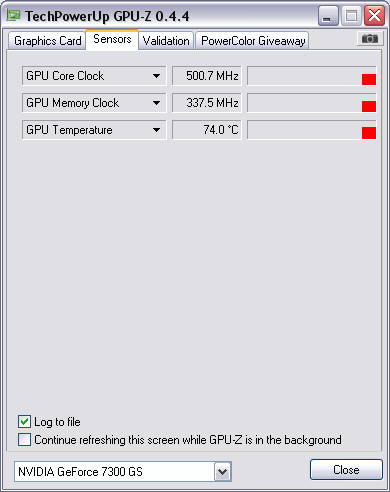
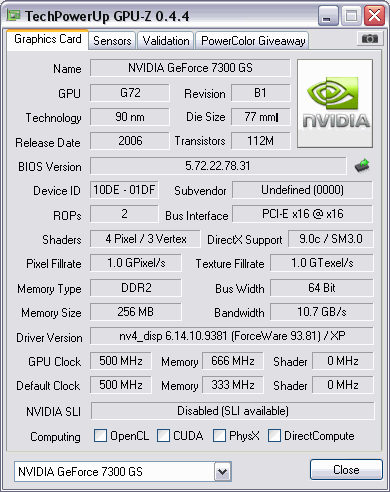












 Sign In
Sign In Create Account
Create Account

