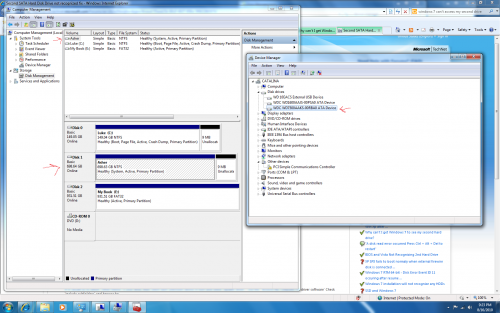
Second SATA drive trouble
Started by
inkblot
, Aug 16 2010 07:45 PM
#1

 Posted 16 August 2010 - 07:45 PM
Posted 16 August 2010 - 07:45 PM

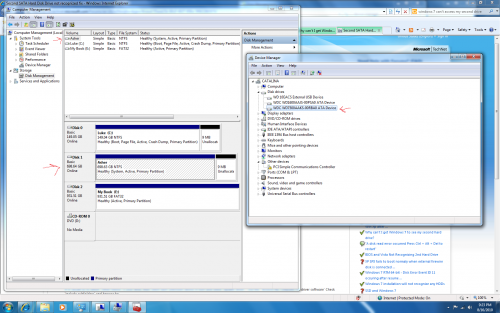
#2

 Posted 17 August 2010 - 03:06 AM
Posted 17 August 2010 - 03:06 AM

Looks like you need to assign a drive letter to it in Disk Management. Right-click the drive labelled as "Asher" in the lower half of the screen and select Change Drive Letter And Path. Now click the Add button and assign a drive letter.
Similar Topics
0 user(s) are reading this topic
0 members, 0 guests, 0 anonymous users
As Featured On:














 Sign In
Sign In Create Account
Create Account

