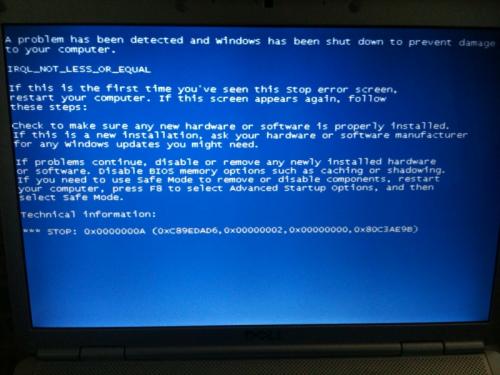 . I need some major help and would greatly appreciate anyone's assistance.
. I need some major help and would greatly appreciate anyone's assistance.
Windows vista blue screen error
#1

 Posted 17 August 2010 - 05:14 PM
Posted 17 August 2010 - 05:14 PM

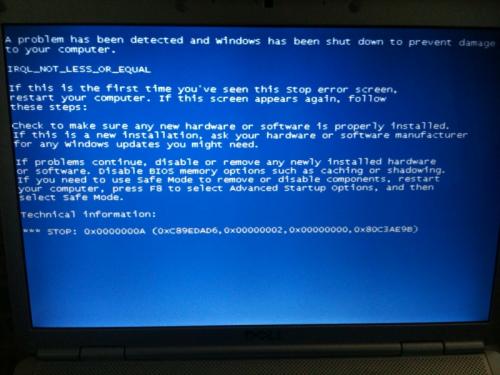 . I need some major help and would greatly appreciate anyone's assistance.
. I need some major help and would greatly appreciate anyone's assistance.
#2

 Posted 17 August 2010 - 09:03 PM
Posted 17 August 2010 - 09:03 PM

Possible Resolutions:
A Stop 0xA message might occur after installing a faulty device driver, system service, or firmware. If a Stop message lists a driver by name, disable, remove, or roll back the driver to correct the problem. If disabling or removing drivers resolves the issues, contact the manufacturer about a possible update. Using updated software is especially important for multimedia applications, antivirus scanners, and CD mastering tools.
A Stop 0xA message might also be due to failing or defective hardware. If a Stop message points to a category of devices (video or disk adapters, for example), try removing or replacing the hardware to determine if it is causing the problem.
If you encounter a Stop 0xA message while upgrading to Windows XPl, the problem might be due to an incompatible driver, system service, virus scanner, or backup. To avoid problems while upgrading, simplify your hardware configuration and remove all third-party device drivers and system services (including virus scanners) prior to running setup. After you have successfully installed Windows XP, contact the hardware manufacturer to obtain compatible updates.
Below are step's mentioned:
1.First clear all external device drives of CDs, DVDs, Floppy disks, etc. Verify that your hardware is compatible with the operating system.
2.Remove all external peripherals such as printers, faxes, cameras, network adapters, sound cards, and serial cards, other USB devices, etc.
3.Try to restart the computer. If you cannot restart it using the mouse or keyboard options, shut down the computer by pressing down the manual Power button for a few seconds. When the computer has completely shut down, press the button again to restart the computer.
4.As the computer restarts, press and hold the F8 key before the Windows Logo appears.
5.Use the arrow keys to select “Repair the computer” in the “Advanced Boot Options” menu.
6.Choose a keyboard layout and login using username and password.
7.Choose Startup Repair from the menu for “System Recovery Options”.
8.The Startup Repair process will try to repair the computer.
9.Add each device or peripheral ONE at a time and restart the system after every addition.
10.Verify that all the software updates are installed for the current Operating system as well as on all device drivers and external third party software on the system.
11.If the computer recovers and is running, then check the “Problem Reports and Solutions” page or VISTA. Click on Start->Control Panel->System and Maintenance->Problem Reports and Solutions. This facility searches online for device driver updates and solutions to problems caused by external hardware or software.
12.If Windows Vista was installed on an older computer, determine from the computer manufacturer’s website whether the BIOS setup for the old computer is compatible with Vista OS. Install updates if required.
13.If the error appears during restart (and the restart is successful in spite of the error) , set the Windows Memory Diagnostic to get more details about the problems during restart:
a. Click on Start->All Programs->Accessories. Right-click on Command-Prompt and choose “Run as administrator”
b. Enter mdshed.exe at the command prompt. Schedule the tool to run at the next restart.
14.You can also monitor and diagnose the Vista system using the Reliability and Performance Monitors to check for CPU faults and real-time monitoring of the system with the Windows performance Diagnostic Console. You will need administrator privileges to run this monitor.
Edited by Pcs365, 17 August 2010 - 09:14 PM.
#3

 Posted 17 August 2010 - 10:17 PM
Posted 17 August 2010 - 10:17 PM

#4

 Posted 18 August 2010 - 04:51 AM
Posted 18 August 2010 - 04:51 AM

Is the computer operable at all in normal, or safe mode?
I am able to start the computer and it comes up first asking to start the repair mode. Sometimes it comes up normally then will crash after a few minutes. I was able to run a virus scan with malware that ive used before downloaded from this site. there were several errors that i was able to clear but thats it. I havent been able to get further than doing that. Im not by any means experienced in this type of error. I will confirm starting in safe mode but i think i had a problem last time as it crashed as i was starting up
Edited by above38, 18 August 2010 - 04:52 AM.
#5

 Posted 18 August 2010 - 04:01 PM
Posted 18 August 2010 - 04:01 PM

I was able to run a virus scan with malware that ive used before downloaded from this site. there were several errors that i was able to clear but thats it.
I suggest that you start a new topic in the Malware Removal and Spyware Removal area.
Before you start a new topic click on this link --> Malware and Spyware Cleaning Guide, Please read before starting a new topic. This will give you a few preparations to make, as well as instruction for posting your OTListIt2 log.
If you are still having problems after being given a clean bill of health from the malware expert, then please return to THIS thread and we will pursue other options to help you solve your current problem(s).
Malware guys have ways to look at your computer from an external boot source.
#6

 Posted 18 August 2010 - 06:01 PM
Posted 18 August 2010 - 06:01 PM

thank you
I was able to run a virus scan with malware that ive used before downloaded from this site. there were several errors that i was able to clear but thats it.
I suggest that you start a new topic in the Malware Removal and Spyware Removal area.
Before you start a new topic click on this link --> Malware and Spyware Cleaning Guide, Please read before starting a new topic. This will give you a few preparations to make, as well as instruction for posting your OTListIt2 log.
If you are still having problems after being given a clean bill of health from the malware expert, then please return to THIS thread and we will pursue other options to help you solve your current problem(s).
Malware guys have ways to look at your computer from an external boot source.
#7

 Posted 18 August 2010 - 06:03 PM
Posted 18 August 2010 - 06:03 PM

No need for malware forum topic.
#8

 Posted 19 August 2010 - 04:58 AM
Posted 19 August 2010 - 04:58 AM

If there are no issues, I'm glad to hear it
No need for malware forum topic.
#9

 Posted 19 August 2010 - 04:44 PM
Posted 19 August 2010 - 04:44 PM

Similar Topics
0 user(s) are reading this topic
0 members, 0 guests, 0 anonymous users
As Featured On:















 Sign In
Sign In Create Account
Create Account

