Mr. Kishore,
I am going through the "99 ways to make your computer blazingly fast" found at http://helpdeskgeek....blazingly-fast/ Not only do I appreciate you writing this, but also leaving contact info. I bought this Compaq hardly used off of my cousin in May, it only had 512MB of RAM and was slow. I maxed out the RAM capability to take advantage of the dual core. Only 2GB, but it was the fastest PC I ever owned. Last month or so it doubled in start-up time and last week that doubled.and I don't know why. I always turn off unneeded programs through "msconfig." I turned back on quite a few, ones that I'm not sure of the importance, so it shows up on "Startup Delayer" and I hope you can tell me what's needed. For example; one program is called "HPBoot Optimizer." A screen shot is attached and I've copied and pasted from a Belarc Advisor Report. Please be aware, I'm not technically advanced in computers, but I'm not PC Illiterate either. Thank you for your expertise.
Operating System System Model Windows XP Home Edition Service Pack 3 (build 2600)
Install Language: English (United States)
System Locale: English (United States) Compaq Presario 061 RJ100AA-ABA SR2014HM NA640 0n41411RE101NAOS 00
System Serial Number: CNH6421529
Chassis Serial Number: DM0001
Enclosure Type: Desktop Processor a Main Circuit Board b 1.80 gigahertz AMD Sempron
128 kilobyte primary memory cache
256 kilobyte secondary memory cache
64-bit ready
Not hyper-threaded Board: ASUSTek Computer INC. NAOS 1.05
Serial Number: MS1C6AS24001591
Bus Clock: 199 megahertz
BIOS: Phoenix Technologies, LTD 3.00 06/30/2006 Drives Memory Modules c,d 120.01 Gigabytes Usable Hard Drive Capacity
88.16 Gigabytes Hard Drive Free Space
LITE-ON COMBO SOHC-4836K [CD-ROM drive]
Generic USB CF Reader USB Device [Hard drive] -- drive 2
Generic USB MS Reader USB Device [Hard drive] -- drive 4
Generic USB SD Reader USB Device [Hard drive] -- drive 1
Generic USB SM Reader USB Device [Hard drive] -- drive 3
ST3120213AS [Hard drive] (120.03 GB) -- drive 0, SMART Status: Healthy 1984 Megabytes Usable Installed Memory
Slot 'A0' has 1024 MB
Slot 'A1' has 1024 MB Local Drive Volumes
c: (NTFS on drive 0) 113.23 GB 87.41 GB free
d: (FAT32 on drive 0) 6.78 GB 751 MB free
Network Drives None detected Users (mouse over user name for details) Printers
local user accounts last logon
Compaq_Owner 8/19/2010 1:01:18 PM (admin)
local system accounts
Administrator never (admin)
Guest never
HelpAssistant never
SUPPORT_388945a0 never
SUPPORT_fddfa904 never
Marks a disabled account; Marks a locked account
Amyuni Document Converter 400 on LPT1:
EPSON NX100 Series on USB002
Lexmark Z2300 Series on USB001
Lexmark Z2300 Series on USB001
Microsoft Shared Fax Driver on SHRFAX:
Microsoft XPS Document Writer on XPSPort:
Controllers Display Primary IDE Channel [Controller] (3x)
Secondary IDE Channel [Controller] (3x)
Standard Dual Channel PCI IDE Controller (3x) NVIDIA GeForce 6150 LE [Display adapter]
DELL 1905FP [Monitor] (19.3"vis, s/n T611656LA857, June 2005) Bus Adapters Multimedia Standard Enhanced PCI to USB Host Controller
Standard OpenHCD USB Host Controller Realtek High Definition Audio Virus Protection [Back to Top] new Group Policies
Norton AntiVirus Version 4.2.0.12
None discovered
Other Devices
Logitech Driver Interface (2x)
USB Human Interface Device
EPSON NX100/TX100*zeek-i-said 300
Standard 101/102-Key or Microsoft Natural PS/2 Keyboard
Logitech HID-compliant Marble Mouse
NVIDIA Network Bus Enumerator
USB Composite Device
USB Mass Storage Device
USB Printing Support
USB Root Hub (2x)
Installed Microsoft Hotfixes [Back to Top]
.NET Framework 2.0 Service Pack 2
KB958481 on 5/31/2010 (details...)
KB976576 on 6/23/2010 (details...)
KB976765 on 6/11/2010 (details...)
KB979909 on 6/11/2010 (details...)
KB980773 on 6/11/2010 (details...)
KB983583 on 8/13/2010 (details...)
.NET Framework 3.0 Service Pack 2
KB958483 on 5/31/2010 (details...)
KB976769 on 6/11/2010 (details...)
KB977354 on 6/23/2010 (details...)
.NET Framework 3.5 SP1
KB958484 on 5/31/2010 (details...)
KB963707 on 6/1/2010 (details...)
.NETFramework
1.1
S867460 on 9/4/2007 (details...)
M979906 on 6/11/2010 (details...)
MSXML4SP2
KB936181 on 10/18/2008 (details...)
KB954430 on 5/19/2010 (details...)
KB973688 on 5/19/2010 (details...)
Step By Step Interactive Training
SP2
KB923723 on 10/19/2008 (details...)
WGA
SP0
KB892130 on 5/21/2010 (details...)
Windows Media Format 11 SDK
SP0
KB929399 on 10/20/2008 (details...)
Windows Media Player 10
SP0
KB911565 on 9/4/2007 (details...)
SP2
KB936782_WMP10 on 10/18/2008 (details...)
Windows Media Player 11
SP0
KB939683 on 5/29/2010 (details...)
KB954154_WM11 on 5/29/2010 (details...)
Windows Media Player 6.4
SP0
KB925398_WMP64 on 10/19/2008 (details...)
Windows Media Player
SP0
KB911564 on 10/19/2008 (details...)
KB952069_WM9 on 5/20/2010 (details...)
KB954155_WM9 on 5/20/2010 (details...)
KB968816_WM9 on 5/20/2010 (details...)
KB973540_WM9 on 5/20/2010 (details...)
KB978695_WM9 on 6/11/2010 (details...)
Windows XP
SP0
KB938127-V2-IE7 on 5/20/2010 (details...)
KB941569 on 10/18/2008 (details...)
KB971961-IE8 on 5/20/2010 (details...)
KB976662-IE8 on 5/20/2010 (details...)
KB980182-IE7 on 5/20/2010 (details...)
KB980182-IE8 on 5/20/2010 (details...)
KB980302-IE8 on 5/20/2010 (details...)
KB981332-IE8 on 5/20/2010 (details...)
KB982381-IE8 on 6/11/2010 (details...)
KB2183461-IE8 on 8/13/2010 (details...)
SP10
MSCOMPPACKV1 on 5/28/2010 (Microsoft Compression Client Pack 1.0 for Windows XP)
SP3
KB888111WXPSP2 on 9/4/2007 (details...)
KB936929[SP] on 1/2/2006 (details...)
SP4
KB923561 on 5/20/2010 (details...)
KB938464 on 1/2/2006 (details...)
KB946648 on 1/2/2006 (details...)
KB950762 on 1/2/2006 (details...)
KB950974 on 1/2/2006 (details...)
KB951066 on 1/2/2006 (details...)
KB951072-V2 on 10/18/2008 (details...)
KB951376-V2 on 1/2/2006 (details...)
KB951698 on 1/2/2006 (details...)
KB951748 on 1/2/2006 (details...)
KB951978 on 5/20/2010 (details...)
KB952004 on 5/20/2010 (details...)
KB952287 on 1/2/2006 (details...)
KB952954 on 1/2/2006 (details...)
KB953356 on 10/18/2008 (details...)
Windows XP
SP4 (continued)
KB954211 on 1/2/2006 (details...)
KB954459 on 5/20/2010 (details...)
KB954550-V5 on 5/31/2010 (details...)
KB955069 on 5/20/2010 (details...)
KB955759 on 5/20/2010 (details...)
KB956390 on 10/18/2008 (details...) Reinstall!
KB956391 on 10/19/2008 (details...)
KB956572 on 5/20/2010 (details...)
KB956744 on 5/20/2010 (details...)
KB956802 on 5/20/2010 (details...)
KB956803 on 1/2/2006 (details...)
KB956841 on 1/2/2006 (details...)
KB956844 on 5/20/2010 (details...)
KB957095 on 1/2/2006 (details...)
KB958644 on 5/20/2010 (details...)
KB958869 on 5/20/2010 (details...)
KB959426 on 5/20/2010 (details...)
KB960225 on 5/20/2010 (details...)
KB960803 on 5/20/2010 (details...)
KB960859 on 5/20/2010 (details...)
KB961118 on 6/2/2010 (details...)
KB961501 on 5/20/2010 (details...)
KB967715 on 5/20/2010 (details...)
KB968389 on 5/20/2010 (details...)
KB969059 on 5/20/2010 (details...)
KB969947 on 5/20/2010 (details...)
KB970238 on 5/20/2010 (details...)
KB970430 on 5/20/2010 (details...)
KB971468 on 5/20/2010 (details...)
KB971657 on 5/20/2010 (details...)
KB971737 on 5/20/2010 (details...)
KB971961 on 5/20/2010 (details...)
KB972270 on 5/20/2010 (details...)
KB973507 on 5/20/2010 (details...)
KB973687 on 5/20/2010 (details...)
KB973815 on 5/20/2010 (details...)
KB973869 on 5/20/2010 (details...)
KB973904 on 5/20/2010 (details...)
KB974112 on 5/20/2010 (details...)
KB974318 on 5/20/2010 (details...)
KB974392 on 5/20/2010 (details...)
KB974571 on 5/20/2010 (details...)
KB975025 on 5/20/2010 (details...)
KB975467 on 5/20/2010 (details...)
KB975560 on 5/20/2010 (details...)
KB975561 on 5/20/2010 (details...)
KB975562 on 6/11/2010 (details...)
KB975713 on 5/20/2010 (details...)
KB977816 on 5/20/2010 (details...)
KB977914 on 5/20/2010 (details...)
KB978037 on 5/20/2010 (details...)
KB978262 on 5/20/2010 (details...)
KB978338 on 5/20/2010 (details...)
KB978542 on 5/20/2010 (details...)
KB978601 on 5/20/2010 (details...)
KB978706 on 5/20/2010 (details...)
KB979306 on 5/20/2010 (details...)
KB979309 on 5/20/2010 (details...)
KB979482 on 6/11/2010 (details...)
KB979559 on 6/11/2010 (details...)
KB979683 on 5/20/2010 (details...)
KB980195 on 6/11/2010 (details...)
KB980218 on 6/11/2010 (details...)
KB980232 on 5/20/2010 (details...)
KB980436 on 8/13/2010 (details...)
KB981349 on 5/20/2010 (details...)
KB981793 on 5/26/2010 (details...)
KB981852 on 8/13/2010 (details...)
KB981997 on 8/13/2010 (details...)
KB982214 on 8/13/2010 (details...)
KB982665 on 8/13/2010 (details...)
KB2079403 on 8/13/2010 (details...)
KB2115168 on 8/13/2010 (details...)
KB2160329 on 8/13/2010 (details...)
KB2229593 on 7/14/2010 (details...)
KB2286198 on 8/3/2010 (details...)
Windows
SP1
IDNMITIGATIONAPIS on 1/1/2006 (Microsoft Internationalized Domain Names Mitigation APIs)
NLSDOWNLEVELMAPPING on 1/1/2006 (Microsoft National Language Support Downlevel APIs)
Russ in Orlando,
--------------------------------------------------------------------------------
Edited by Rorschach112, 23 August 2010 - 05:04 PM.
removed email





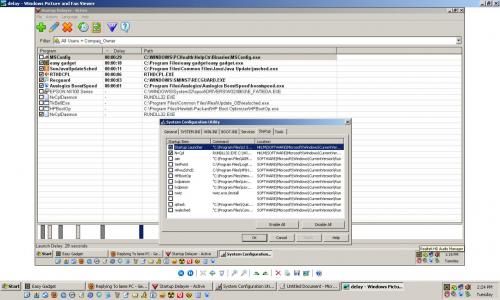












 Sign In
Sign In Create Account
Create Account

