So what else can I check or do to try and diagnose the problem, she has masses of security programmes installed, is firewalled etc, and there have been no software installations or downloads prior to losing the net, so I don't think its a virus, though she has Uniblue installed and it says 5 registry entries have been altered or some such thing, which it apparently dealt with but I wondered if this may have knocked out something?
Anyway, I'm happy to give anyone that can help whatever info from her computer that will help resolve this, if you'll just let me know what I can tell you, it's my Mum so I don't want to let her down, please help!
Thank You,
Belinda




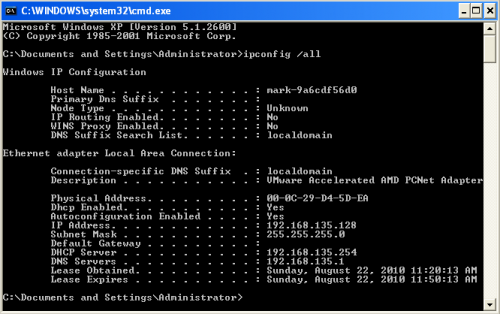











 Sign In
Sign In Create Account
Create Account

