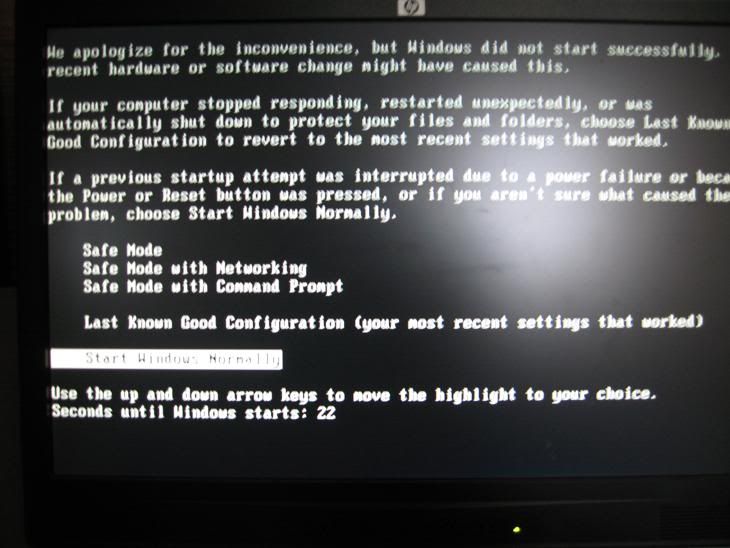
Does Anyone Know what this means?
Started by
stang dude
, Aug 28 2010 03:39 PM
#1

 Posted 28 August 2010 - 03:39 PM
Posted 28 August 2010 - 03:39 PM

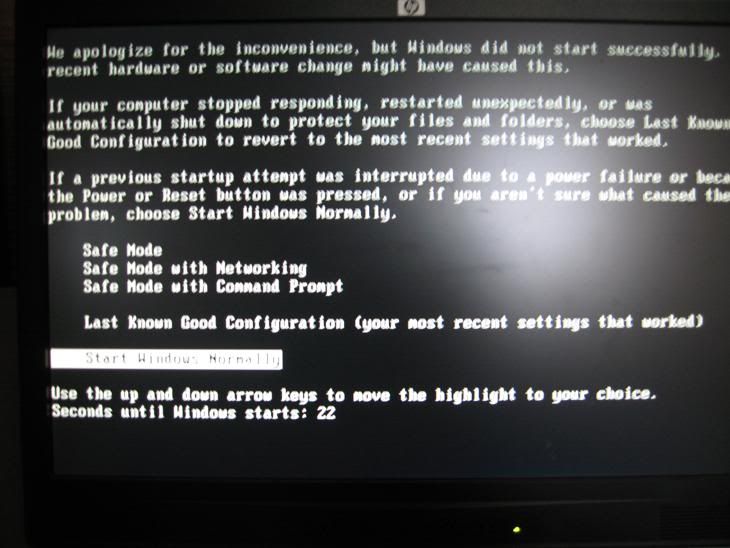
#2

 Posted 28 August 2010 - 03:47 PM
Posted 28 August 2010 - 03:47 PM

It normally means your
Normally you click on the Start windows Normally and the system restarts with no problem.
- system was not shut down properly
- system crashed
- program crashed causing system to lockup
Normally you click on the Start windows Normally and the system restarts with no problem.
Edited by rshaffer61, 28 August 2010 - 03:47 PM.
#3

 Posted 28 August 2010 - 04:00 PM
Posted 28 August 2010 - 04:00 PM

I tried that but then it tries to start-up again and goes back to the black screen.
#4

 Posted 28 August 2010 - 04:07 PM
Posted 28 August 2010 - 04:07 PM

Using your Arrow Keys go up to the line that says Last Known Good Configuration and highlight it. Then click Enter. Does the system start then?
#5

 Posted 28 August 2010 - 04:12 PM
Posted 28 August 2010 - 04:12 PM

I gave that a try and it keeps going back to the same screen after it goes to the screen that says microsoft and has a blue light going from left to right like the light on night rider lol.
#6

 Posted 28 August 2010 - 04:23 PM
Posted 28 August 2010 - 04:23 PM

Hmm seems your OS is doinked then.
Do you have a XP installation disk? We can attempt a repair installation then.
Do you have a XP installation disk? We can attempt a repair installation then.
#7

 Posted 28 August 2010 - 04:31 PM
Posted 28 August 2010 - 04:31 PM

I may have one but I'd have to do some digging.
#8

 Posted 28 August 2010 - 05:57 PM
Posted 28 August 2010 - 05:57 PM

It needs ot be the same as what you have on your system...Home, Media or Pro
We can then do the Repair installation with it. This will not delete any of your data but hopefully fix whatever is messed up with your OS.
We can then do the Repair installation with it. This will not delete any of your data but hopefully fix whatever is messed up with your OS.
Similar Topics
0 user(s) are reading this topic
0 members, 0 guests, 0 anonymous users
As Featured On:














 Sign In
Sign In Create Account
Create Account

