Internet loses connection
Started by
MotoX86
, Aug 31 2010 11:25 AM
#1

 Posted 31 August 2010 - 11:25 AM
Posted 31 August 2010 - 11:25 AM

#2

 Posted 31 August 2010 - 01:04 PM
Posted 31 August 2010 - 01:04 PM

It seems as though there is some problem with your IP address. I want to try a static configuration to see if that helps at all. However, to do this I will need you to do the following:
Go to start -> type cmd in the search box at the bottom (or click 'run' if using win. XP) -> hit enter ->type ipconfig /all -> print screen the full output -> paste it into paint or something -> save it and upload it.
The output should look something like this:
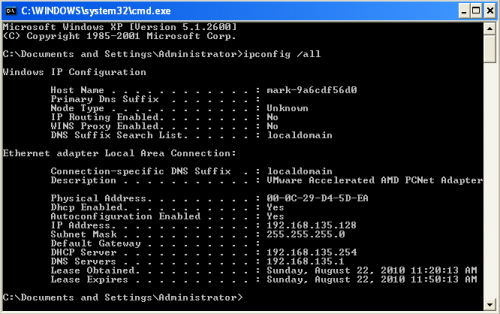
Thanks,
Go to start -> type cmd in the search box at the bottom (or click 'run' if using win. XP) -> hit enter ->type ipconfig /all -> print screen the full output -> paste it into paint or something -> save it and upload it.
The output should look something like this:
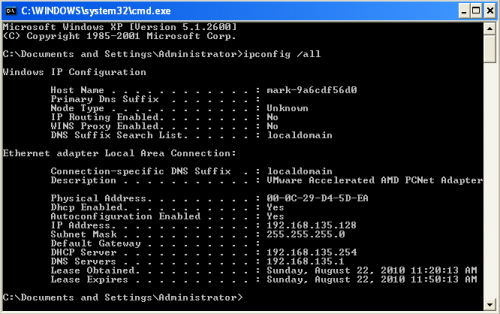
Thanks,
Similar Topics
0 user(s) are reading this topic
0 members, 0 guests, 0 anonymous users
As Featured On:














 Sign In
Sign In Create Account
Create Account

