Also, you should not be recommending usage of any type of antivirus or antimalware removal tools in this forum.
EDIT: If you believe you may be infected, please visit this thread and follow the instructions.
Edited by diabillic, 08 September 2010 - 03:16 PM.





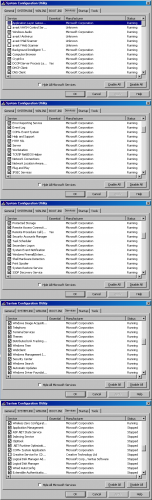












 Sign In
Sign In Create Account
Create Account

