Background: A few months back, the same computer had a nasty cryptor virus that prevented me from opening any desktop icons or system files. A friend helped me wipe the harddrive, and we replaced AVG with Avast. I've run several boot and system scans which have come up clear.
On Sunday, my wireless router died. Until it could be fixed, I switched to the ethernet cord. That night, I shut down the computer, only to wake up to find it on the next morning. Assuming I had been tired and made a mistake, I shrugged it off. However, last night it happened again! Not only that but after RE-shutting it down, some time later it restarted again! (Around midnight and again around 4 am, waking me up.)
Fearing a hijacking, I raced to this page and forum. I downloaded and ran steps 1-3 but I'm unable to complete step 4, the GMER rookit scanner. Twice I got the blue screen of death and my computer restarted. Then it froze. I had to shut it down via the power key, and restarted it in safe mode. Ran avast, which came up clear. Tried again. This time the scan began, then stopped half-way through, freezing the computer. I tried to rename the file as was recommend for the malwarebytes part. This time, the blue screen of death came up with the message "pwrcrub say PAGE FAULT IN NON-PAGE AREA", which is all I could read before it restarted.
I have windows vista on this laptop, which is about 4 years old. The ethernet cord actually ceased working at one point - that is, I had no internet at all for a time. It seems to be working now however. I typically use google chrome as my browser.
Please tell me where I should go from here! Should I skip the rootkit and run the next step?
Here is the MBAM log:
Malwarebytes' Anti-Malware 1.46
www.malwarebytes.org
Database version: 4573
Windows 6.0.6000
Internet Explorer 8.0.6001.18928
9/9/2010 5:25:01 AM
mbam-log-2010-09-09 (05-25-01).txt
Scan type: Quick scan
Objects scanned: 133494
Time elapsed: 6 minute(s), 34 second(s)
Memory Processes Infected: 0
Memory Modules Infected: 0
Registry Keys Infected: 0
Registry Values Infected: 0
Registry Data Items Infected: 0
Folders Infected: 0
Files Infected: 0
Memory Processes Infected:
(No malicious items detected)
Memory Modules Infected:
(No malicious items detected)
Registry Keys Infected:
(No malicious items detected)
Registry Values Infected:
(No malicious items detected)
Registry Data Items Infected:
(No malicious items detected)
Folders Infected:
(No malicious items detected)
Files Infected:
(No malicious items detected)
(I also have a small notebook computer, but that one is having (different) problems as well, and I don't know why. The internet browsers on that computer are slow to open and only do so after multiple clicks. ARGH!)
EDIT: I tried once more but was only able to get partway through the scan before the blue screen of death came up and the computer restarted again, this time with a different reason. I would guess this means there is some kind of rootkit screwing things up, but I don`t know how I`m supposed to discover this for sure when I can`t even get the full scan to run.
I had to leave for work, so I shut everything down, pulled the plug and yanked the cord. No idea if that was the right thing to do or not.
EDIT II: OTL downloaded with the scan run. Still unable to run GMER but here are the OTL scan results:
OTL logfile created on: 9/12/2010 9:15:05 PM - Run 1
OTL by OldTimer - Version 3.2.12.0 Folder = C:\Users\Shinigami\Downloads
Windows Vista Home Basic Edition (Version = 6.0.6000) - Type = NTWorkstation
Internet Explorer (Version = 8.0.6001.18928)
Locale: 00000409 | Country: United States | Language: ENU | Date Format: M/d/yyyy
2.00 Gb Total Physical Memory | 1.00 Gb Available Physical Memory | 46.00% Memory free
4.00 Gb Paging File | 3.00 Gb Available in Paging File | 71.00% Paging File free
Paging file location(s): ?:\pagefile.sys [binary data]
%SystemDrive% = C: | %SystemRoot% = C:\Windows | %ProgramFiles% = C:\Program Files
Drive C: | 104.15 Gb Total Space | 56.03 Gb Free Space | 53.80% Space Free | Partition Type: NTFS
Drive D: | 7.64 Gb Total Space | 1.11 Gb Free Space | 14.56% Space Free | Partition Type: NTFS
E: Drive not present or media not loaded
F: Drive not present or media not loaded
G: Drive not present or media not loaded
H: Drive not present or media not loaded
I: Drive not present or media not loaded
Computer Name: SHINIGAMI-PC
Current User Name: Shinigami
Logged in as Administrator.
Current Boot Mode: Normal
Scan Mode: Current user
Company Name Whitelist: On
Skip Microsoft Files: On
File Age = 90 Days
Output = Standard
Quick Scan
========== Processes (SafeList) ==========
PRC - [2010/09/12 20:48:54 | 000,576,000 | ---- | M] (OldTimer Tools) -- C:\Users\Shinigami\Downloads\OTL.exe
PRC - [2010/09/08 00:12:02 | 002,838,912 | ---- | M] (AVAST Software) -- C:\Program Files\Alwil Software\Avast5\AvastUI.exe
PRC - [2010/09/08 00:11:59 | 000,040,384 | ---- | M] (AVAST Software) -- C:\Program Files\Alwil Software\Avast5\AvastSvc.exe
PRC - [2010/08/12 21:15:19 | 001,355,416 | ---- | M] (Lavasoft) -- C:\Program Files\Lavasoft\Ad-Aware\AAWService.exe
PRC - [2010/08/12 21:15:19 | 000,864,624 | ---- | M] (Lavasoft) -- C:\Program Files\Lavasoft\Ad-Aware\AAWTray.exe
PRC - [2010/07/13 03:17:14 | 001,006,264 | ---- | M] (Microsoft Corporation) -- C:\Program Files\Windows Defender\MSASCui.exe
PRC - [2010/07/13 03:06:32 | 002,923,520 | ---- | M] (Microsoft Corporation) -- C:\WINDOWS\explorer.exe
PRC - [2007/05/26 23:40:03 | 000,077,824 | ---- | M] (Sun Microsystems, Inc.) -- C:\Program Files\Java\jre1.6.0\bin\jusched.exe
PRC - [2007/04/24 10:11:44 | 000,106,593 | ---- | M] () -- C:\Program Files\HP\QuickPlay\Kernel\TV\CLSched.exe
PRC - [2007/04/24 10:11:42 | 000,262,243 | ---- | M] () -- C:\Program Files\HP\QuickPlay\Kernel\TV\CLCapSvc.exe
PRC - [2007/02/12 23:38:04 | 000,355,096 | ---- | M] (Intel Corporation) -- C:\Program Files\Intel\Intel Matrix Storage Manager\IAANTmon.exe
PRC - [2007/02/12 23:37:58 | 000,174,872 | ---- | M] (Intel Corporation) -- C:\Program Files\Intel\Intel Matrix Storage Manager\IAAnotif.exe
PRC - [2007/02/07 23:30:00 | 000,065,536 | R--- | M] (Cognizance Corporation) -- C:\Program Files\Bioscrypt\VeriSoft\Bin\asghost.exe
PRC - [2006/10/26 14:54:52 | 000,401,712 | ---- | M] (Microsoft Corporation) -- C:\Program Files\Common Files\microsoft shared\IME12\IMEJP\IMJPCMNT.EXE
========== Modules (SafeList) ==========
MOD - [2010/09/12 20:48:54 | 000,576,000 | ---- | M] (OldTimer Tools) -- C:\Users\Shinigami\Downloads\OTL.exe
MOD - [2010/07/10 02:06:37 | 000,635,904 | ---- | M] (Microsoft Corporation) -- C:\WINDOWS\winsxs\x86_microsoft.vc80.crt_1fc8b3b9a1e18e3b_8.0.50727.3053_none_d08d7bba442a9b36\msvcr80.dll
MOD - [2010/07/10 02:06:37 | 000,558,080 | ---- | M] (Microsoft Corporation) -- C:\WINDOWS\winsxs\x86_microsoft.vc80.crt_1fc8b3b9a1e18e3b_8.0.50727.3053_none_d08d7bba442a9b36\msvcp80.dll
MOD - [2006/11/02 18:47:18 | 000,228,968 | ---- | M] (Microsoft Corporation) -- C:\WINDOWS\System32\rsaenh.dll
MOD - [2006/11/02 18:44:49 | 000,110,592 | ---- | M] (Microsoft Corporation) -- C:\WINDOWS\System32\msscript.ocx
MOD - [2006/11/02 18:38:57 | 001,648,128 | ---- | M] (Microsoft Corporation) -- C:\WINDOWS\winsxs\x86_microsoft.windows.common-controls_6595b64144ccf1df_6.0.6000.16386_none_5d07289e07e1d100\comctl32.dll
MOD - [2006/10/26 14:55:14 | 001,248,560 | ---- | M] (Microsoft Corporation) -- C:\Program Files\Common Files\microsoft shared\IME12\IMEJP\IMJPTIP.DLL
MOD - [2006/10/26 14:55:14 | 001,146,672 | ---- | M] (Microsoft Corporation) -- C:\WINDOWS\System32\IMJP12K.DLL
MOD - [2006/10/26 14:55:12 | 001,019,696 | ---- | M] (Microsoft Corporation) -- C:\Program Files\Common Files\microsoft shared\IME12\IMEJP\IMJPAPI.DLL
MOD - [2006/10/26 14:55:10 | 000,999,216 | ---- | M] (Microsoft Corporation) -- C:\WINDOWS\System32\IMJP12.IME
MOD - [2006/10/26 14:55:02 | 000,672,560 | ---- | M] (Microsoft Corporation) -- C:\Program Files\Common Files\microsoft shared\IME12\SHARED\IMETIP.DLL
MOD - [2006/10/26 14:54:48 | 000,308,016 | ---- | M] (Microsoft Corporation) -- C:\Program Files\Common Files\microsoft shared\IME12\IMEJP\IMJPPRED.DLL
MOD - [2006/10/26 14:54:34 | 000,174,384 | ---- | M] (Microsoft Corporation) -- C:\Program Files\Common Files\microsoft shared\IME12\SHARED\IMJKAPI.DLL
MOD - [2006/10/26 14:54:12 | 000,090,416 | ---- | M] (Microsoft Corporation) -- C:\Program Files\Common Files\microsoft shared\IME12\SHARED\IMECFM.DLL
MOD - [2006/10/26 14:53:38 | 000,019,248 | ---- | M] (Microsoft Corporation) -- C:\Program Files\Common Files\microsoft shared\IME12\IMEJP\IMJPCMPS.DLL
========== Win32 Services (SafeList) ==========
SRV - [2010/09/08 00:11:59 | 000,040,384 | ---- | M] (AVAST Software) [On_Demand | Running] -- C:\Program Files\Alwil Software\Avast5\AvastSvc.exe -- (avast! Web Scanner)
SRV - [2010/09/08 00:11:59 | 000,040,384 | ---- | M] (AVAST Software) [On_Demand | Running] -- C:\Program Files\Alwil Software\Avast5\AvastSvc.exe -- (avast! Mail Scanner)
SRV - [2010/09/08 00:11:59 | 000,040,384 | ---- | M] (AVAST Software) [Auto | Running] -- C:\Program Files\Alwil Software\Avast5\AvastSvc.exe -- (avast! Antivirus)
SRV - [2010/08/12 21:15:19 | 001,355,416 | ---- | M] (Lavasoft) [Auto | Running] -- C:\Program Files\Lavasoft\Ad-Aware\AAWService.exe -- (Lavasoft Ad-Aware Service)
SRV - [2010/07/13 03:17:13 | 000,265,912 | ---- | M] (Microsoft Corporation) [Auto | Running] -- C:\Program Files\Windows Defender\MpSvc.dll -- (WinDefend)
SRV - [2007/04/24 10:11:44 | 000,106,593 | ---- | M] () [Auto | Running] -- C:\Program Files\HP\QuickPlay\Kernel\TV\CLSched.exe -- (CLSched) CyberLink Task Scheduler (CTS)
SRV - [2007/04/24 10:11:42 | 000,262,243 | ---- | M] () [Auto | Running] -- C:\Program Files\HP\QuickPlay\Kernel\TV\CLCapSvc.exe -- (CLCapSvc) CyberLink Background Capture Service (CBCS)
SRV - [2007/02/12 23:38:04 | 000,355,096 | ---- | M] (Intel Corporation) [Auto | Running] -- C:\Program Files\Intel\Intel Matrix Storage Manager\IAANTmon.exe -- (IAANTMON) Intel®
SRV - [2007/02/07 23:30:00 | 000,074,240 | R--- | M] (Cognizance Corporation) [Auto | Running] -- C:\Program Files\Bioscrypt\VeriSoft\Bin\ASWLNPkg.dll -- (ASBroker)
SRV - [2007/01/10 06:55:34 | 000,110,592 | ---- | M] (Hewlett-Packard Development Company, L.P.) [On_Demand | Stopped] -- C:\Program Files\Hewlett-Packard\HP Quick Launch Buttons\Com4Qlb.exe -- (Com4Qlb)
SRV - [2006/06/22 16:14:00 | 000,131,584 | R--- | M] (Cognizance Corporation) [Auto | Running] -- C:\Program Files\Bioscrypt\VeriSoft\Bin\ASChnl.dll -- (ASChannel)
========== Driver Services (SafeList) ==========
DRV - File not found [Kernel | Disabled | Stopped] -- C:\Windows\System32\DRIVERS\UIUSYS.SYS -- (UIUSys)
DRV - File not found [Kernel | On_Demand | Stopped] -- C:\Windows\System32\DRIVERS\nwlnkfwd.sys -- (NwlnkFwd)
DRV - File not found [Kernel | On_Demand | Stopped] -- C:\Windows\System32\DRIVERS\nwlnkflt.sys -- (NwlnkFlt)
DRV - File not found [Kernel | On_Demand | Stopped] -- C:\Windows\System32\DRIVERS\ipinip.sys -- (IpInIp)
DRV - File not found [Kernel | On_Demand | Stopped] -- C:\ComboFix\catchme.sys -- (catchme)
DRV - File not found [Kernel | Disabled | Stopped] -- C:\Windows\System32\drivers\blbdrive.sys -- (blbdrive)
DRV - [2010/09/07 23:52:25 | 000,046,672 | ---- | M] (AVAST Software) [Kernel | System | Running] -- C:\Windows\System32\drivers\aswTdi.sys -- (aswTdi)
DRV - [2010/09/07 23:52:03 | 000,165,584 | ---- | M] (AVAST Software) [Kernel | System | Running] -- C:\Windows\System32\drivers\aswSP.sys -- (aswSP)
DRV - [2010/09/07 23:47:46 | 000,023,376 | ---- | M] (AVAST Software) [Kernel | System | Running] -- C:\Windows\System32\drivers\aswRdr.sys -- (aswRdr)
DRV - [2010/09/07 23:47:30 | 000,050,768 | ---- | M] (AVAST Software) [File_System | Auto | Running] -- C:\WINDOWS\System32\drivers\aswMonFlt.sys -- (aswMonFlt)
DRV - [2010/09/07 23:47:07 | 000,017,744 | ---- | M] (AVAST Software) [File_System | Auto | Running] -- C:\Windows\System32\drivers\aswFsBlk.sys -- (aswFsBlk)
DRV - [2010/08/12 21:15:20 | 000,064,288 | ---- | M] (Lavasoft AB) [File_System | Boot | Running] -- C:\Windows\system32\DRIVERS\Lbd.sys -- (Lbd)
DRV - [2010/08/12 21:15:19 | 000,015,008 | ---- | M] () [Kernel | On_Demand | Stopped] -- C:\Program Files\Lavasoft\Ad-Aware\kernexplorer.sys -- (Lavasoft Kernexplorer)
DRV - [2008/11/17 15:40:22 | 003,668,480 | ---- | M] (Intel Corporation) [Kernel | On_Demand | Running] -- C:\WINDOWS\System32\drivers\NETw5v32.sys -- (NETw5v32) Intel®
DRV - [2008/03/04 02:32:00 | 000,188,416 | ---- | M] (Conexant Systems Inc.) [Kernel | On_Demand | Running] -- C:\WINDOWS\System32\drivers\CHDRT32.sys -- (CnxtHdAudService)
DRV - [2008/02/11 19:36:10 | 002,302,976 | ---- | M] (Intel Corporation) [Kernel | On_Demand | Running] -- C:\WINDOWS\System32\drivers\igdkmd32.sys -- (igfx)
DRV - [2008/02/11 19:36:10 | 002,302,976 | ---- | M] (Intel Corporation) [Kernel | On_Demand | Stopped] -- C:\WINDOWS\System32\drivers\igdkmd32.sys -- (ialm)
DRV - [2007/12/06 09:51:00 | 000,298,496 | ---- | M] (Marvell) [Kernel | On_Demand | Running] -- C:\WINDOWS\System32\drivers\yk60x86.sys -- (yukonwlh)
DRV - [2007/07/10 06:27:56 | 000,008,704 | ---- | M] (Conexant Systems, Inc.) [Kernel | Auto | Running] -- C:\WINDOWS\System32\drivers\XAudio.sys -- (XAudio)
DRV - [2007/06/20 03:29:56 | 000,984,064 | ---- | M] (Conexant Systems, Inc.) [Kernel | On_Demand | Running] -- C:\WINDOWS\System32\drivers\HSX_DPV.sys -- (HSF_DPV)
DRV - [2007/06/20 03:28:34 | 000,208,896 | ---- | M] (Conexant Systems, Inc.) [Kernel | On_Demand | Running] -- C:\WINDOWS\System32\drivers\HSXHWAZL.sys -- (HSXHWAZL)
DRV - [2007/06/20 03:28:22 | 000,660,480 | ---- | M] (Conexant Systems, Inc.) [Kernel | On_Demand | Running] -- C:\WINDOWS\System32\drivers\HSX_CNXT.sys -- (winachsf)
DRV - [2007/03/29 01:44:22 | 000,140,424 | ---- | M] (AuthenTec, Inc.) [Kernel | On_Demand | Running] -- C:\WINDOWS\System32\drivers\atswpdrv.sys -- (ATSWPDRV) AuthenTec TruePrint USB Driver (SwipeSensor)
DRV - [2007/03/01 21:49:58 | 002,216,448 | ---- | M] (Intel Corporation) [Kernel | On_Demand | Stopped] -- C:\WINDOWS\System32\drivers\NETw4v32.sys -- (NETw4v32) Intel®
DRV - [2007/02/22 09:24:48 | 000,159,232 | ---- | M] (Conexant Systems Inc.) [Kernel | On_Demand | Stopped] -- C:\WINDOWS\System32\drivers\CHDART.sys -- (HdAudAddService)
DRV - [2007/02/12 23:36:54 | 000,277,784 | ---- | M] (Intel Corporation) [Kernel | Boot | Running] -- C:\Windows\system32\DRIVERS\iaStor.sys -- (iaStor)
DRV - [2006/12/01 02:24:58 | 000,008,192 | ---- | M] (Hewlett-Packard Development Company, L.P.) [Kernel | System | Running] -- C:\WINDOWS\System32\drivers\eabfiltr.sys -- (eabfiltr)
DRV - [2006/11/17 21:19:30 | 000,143,872 | ---- | M] (Alps Electric Co., Ltd.) [Kernel | On_Demand | Running] -- C:\WINDOWS\System32\drivers\Apfiltr.sys -- (ApfiltrService)
DRV - [2006/11/16 02:16:24 | 000,032,256 | ---- | M] (REDC) [Kernel | Auto | Running] -- C:\WINDOWS\System32\drivers\rimmptsk.sys -- (rimmptsk)
DRV - [2006/11/15 21:42:46 | 000,043,520 | ---- | M] (REDC) [Kernel | Auto | Running] -- C:\WINDOWS\System32\drivers\rimsptsk.sys -- (rimsptsk)
DRV - [2006/11/15 19:35:20 | 000,037,376 | ---- | M] (REDC) [Kernel | Auto | Running] -- C:\WINDOWS\System32\drivers\rixdptsk.sys -- (rismxdp)
DRV - [2006/11/02 18:51:45 | 000,900,712 | ---- | M] (QLogic Corporation) [Kernel | Disabled | Stopped] -- C:\Windows\system32\drivers\ql2300.sys -- (ql2300)
DRV - [2006/11/02 18:51:38 | 000,420,968 | ---- | M] (Adaptec, Inc.) [Kernel | Disabled | Stopped] -- C:\Windows\system32\drivers\adp94xx.sys -- (adp94xx)
DRV - [2006/11/02 18:51:34 | 000,316,520 | ---- | M] (Emulex) [Kernel | Disabled | Stopped] -- C:\Windows\system32\drivers\elxstor.sys -- (elxstor)
DRV - [2006/11/02 18:51:32 | 000,297,576 | ---- | M] (Adaptec, Inc.) [Kernel | Disabled | Stopped] -- C:\Windows\system32\drivers\adpahci.sys -- (adpahci)
DRV - [2006/11/02 18:51:25 | 000,235,112 | ---- | M] (ULi Electronics Inc.) [Kernel | Disabled | Stopped] -- C:\Windows\system32\drivers\uliahci.sys -- (uliahci)
DRV - [2006/11/02 18:51:25 | 000,232,040 | ---- | M] (Intel Corporation) [Kernel | Disabled | Stopped] -- C:\Windows\system32\drivers\iastorv.sys -- (iaStorV)
DRV - [2006/11/02 18:51:00 | 000,147,048 | ---- | M] (Adaptec, Inc.) [Kernel | Disabled | Stopped] -- C:\Windows\system32\drivers\adpu320.sys -- (adpu320)
DRV - [2006/11/02 18:50:45 | 000,115,816 | ---- | M] (Promise Technology, Inc.) [Kernel | Disabled | Stopped] -- C:\Windows\system32\drivers\ulsata2.sys -- (ulsata2)
DRV - [2006/11/02 18:50:41 | 000,112,232 | ---- | M] (VIA Technologies Inc.,Ltd) [Kernel | Disabled | Stopped] -- C:\Windows\system32\drivers\vsmraid.sys -- (vsmraid)
DRV - [2006/11/02 18:50:35 | 000,106,088 | ---- | M] (QLogic Corporation) [Kernel | Disabled | Stopped] -- C:\Windows\system32\drivers\ql40xx.sys -- (ql40xx)
DRV - [2006/11/02 18:50:35 | 000,098,408 | ---- | M] (Promise Technology, Inc.) [Kernel | Disabled | Stopped] -- C:\Windows\system32\drivers\ulsata.sys -- (UlSata)
DRV - [2006/11/02 18:50:35 | 000,098,408 | ---- | M] (Adaptec, Inc.) [Kernel | Disabled | Stopped] -- C:\Windows\system32\drivers\adpu160m.sys -- (adpu160m)
DRV - [2006/11/02 18:50:24 | 000,088,680 | ---- | M] (NVIDIA Corporation) [Kernel | Disabled | Stopped] -- C:\Windows\system32\drivers\nvraid.sys -- (nvraid)
DRV - [2006/11/02 18:50:19 | 000,045,160 | ---- | M] (IBM Corporation) [Kernel | Disabled | Stopped] -- C:\Windows\system32\drivers\nfrd960.sys -- (nfrd960)
DRV - [2006/11/02 18:50:17 | 000,041,576 | ---- | M] (Intel Corp./ICP vortex GmbH) [Kernel | Disabled | Stopped] -- C:\Windows\system32\drivers\iirsp.sys -- (iirsp)
DRV - [2006/11/02 18:50:16 | 000,071,784 | ---- | M] (Silicon Integrated Systems) [Kernel | Disabled | Stopped] -- C:\Windows\system32\drivers\sisraid4.sys -- (SiSRaid4)
DRV - [2006/11/02 18:50:13 | 000,040,040 | ---- | M] (NVIDIA Corporation) [Kernel | Disabled | Stopped] -- C:\Windows\system32\drivers\nvstor.sys -- (nvstor)
DRV - [2006/11/02 18:50:11 | 000,071,272 | ---- | M] (Adaptec, Inc.) [Kernel | Disabled | Stopped] -- C:\Windows\system32\drivers\djsvs.sys -- (aic78xx)
DRV - [2006/11/02 18:50:10 | 000,067,688 | ---- | M] (Adaptec, Inc.) [Kernel | Disabled | Stopped] -- C:\Windows\system32\drivers\arcsas.sys -- (arcsas)
DRV - [2006/11/02 18:50:10 | 000,065,640 | ---- | M] (LSI Logic) [Kernel | Disabled | Stopped] -- C:\Windows\system32\drivers\lsi_scsi.sys -- (LSI_SCSI)
DRV - [2006/11/02 18:50:10 | 000,038,504 | ---- | M] (Silicon Integrated Systems Corp.) [Kernel | Disabled | Stopped] -- C:\Windows\system32\drivers\sisraid2.sys -- (SiSRaid2)
DRV - [2006/11/02 18:50:10 | 000,037,480 | ---- | M] (Hewlett-Packard Company) [Kernel | Disabled | Stopped] -- C:\Windows\system32\drivers\hpcisss.sys -- (HpCISSs)
DRV - [2006/11/02 18:50:09 | 000,067,688 | ---- | M] (Adaptec, Inc.) [Kernel | Disabled | Stopped] -- C:\Windows\system32\drivers\arc.sys -- (arc)
DRV - [2006/11/02 18:50:09 | 000,035,944 | ---- | M] (Integrated Technology Express, Inc.) [Kernel | Disabled | Stopped] -- C:\Windows\system32\drivers\iteraid.sys -- (iteraid)
DRV - [2006/11/02 18:50:07 | 000,035,944 | ---- | M] (Integrated Technology Express, Inc.) [Kernel | Disabled | Stopped] -- C:\Windows\system32\drivers\iteatapi.sys -- (iteatapi)
DRV - [2006/11/02 18:50:05 | 000,065,640 | ---- | M] (LSI Logic) [Kernel | Disabled | Stopped] -- C:\Windows\system32\drivers\lsi_sas.sys -- (LSI_SAS)
DRV - [2006/11/02 18:50:05 | 000,035,944 | ---- | M] (LSI Logic) [Kernel | Disabled | Stopped] -- C:\Windows\system32\drivers\symc8xx.sys -- (Symc8xx)
DRV - [2006/11/02 18:50:04 | 000,065,640 | ---- | M] (LSI Logic) [Kernel | Disabled | Stopped] -- C:\Windows\system32\drivers\lsi_fc.sys -- (LSI_FC)
DRV - [2006/11/02 18:50:03 | 000,034,920 | ---- | M] (LSI Logic) [Kernel | Disabled | Stopped] -- C:\Windows\system32\drivers\sym_u3.sys -- (Sym_u3)
DRV - [2006/11/02 18:49:59 | 000,033,384 | ---- | M] (LSI Logic Corporation) [Kernel | Disabled | Stopped] -- C:\Windows\system32\drivers\mraid35x.sys -- (Mraid35x)
DRV - [2006/11/02 18:49:56 | 000,031,848 | ---- | M] (LSI Logic) [Kernel | Disabled | Stopped] -- C:\Windows\system32\drivers\sym_hi.sys -- (Sym_hi)
DRV - [2006/11/02 18:49:53 | 000,028,776 | ---- | M] (LSI Logic Corporation) [Kernel | Disabled | Stopped] -- C:\Windows\system32\drivers\megasas.sys -- (megasas)
DRV - [2006/11/02 18:49:30 | 000,017,512 | ---- | M] (VIA Technologies, Inc.) [Kernel | Disabled | Stopped] -- C:\Windows\system32\drivers\viaide.sys -- (viaide)
DRV - [2006/11/02 18:49:28 | 000,016,488 | ---- | M] (CMD Technology, Inc.) [Kernel | Disabled | Stopped] -- C:\Windows\system32\drivers\cmdide.sys -- (cmdide)
DRV - [2006/11/02 18:49:20 | 000,014,952 | ---- | M] (Acer Laboratories Inc.) [Kernel | Disabled | Stopped] -- C:\Windows\system32\drivers\aliide.sys -- (aliide)
DRV - [2006/11/02 17:25:24 | 000,071,808 | ---- | M] (Brother Industries Ltd.) [Kernel | Disabled | Stopped] -- C:\Windows\system32\drivers\brserid.sys -- (Brserid) Brother MFC Serial Port Interface Driver (WDM)
DRV - [2006/11/02 17:24:47 | 000,011,904 | ---- | M] (Brother Industries Ltd.) [Kernel | On_Demand | Stopped] -- C:\Windows\system32\drivers\brusbser.sys -- (BrUsbSer)
DRV - [2006/11/02 17:24:46 | 000,005,248 | ---- | M] (Brother Industries, Ltd.) [Kernel | On_Demand | Stopped] -- C:\Windows\system32\drivers\brfiltup.sys -- (BrFiltUp)
DRV - [2006/11/02 17:24:45 | 000,013,568 | ---- | M] (Brother Industries, Ltd.) [Kernel | On_Demand | Stopped] -- C:\Windows\system32\drivers\brfiltlo.sys -- (BrFiltLo)
DRV - [2006/11/02 17:24:44 | 000,062,336 | ---- | M] (Brother Industries Ltd.) [Kernel | Disabled | Stopped] -- C:\Windows\system32\drivers\brserwdm.sys -- (BrSerWdm)
DRV - [2006/11/02 17:24:44 | 000,012,160 | ---- | M] (Brother Industries Ltd.) [Kernel | Disabled | Stopped] -- C:\Windows\system32\drivers\brusbmdm.sys -- (BrUsbMdm)
DRV - [2006/11/02 16:41:49 | 000,200,704 | ---- | M] (Conexant Systems, Inc.) [Kernel | On_Demand | Stopped] -- C:\WINDOWS\System32\drivers\VSTAZL3.SYS -- (HSFHWAZL)
DRV - [2006/11/02 16:36:50 | 000,020,608 | ---- | M] (N-trig Innovative Technologies) [Kernel | Disabled | Stopped] -- C:\Windows\system32\drivers\ntrigdigi.sys -- (ntrigdigi)
DRV - [2006/11/02 16:30:54 | 001,781,760 | ---- | M] (Intel® Corporation) [Kernel | On_Demand | Stopped] -- C:\WINDOWS\System32\drivers\NETw3v32.sys -- (NETw3v32) Intel®
DRV - [2006/11/02 16:30:54 | 000,117,760 | ---- | M] (Intel Corporation) [Kernel | On_Demand | Stopped] -- C:\WINDOWS\System32\drivers\E1G60I32.sys -- (E1G60) Intel®
DRV - [2006/11/02 16:30:53 | 000,464,384 | ---- | M] (Broadcom Corporation) [Kernel | On_Demand | Stopped] -- C:\WINDOWS\System32\drivers\BCMWL6.SYS -- (BCM43XV)
DRV - [2006/06/29 01:54:00 | 000,009,472 | ---- | M] (Hewlett-Packard Development Company, L.P.) [Kernel | On_Demand | Running] -- C:\WINDOWS\System32\drivers\CPQBttn.sys -- (HBtnKey)
========== Standard Registry (SafeList) ==========
========== Internet Explorer ==========
IE - HKLM\SOFTWARE\Microsoft\Internet Explorer\Main,Start Page = http://ie.redirect.h...ilion&pf=laptop
IE - HKCU\SOFTWARE\Microsoft\Internet Explorer\Main,Start Page = http://ie.redirect.h...ilion&pf=laptop
IE - HKCU\SOFTWARE\Microsoft\Internet Explorer\Main,StartPageCache = 1
IE - HKCU\Software\Microsoft\Windows\CurrentVersion\Internet Settings: "ProxyEnable" = 0
========== FireFox ==========
FF - prefs.js..browser.startup.homepage: "http://www.google.com/ig"
FF - HKLM\software\mozilla\Mozilla Firefox 3.6.8\extensions\\Components: C:\Program Files\Mozilla Firefox\components [2010/08/12 21:56:21 | 000,000,000 | ---D | M]
FF - HKLM\software\mozilla\Mozilla Firefox 3.6.8\extensions\\Plugins: C:\Program Files\Mozilla Firefox\plugins [2010/08/12 21:56:21 | 000,000,000 | ---D | M]
[2010/07/21 15:24:41 | 000,000,000 | ---D | M] -- C:\Users\Shinigami\AppData\Roaming\Mozilla\Extensions
[2010/09/12 20:08:56 | 000,000,000 | ---D | M] -- C:\Users\Shinigami\AppData\Roaming\Mozilla\Firefox\Profiles\rf0dt08n.default\extensions
[2010/07/21 15:35:30 | 000,000,000 | ---D | M] (Microsoft .NET Framework Assistant) -- C:\Users\Shinigami\AppData\Roaming\Mozilla\Firefox\Profiles\rf0dt08n.default\extensions\{20a82645-c095-46ed-80e3-08825760534b}
[2010/07/21 15:22:44 | 000,000,000 | ---D | M] -- C:\Program Files\Mozilla Firefox\extensions
O1 HOSTS File: ([2010/09/11 19:25:47 | 000,000,027 | ---- | M]) - C:\WINDOWS\System32\drivers\etc\hosts
O1 - Hosts: 127.0.0.1 localhost
O2 - BHO: (Yahoo! Toolbar Helper) - {02478D38-C3F9-4EFB-9B51-7695ECA05670} - C:\Program Files\Yahoo!\Companion\Installs\cpn\yt.dll (Yahoo! Inc.)
O2 - BHO: (Adobe PDF Reader Link Helper) - {06849E9F-C8D7-4D59-B87D-784B7D6BE0B3} - C:\Program Files\Common Files\Adobe\Acrobat\ActiveX\AcroIEHelper.dll (Adobe Systems Incorporated)
O2 - BHO: (SSVHelper Class) - {761497BB-D6F0-462C-B6EB-D4DAF1D92D43} - C:\Program Files\Java\jre1.6.0\bin\ssv.dll (Sun Microsystems, Inc.)
O2 - BHO: (VeriSoft Access Manager) - {DF21F1DB-80C6-11D3-9483-B03D0EC10000} - C:\Program Files\Bioscrypt\VeriSoft\Bin\ItIEAddIn.dll (Bioscrypt Inc.)
O3 - HKLM\..\Toolbar: (Yahoo! Toolbar) - {EF99BD32-C1FB-11D2-892F-0090271D4F88} - C:\Program Files\Yahoo!\Companion\Installs\cpn\yt.dll (Yahoo! Inc.)
O4 - HKLM..\Run: [avast5] C:\Program Files\Alwil Software\Avast5\AvastUI.exe (AVAST Software)
O4 - HKLM..\Run: [CognizanceTS] C:\Program Files\Bioscrypt\VeriSoft\Bin\ASTSVCC.dll (Cognizance Corporation)
O4 - HKLM..\Run: [HP Health Check Scheduler] C:\Program Files\Hewlett-Packard\HP Health Check\HPHC_Scheduler.exe (Hewlett-Packard)
O4 - HKLM..\Run: [IAAnotif] C:\Program Files\Intel\Intel Matrix Storage Manager\IAAnotif.exe (Intel Corporation)
O4 - HKLM..\Run: [IME JPN 2007 Migration] C:\Program Files\Common Files\microsoft shared\IME12\IMEJP\IMJPKLMG.EXE (Microsoft Corporation)
O4 - HKLM..\Run: [SunJavaUpdateSched] C:\Program Files\Java\jre1.6.0\bin\jusched.exe (Sun Microsystems, Inc.)
O4 - HKLM..\Run: [Windows Defender] C:\Program Files\Windows Defender\MSASCui.exe (Microsoft Corporation)
O4 - HKLM..\RunOnce: [Launcher] C:\WINDOWS\SMINST\Launcher.exe (soft thinks)
O6 - HKLM\Software\Policies\Microsoft\Internet Explorer\Restrictions present
O6 - HKLM\SOFTWARE\Microsoft\Windows\CurrentVersion\policies\Explorer: NoDrives = 0
O7 - HKCU\Software\Policies\Microsoft\Internet Explorer\Control Panel present
O7 - HKCU\SOFTWARE\Microsoft\Windows\CurrentVersion\policies\Explorer: NoDrives = 0
O8 - Extra context menu item: E&xport to Microsoft Excel - C:\Program Files\Microsoft Office\Office12\EXCEL.EXE (Microsoft Corporation)
O9 - Extra 'Tools' menuitem : Sun Java Console - {08B0E5C0-4FCB-11CF-AAA5-00401C608501} - C:\Program Files\Java\jre1.6.0\bin\ssv.dll (Sun Microsystems, Inc.)
O9 - Extra Button: Research - {92780B25-18CC-41C8-B9BE-3C9C571A8263} - C:\Program Files\Microsoft Office\Office12\REFIEBAR.DLL (Microsoft Corporation)
O15 - HKCU\..Trusted Ranges: Range1 ([http] in Local intranet)
O16 - DPF: {CAFEEFAC-0016-0000-0000-ABCDEFFEDCBA} http://java.sun.com/...indows-i586.cab (Java Plug-in 1.6.0)
O16 - DPF: {CAFEEFAC-FFFF-FFFF-FFFF-ABCDEFFEDCBA} http://java.sun.com/...indows-i586.cab (Java Plug-in 1.6.0)
O17 - HKLM\System\CCS\Services\Tcpip\Parameters: DhcpNameServer = 192.168.0.1
O18 - Protocol\Handler\ms-help {314111c7-a502-11d2-bbca-00c04f8ec294} - C:\Program Files\Common Files\microsoft shared\Help\hxds.dll (Microsoft Corporation)
O18 - Protocol\Filter\text/xml {807563E5-5146-11D5-A672-00B0D022E945} - C:\Program Files\Common Files\microsoft shared\OFFICE12\MSOXMLMF.DLL (Microsoft Corporation)
O20 - AppInit_DLLs: (C:\WINDOWS\System32\APSHook.dll) - C:\WINDOWS\System32\APSHook.dll (Cognizance Corporation)
O20 - HKLM Winlogon: Shell - (Explorer.exe) - C:\Windows\explorer.exe (Microsoft Corporation)
O20 - Winlogon\Notify\igfxcui: DllName - igfxdev.dll - C:\Windows\System32\igfxdev.dll (Intel Corporation)
O24 - Desktop WallPaper: C:\WINDOWS\Web\Wallpaper\img11.jpg
O24 - Desktop BackupWallPaper: C:\WINDOWS\Web\Wallpaper\img11.jpg
O28 - HKLM ShellExecuteHooks: {AEB6717E-7E19-11d0-97EE-00C04FD91972} - Reg Error: Key error. File not found
O32 - HKLM CDRom: AutoRun - 1
O32 - AutoRun File - [2007/05/26 23:18:26 | 000,000,074 | ---- | M] () - C:\autoexec.bat -- [ NTFS ]
O32 - AutoRun File - [2005/09/12 00:18:54 | 000,000,340 | -HS- | M] () - D:\AUTOMODE -- [ NTFS ]
O34 - HKLM BootExecute: (autocheck autochk *) - File not found
O34 - HKLM BootExecute: (lsdelete) - C:\Windows\System32\lsdelete.exe ()
O35 - HKLM\..comfile [open] -- "%1" %*
O35 - HKLM\..exefile [open] -- "%1" %*
O37 - HKLM\...com [@ = ComFile] -- "%1" %*
O37 - HKLM\...exe [@ = exefile] -- "%1" %*
NetSvcs: FastUserSwitchingCompatibility - File not found
NetSvcs: Ias - File not found
NetSvcs: Nla - File not found
NetSvcs: Ntmssvc - File not found
NetSvcs: NWCWorkstation - File not found
NetSvcs: Nwsapagent - File not found
NetSvcs: SRService - File not found
NetSvcs: Wmi - C:\Windows\System32\wmi.dll (Microsoft Corporation)
NetSvcs: WmdmPmSp - File not found
NetSvcs: LogonHours - File not found
NetSvcs: PCAudit - File not found
NetSvcs: helpsvc - File not found
NetSvcs: uploadmgr - File not found
Drivers32: msacm.l3acm - C:\WINDOWS\System32\l3codeca.acm (Fraunhofer Institut Integrierte Schaltungen IIS)
Drivers32: msacm.l3codecp - File not found
Drivers32: vidc.cvid - C:\Windows\System32\iccvid.dll (Radius Inc.)
Drivers32: vidc.ffds - C:\Program Files\Combined Community Codec Pack\Filters\FFDShow\ff_vfw.dll ()
CREATERESTOREPOINT
Restore point Set: OTL Restore Point
========== Files/Folders - Created Within 90 Days ==========
[2010/09/11 19:32:42 | 000,000,000 | ---D | C] -- C:\Users\Shinigami\AppData\Local\temp
[2010/09/11 19:31:29 | 000,000,000 | -HSD | C] -- C:\$RECYCLE.BIN
[2010/09/11 19:22:59 | 000,000,000 | ---D | C] -- C:\Windows\temp
[2010/09/11 19:07:06 | 000,212,480 | ---- | C] (SteelWerX) -- C:\Windows\SWXCACLS.exe
[2010/09/11 19:07:06 | 000,161,792 | ---- | C] (SteelWerX) -- C:\Windows\SWREG.exe
[2010/09/11 19:07:06 | 000,136,704 | ---- | C] (SteelWerX) -- C:\Windows\SWSC.exe
[2010/09/11 19:07:06 | 000,031,232 | ---- | C] (NirSoft) -- C:\Windows\NIRCMD.exe
[2010/09/11 19:06:41 | 000,000,000 | ---D | C] -- C:\32788R22FWJFW
[2010/09/11 18:50:53 | 000,000,000 | ---D | C] -- C:\Qoobox
[2010/09/09 06:10:21 | 000,000,000 | ---D | C] -- C:\Windows\Minidump
[2010/09/09 05:17:48 | 000,000,000 | ---D | C] -- C:\Users\Shinigami\AppData\Roaming\Malwarebytes
[2010/09/09 05:17:39 | 000,038,224 | ---- | C] (Malwarebytes Corporation) -- C:\Windows\System32\drivers\mbamswissarmy.sys
[2010/09/09 05:17:36 | 000,020,952 | ---- | C] (Malwarebytes Corporation) -- C:\Windows\System32\drivers\mbam.sys
[2010/09/09 05:17:36 | 000,000,000 | ---D | C] -- C:\Program Files\Malwarebytes' Anti-Malware
[2010/09/09 05:17:36 | 000,000,000 | ---D | C] -- C:\ProgramData\Malwarebytes
[2010/09/09 05:15:57 | 000,000,000 | ---D | C] -- C:\Windows\ERDNT
[2010/09/09 05:15:19 | 000,000,000 | ---D | C] -- C:\Program Files\ERUNT
[2010/09/09 04:56:09 | 000,064,288 | ---- | C] (Lavasoft AB) -- C:\Windows\System32\drivers\Lbd.sys
[2010/09/09 04:56:09 | 000,000,000 | ---D | C] -- C:\Windows\System32\DRVSTORE
[2010/09/09 04:55:52 | 000,000,000 | ---D | C] -- C:\Users\Shinigami\AppData\Local\Sunbelt Software
[2010/09/09 04:54:17 | 000,000,000 | -H-D | C] -- C:\ProgramData\{ECC164E0-3133-4C70-A831-F08DB2940F70}
[2010/09/09 04:53:22 | 000,000,000 | ---D | C] -- C:\ProgramData\Lavasoft
[2010/09/09 04:53:22 | 000,000,000 | ---D | C] -- C:\Program Files\Lavasoft
[2010/09/02 22:32:48 | 000,000,000 | ---D | C] -- C:\Users\Shinigami\AppData\Local\Adobe
[2010/08/21 23:20:31 | 000,000,000 | ---D | C] -- C:\Users\Shinigami\Desktop\Cosplay
[2010/08/08 19:18:59 | 000,000,000 | ---D | C] -- C:\Program Files\BitTorrent
[2010/08/08 19:07:09 | 000,000,000 | ---D | C] -- C:\Users\Shinigami\AppData\Roaming\BitTorrent
[2010/07/30 07:20:37 | 000,000,000 | ---D | C] -- C:\Users\Shinigami\AppData\Roaming\CyberLink
[2010/07/22 16:42:16 | 000,000,000 | ---D | C] -- C:\Users\Shinigami\AppData\Roaming\vlc
[2010/07/21 15:52:35 | 000,000,000 | ---D | C] -- C:\Program Files\Microsoft Visual Studio
[2010/07/21 15:48:53 | 000,000,000 | ---D | C] -- C:\Users\Shinigami\AppData\Local\Microsoft Help
[2010/07/21 15:24:21 | 000,000,000 | ---D | C] -- C:\Users\Shinigami\AppData\Local\Mozilla
[2010/07/21 15:24:20 | 000,000,000 | ---D | C] -- C:\Users\Shinigami\AppData\Roaming\Mozilla
[2010/07/21 15:22:38 | 000,000,000 | ---D | C] -- C:\Program Files\Mozilla Firefox
[2010/07/14 22:00:28 | 000,000,000 | ---D | C] -- C:\Users\Shinigami\AppData\Roaming\Real
[2010/07/14 21:54:57 | 000,000,000 | ---D | C] -- C:\Users\Shinigami\AppData\Local\Google
[2010/07/14 21:54:57 | 000,000,000 | ---D | C] -- C:\Program Files\Google
[2010/07/14 21:54:54 | 000,017,744 | ---- | C] (AVAST Software) -- C:\Windows\System32\drivers\aswFsBlk.sys
[2010/07/14 21:54:53 | 000,165,584 | ---- | C] (AVAST Software) -- C:\Windows\System32\drivers\aswSP.sys
[2010/07/14 21:54:49 | 000,023,376 | ---- | C] (AVAST Software) -- C:\Windows\System32\drivers\aswRdr.sys
[2010/07/14 21:54:45 | 000,046,672 | ---- | C] (AVAST Software) -- C:\Windows\System32\drivers\aswTdi.sys
[2010/07/14 21:54:29 | 000,050,768 | ---- | C] (AVAST Software) -- C:\Windows\System32\drivers\aswMonFlt.sys
[2010/07/14 21:54:20 | 000,000,000 | ---D | C] -- C:\Program Files\VideoLAN
[2010/07/14 21:53:18 | 000,000,000 | ---D | C] -- C:\Program Files\Combined Community Codec Pack
[2010/07/14 21:53:16 | 000,167,592 | ---- | C] (AVAST Software) -- C:\Windows\System32\aswBoot.exe
[2010/07/14 21:53:16 | 000,038,848 | ---- | C] (AVAST Software) -- C:\Windows\avastSS.scr
[2010/07/14 21:52:52 | 000,000,000 | ---D | C] -- C:\ProgramData\Alwil Software
[2010/07/14 21:52:52 | 000,000,000 | ---D | C] -- C:\Program Files\Alwil Software
[2010/07/10 16:45:49 | 000,000,000 | -HSD | C] -- C:\System Volume Information
[2010/07/10 10:52:10 | 000,000,000 | ---D | C] -- C:\Users\Shinigami\AppData\Roaming\HP
[2010/07/10 01:57:21 | 000,000,000 | ---D | C] -- C:\Program Files\MSXML 4.0
[2010/07/10 01:06:43 | 000,000,000 | ---D | C] -- C:\Users\Shinigami\AppData\Local\Hewlett-Packard
[2010/07/10 01:06:22 | 000,000,000 | ---D | C] -- C:\Users\Shinigami\AppData\Local\QuickPlay
[2010/07/10 01:05:59 | 000,000,000 | ---D | C] -- C:\Users\Shinigami\AppData\Roaming\Adobe
[2010/07/10 01:05:44 | 000,000,000 | R--D | C] -- C:\Users\Shinigami\Searches
[2010/07/10 01:05:37 | 000,000,000 | ---D | C] -- C:\Users\Shinigami\AppData\Roaming\Identities
[2010/07/10 01:05:33 | 000,000,000 | R--D | C] -- C:\Users\Shinigami\Contacts
[2010/07/10 01:04:36 | 000,000,000 | ---D | C] -- C:\Users\Shinigami\AppData\Local\VirtualStore
[2010/07/10 01:04:12 | 000,000,000 | ---D | C] -- C:\Program Files\Bioscrypt
[2010/07/10 01:03:38 | 000,000,000 | ---D | C] -- C:\Program Files\Fingerprint Sensor
[2010/07/10 01:01:31 | 000,000,000 | ---D | C] -- C:\Users\Shinigami\AppData\Roaming\Macromedia
[2010/07/10 01:01:00 | 000,000,000 | ---D | C] -- C:\Users\Shinigami\AppData\Roaming\Hewlett-Packard
[2010/07/10 00:58:45 | 000,000,000 | --SD | C] -- C:\Users\Shinigami\AppData\Roaming\Microsoft
[2010/07/10 00:58:45 | 000,000,000 | R--D | C] -- C:\Users\Shinigami\Videos
[2010/07/10 00:58:45 | 000,000,000 | R--D | C] -- C:\Users\Shinigami\Saved Games
[2010/07/10 00:58:45 | 000,000,000 | R--D | C] -- C:\Users\Shinigami\Pictures
[2010/07/10 00:58:45 | 000,000,000 | R--D | C] -- C:\Users\Shinigami\Music
[2010/07/10 00:58:45 | 000,000,000 | R--D | C] -- C:\Users\Shinigami\Links
[2010/07/10 00:58:45 | 000,000,000 | R--D | C] -- C:\Users\Shinigami\Favorites
[2010/07/10 00:58:45 | 000,000,000 | R--D | C] -- C:\Users\Shinigami\Downloads
[2010/07/10 00:58:45 | 000,000,000 | R--D | C] -- C:\Users\Shinigami\Documents
[2010/07/10 00:58:45 | 000,000,000 | R--D | C] -- C:\Users\Shinigami\Desktop
[2010/07/10 00:58:45 | 000,000,000 | -HSD | C] -- C:\Users\Shinigami\AppData\Local\Temporary Internet Files
[2010/07/10 00:58:45 | 000,000,000 | -HSD | C] -- C:\Users\Shinigami\Templates
[2010/07/10 00:58:45 | 000,000,000 | -HSD | C] -- C:\Users\Shinigami\Start Menu
[2010/07/10 00:58:45 | 000,000,000 | -HSD | C] -- C:\Users\Shinigami\SendTo
[2010/07/10 00:58:45 | 000,000,000 | -HSD | C] -- C:\Users\Shinigami\Recent
[2010/07/10 00:58:45 | 000,000,000 | -HSD | C] -- C:\Users\Shinigami\PrintHood
[2010/07/10 00:58:45 | 000,000,000 | -HSD | C] -- C:\Users\Shinigami\NetHood
[2010/07/10 00:58:45 | 000,000,000 | -HSD | C] -- C:\Users\Shinigami\Documents\My Videos
[2010/07/10 00:58:45 | 000,000,000 | -HSD | C] -- C:\Users\Shinigami\Documents\My Pictures
[2010/07/10 00:58:45 | 000,000,000 | -HSD | C] -- C:\Users\Shinigami\Documents\My Music
[2010/07/10 00:58:45 | 000,000,000 | -HSD | C] -- C:\Users\Shinigami\My Documents
[2010/07/10 00:58:45 | 000,000,000 | -HSD | C] -- C:\Users\Shinigami\Local Settings
[2010/07/10 00:58:45 | 000,000,000 | -HSD | C] -- C:\Users\Shinigami\AppData\Local\History
[2010/07/10 00:58:45 | 000,000,000 | -HSD | C] -- C:\Users\Shinigami\Cookies
[2010/07/10 00:58:45 | 000,000,000 | -HSD | C] -- C:\Users\Shinigami\Application Data
[2010/07/10 00:58:45 | 000,000,000 | -HSD | C] -- C:\Users\Shinigami\AppData\Local\Application Data
[2010/07/10 00:58:45 | 000,000,000 | -H-D | C] -- C:\Users\Shinigami\AppData
[2010/07/10 00:58:45 | 000,000,000 | ---D | C] -- C:\Users\Shinigami\AppData\Local\Microsoft
[2010/07/10 00:47:06 | 000,000,000 | -HSD | C] -- C:\ProgramData\Templates
[2010/07/10 00:47:06 | 000,000,000 | -HSD | C] -- C:\ProgramData\Start Menu
[2010/07/10 00:47:06 | 000,000,000 | -HSD | C] -- C:\Users\Public\Documents\My Videos
[2010/07/10 00:47:06 | 000,000,000 | -HSD | C] -- C:\Users\Public\Documents\My Pictures
[2010/07/10 00:47:06 | 000,000,000 | -HSD | C] -- C:\Users\Public\Documents\My Music
[2010/07/10 00:47:06 | 000,000,000 | -HSD | C] -- C:\ProgramData\Favorites
[2010/07/10 00:47:06 | 000,000,000 | -HSD | C] -- C:\Documents and Settings
[2010/07/10 00:47:06 | 000,000,000 | -HSD | C] -- C:\ProgramData\Documents
[2010/07/10 00:47:06 | 000,000,000 | -HSD | C] -- C:\ProgramData\Desktop
[2010/07/10 00:47:06 | 000,000,000 | -HSD | C] -- C:\ProgramData\Application Data
[2010/07/09 22:47:19 | 000,000,000 | ---D | C] -- C:\Users\Shinigami\Documents\Poetry
[2010/07/09 22:47:18 | 000,000,000 | ---D | C] -- C:\Users\Shinigami\Documents\Hetalia
[2010/07/09 22:47:14 | 000,000,000 | ---D | C] -- C:\Users\Shinigami\Documents\Gundam Wing
[2010/07/09 22:47:14 | 000,000,000 | ---D | C] -- C:\Users\Shinigami\Documents\Gravitation ffn
[2010/07/09 22:45:23 | 000,000,000 | ---D | C] -- C:\Users\Shinigami\Documents\Eroica
[2010/07/09 22:44:53 | 000,000,000 | ---D | C] -- C:\Users\Shinigami\Documents\Channel
[2010/07/09 21:45:03 | 000,000,000 | ---D | C] -- C:\Users\Shinigami\Desktop\ANGIEEEE
========== Files - Modified Within 90 Days ==========
[2010/09/12 21:17:43 | 001,572,864 | -HS- | M] () -- C:\Users\Shinigami\NTUSER.DAT
[2010/09/12 21:00:00 | 000,000,892 | ---- | M] () -- C:\Windows\tasks\GoogleUpdateTaskMachineUA.job
[2010/09/12 20:58:00 | 000,003,072 | -H-- | M] () -- C:\Windows\System32\7B296FB0-376B-497e-B012-9C450E1B7327-2P-1.C7483456-A289-439d-8115-601632D005A0
[2010/09/12 20:58:00 | 000,003,072 | -H-- | M] () -- C:\Windows\System32\7B296FB0-376B-497e-B012-9C450E1B7327-2P-0.C7483456-A289-439d-8115-601632D005A0
[2010/09/12 20:04:52 | 000,716,948 | ---- | M] () -- C:\Windows\System32\PerfStringBackup.INI
[2010/09/12 20:04:52 | 000,618,648 | ---- | M] () -- C:\Windows\System32\perfh009.dat
[2010/09/12 20:04:52 | 000,104,024 | ---- | M] () -- C:\Windows\System32\perfc009.dat
[2010/09/12 20:00:04 | 000,000,370 | ---- | M] () -- C:\Windows\tasks\Ad-Aware Update (Weekly).job
[2010/09/12 19:58:51 | 000,000,149 | ---- | M] () -- C:\Users\Public\Documents\hpqp.ini
[2010/09/12 19:58:09 | 000,000,888 | ---- | M] () -- C:\Windows\tasks\GoogleUpdateTaskMachineCore.job
[2010/09/12 19:58:06 | 000,000,006 | -H-- | M] () -- C:\Windows\tasks\SA.DAT
[2010/09/12 19:57:56 | 000,067,584 | --S- | M] () -- C:\Windows\bootstat.dat
[2010/09/12 19:51:59 | 000,000,680 | ---- | M] () -- C:\Users\Shinigami\AppData\Local\d3d9caps.dat
[2010/09/12 19:48:34 | 001,458,315 | -H-- | M] () -- C:\Users\Shinigami\AppData\Local\IconCache.db
[2010/09/11 20:17:55 | 323,438,665 | ---- | M] () -- C:\Windows\MEMORY.DMP
[2010/09/11 19:26:08 | 000,000,215 | ---- | M] () -- C:\Windows\system.ini
[2010/09/11 19:25:47 | 000,000,027 | ---- | M] () -- C:\Windows\System32\drivers\etc\hosts
[2010/09/11 18:40:28 | 000,014,336 | ---- | M] () -- C:\Users\Shinigami\AppData\Local\DCBC2A71-70D8-4DAN-EHR8-E0D61DEA3FDF.ini
[2010/09/10 17:03:45 | 000,001,971 | ---- | M] () -- C:\Users\Public\Desktop\Google Chrome.lnk
[2010/09/09 04:54:15 | 000,001,031 | ---- | M] () -- C:\Users\Shinigami\Application Data\Microsoft\Internet Explorer\Quick Launch\Ad-Aware.lnk
[2010/09/09 04:54:15 | 000,001,007 | ---- | M] () -- C:\Users\Public\Desktop\Ad-Aware.lnk
[2010/09/08 22:29:13 | 000,002,577 | ---- | M] () -- C:\Windows\System32\config.nt
[2010/09/08 00:12:17 | 000,038,848 | ---- | M] (AVAST Software) -- C:\Windows\avastSS.scr
[2010/09/08 00:11:54 | 000,167,592 | ---- | M] (AVAST Software) -- C:\Windows\System32\aswBoot.exe
[2010/09/07 23:52:25 | 000,046,672 | ---- | M] (AVAST Software) -- C:\Windows\System32\drivers\aswTdi.sys
[2010/09/07 23:52:03 | 000,165,584 | ---- | M] (AVAST Software) -- C:\Windows\System32\drivers\aswSP.sys
[2010/09/07 23:47:46 | 000,023,376 | ---- | M] (AVAST Software) -- C:\Windows\System32\drivers\aswRdr.sys
[2010/09/07 23:47:30 | 000,050,768 | ---- | M] (AVAST Software) -- C:\Windows\System32\drivers\aswMonFlt.sys
[2010/09/07 23:47:07 | 000,017,744 | ---- | M] (AVAST Software) -- C:\Windows\System32\drivers\aswFsBlk.sys
[2010/08/12 21:15:20 | 000,064,288 | ---- | M] (Lavasoft AB) -- C:\Windows\System32\drivers\Lbd.sys
[2010/08/12 21:15:20 | 000,015,880 | ---- | M] () -- C:\Windows\System32\lsdelete.exe
[2010/08/03 20:10:56 | 000,032,202 | ---- | M] () -- C:\Users\Shinigami\Documents\PSOH.docx
[2010/07/27 23:08:07 | 000,000,000 | -H-- | M] () -- C:\Windows\System32\drivers\UMDF\Msft_User_WpdFs_01_00_00.Wdf
[2010/07/21 16:05:13 | 000,104,952 | ---- | M] () -- C:\Users\Shinigami\AppData\Local\GDIPFONTCACHEV1.DAT
[2010/07/21 16:03:54 | 000,392,232 | ---- | M] () -- C:\Windows\System32\FNTCACHE.DAT
[2010/07/21 15:49:23 | 000,000,219 | ---- | M] () -- C:\Windows\win.ini
[2010/07/21 15:22:48 | 000,001,748 | ---- | M] () -- C:\Users\Shinigami\Application Data\Microsoft\Internet Explorer\Quick Launch\Mozilla Firefox.lnk
[2010/07/21 15:22:48 | 000,001,724 | ---- | M] () -- C:\Users\Public\Desktop\Mozilla Firefox.lnk
[2010/07/21 14:46:58 | 000,000,943 | ---- | M] () -- C:\Users\Shinigami\Application Data\Microsoft\Internet Explorer\Quick Launch\Launch Internet Explorer Browser.lnk
[2010/07/14 21:56:08 | 000,001,955 | ---- | M] () -- C:\Users\Shinigami\Application Data\Microsoft\Internet Explorer\Quick Launch\Google Chrome.lnk
[2010/07/14 21:54:46 | 000,000,859 | ---- | M] () -- C:\Users\Public\Desktop\VLC media player.lnk
[2010/07/13 22:52:17 | 000,000,016 | ---- | M] () -- C:\Windows\System32\coh.cache
[2010/07/13 22:45:08 | 000,001,820 | ---- | M] () -- C:\Windows\System32\rasctrnm.h
[2010/07/13 03:45:43 | 000,000,749 | RH-- | M] () -- C:\Windows\WindowsShell.Manifest
[2010/07/13 03:22:31 | 001,657,350 | ---- | M] () -- C:\Windows\System32\wlan.tmf
[2010/07/10 10:52:50 | 000,524,288 | -HS- | M] () -- C:\Users\Shinigami\NTUSER.DAT{d8932e6d-6a6f-11db-b6ab-a038f15a5785}.TMContainer00000000000000000002.regtrans-ms
[2010/07/10 10:52:50 | 000,524,288 | -HS- | M] () -- C:\Users\Shinigami\NTUSER.DAT{d8932e6d-6a6f-11db-b6ab-a038f15a5785}.TMContainer00000000000000000001.regtrans-ms
[2010/07/10 10:52:50 | 000,065,536 | -HS- | M] () -- C:\Users\Shinigami\NTUSER.DAT{d8932e6d-6a6f-11db-b6ab-a038f15a5785}.TM.blf
[2010/07/10 02:12:36 | 022,020,096 | ---- | M] () -- C:\Windows\ocsetup_install_NetFx3.etl
[2010/07/10 02:12:36 | 000,196,608 | ---- | M] () -- C:\Windows\ocsetup_cbs_install_NetFx3.perf
[2010/07/10 02:12:36 | 000,065,536 | ---- | M] () -- C:\Windows\ocsetup_cbs_install_NetFx3.dpx
[2010/07/10 01:02:36 | 000,000,000 | RHS- | M] () -- C:\Windows\System32\drivers\103C_HP_cNB_Pavilion dv2500 Notebook PC_Y5335KV_0U_Q2CE72141YF_E439783-002_4A_I30CD_SWistron_V80.23_F.05_T070404_WV2-0_L409_M2038_J120_7Intel_86FD_91.80_#100709_N11AB4353;80864222_(RM922AV#ABA)_XMOBILE_CN10_Z.MRK
[2010/07/10 01:02:06 | 000,000,044 | ---- | M] () -- C:\Windows\System\hpsysdrv.dat
[2010/07/10 00:58:49 | 000,000,081 | ---- | M] () -- C:\Windows\System32\LOG
[2010/07/10 00:58:45 | 000,000,020 | -HS- | M] () -- C:\Users\Shinigami\ntuser.ini
========== Files Created - No Company Name ==========
[2010/09/12 19:51:59 | 000,000,680 | ---- | C] () -- C:\Users\Shinigami\AppData\Local\d3d9caps.dat
[2010/09/11 19:07:06 | 000,256,512 | ---- | C] () -- C:\Windows\PEV.exe
[2010/09/11 19:07:06 | 000,098,816 | ---- | C] () -- C:\Windows\sed.exe
[2010/09/11 19:07:06 | 000,080,412 | ---- | C] () -- C:\Windows\grep.exe
[2010/09/11 19:07:06 | 000,077,312 | ---- | C] () -- C:\Windows\MBR.exe
[2010/09/11 19:07:06 | 000,068,096 | ---- | C] () -- C:\Windows\zip.exe
[2010/09/10 16:31:20 | 000,015,880 | ---- | C] () -- C:\Windows\System32\lsdelete.exe
[2010/09/09 06:09:30 | 323,438,665 | ---- | C] () -- C:\Windows\MEMORY.DMP
[2010/09/09 05:05:06 | 000,000,370 | ---- | C] () -- C:\Windows\tasks\Ad-Aware Update (Weekly).job
[2010/09/09 04:54:15 | 000,001,031 | ---- | C] () -- C:\Users\Shinigami\Application Data\Microsoft\Internet Explorer\Quick Launch\Ad-Aware.lnk
[2010/09/09 04:54:15 | 000,001,007 | ---- | C] () -- C:\Users\Public\Desktop\Ad-Aware.lnk
[2010/08/03 16:27:27 | 000,032,202 | ---- | C] () -- C:\Users\Shinigami\Documents\PSOH.docx
[2010/07/21 15:27:42 | 000,014,336 | ---- | C] () -- C:\Users\Shinigami\AppData\Local\DCBC2A71-70D8-4DAN-EHR8-E0D61DEA3FDF.ini
[2010/07/21 15:22:48 | 000,001,748 | ---- | C] () -- C:\Users\Shinigami\Application Data\Microsoft\Internet Explorer\Quick Launch\Mozilla Firefox.lnk
[2010/07/21 15:22:48 | 000,001,724 | ---- | C] () -- C:\Users\Public\Desktop\Mozilla Firefox.lnk
[2010/07/14 22:00:18 | 000,057,667 | ---- | C] () -- C:\Windows\System32\ieuinit.inf
[2010/07/14 21:56:08 | 000,001,971 | ---- | C] () -- C:\Users\Public\Desktop\Google Chrome.lnk
[2010/07/14 21:56:08 | 000,001,955 | ---- | C] () -- C:\Users\Shinigami\Application Data\Microsoft\Internet Explorer\Quick Launch\Google Chrome.lnk
[2010/07/14 21:55:19 | 000,000,892 | ---- | C] () -- C:\Windows\tasks\GoogleUpdateTaskMachineUA.job
[2010/07/14 21:55:17 | 000,000,888 | ---- | C] () -- C:\Windows\tasks\GoogleUpdateTaskMachineCore.job
[2010/07/14 21:54:46 | 000,000,859 | ---- | C] () -- C:\Users\Public\Desktop\VLC media player.lnk
[2010/07/13 22:52:17 | 000,000,016 | ---- | C] () -- C:\Windows\System32\coh.cache
[2010/07/13 22:45:08 | 000,001,820 | ---- | C] () -- C:\Windows\System32\rasctrnm.h
[2010/07/13 03:22:31 | 001,657,350 | ---- | C] () -- C:\Windows\System32\wlan.tmf
[2010/07/10 02:09:56 | 022,020,096 | ---- | C] () -- C:\Windows\ocsetup_install_NetFx3.etl
[2010/07/10 02:09:56 | 000,196,608 | ---- | C] () -- C:\Windows\ocsetup_cbs_install_NetFx3.perf
[2010/07/10 02:09:56 | 000,065,536 | ---- | C] () -- C:\Windows\ocsetup_cbs_install_NetFx3.dpx
[2010/07/10 01:09:28 | 000,000,943 | ---- | C] () -- C:\Users\Shinigami\Application Data\Microsoft\Internet Explorer\Quick Launch\Launch Internet Explorer Browser.lnk
[2010/07/10 01:06:29 | 000,000,000 | ---- | C] () -- C:\Users\Shinigami\AppData\Local\QSwitch.txt
[2010/07/10 01:06:29 | 000,000,000 | ---- | C] () -- C:\Users\Shinigami\AppData\Local\DSwitch.txt
[2010/07/10 01:06:29 | 000,000,000 | ---- | C] () -- C:\Users\Shinigami\AppData\Local\AtStart.txt
[2010/07/10 01:02:36 | 000,000,000 | RHS- | C] () -- C:\Windows\System32\drivers\103C_HP_cNB_Pavilion dv2500 Notebook PC_Y5335KV_0U_Q2CE72141YF_E439783-002_4A_I30CD_SWistron_V80.23_F.05_T070404_WV2-0_L409_M2038_J120_7Intel_86FD_91.80_#100709_N11AB4353;80864222_(RM922AV#ABA)_XMOBILE_CN10_Z.MRK
[2010/07/10 01:02:06 | 000,000,044 | ---- | C] () -- C:\Windows\System\hpsysdrv.dat
[2010/07/10 00:58:49 | 000,000,081 | ---- | C] () -- C:\Windows\System32\LOG
[2010/07/10 00:58:45 | 001,572,864 | -HS- | C] () -- C:\Users\Shinigami\NTUSER.DAT
[2010/07/10 00:58:45 | 000,524,288 | -HS- | C] () -- C:\Users\Shinigami\NTUSER.DAT{d8932e6d-6a6f-11db-b6ab-a038f15a5785}.TMContainer00000000000000000002.regtrans-ms
[2010/07/10 00:58:45 | 000,524,288 | -HS- | C] () -- C:\Users\Shinigami\NTUSER.DAT{d8932e6d-6a6f-11db-b6ab-a038f15a5785}.TMContainer00000000000000000001.regtrans-ms
[2010/07/10 00:58:45 | 000,262,144 | -H-- | C] () -- C:\Users\Shinigami\ntuser.dat.LOG1
[2010/07/10 00:58:45 | 000,065,536 | -HS- | C] () -- C:\Users\Shinigami\NTUSER.DAT{d8932e6d-6a6f-11db-b6ab-a038f15a5785}.TM.blf
[2010/07/10 00:58:45 | 000,000,258 | ---- | C] () -- C:\Users\Shinigami\Application Data\Microsoft\Internet Explorer\Quick Launch\Shows Desktop.lnk
[2010/07/10 00:58:45 | 000,000,240 | ---- | C] () -- C:\Users\Shinigami\Application Data\Microsoft\Internet Explorer\Quick Launch\Window Switcher.lnk
[2010/07/10 00:58:45 | 000,000,020 | -HS- | C] () -- C:\Users\Shinigami\ntuser.ini
[2010/07/10 00:58:45 | 000,000,000 | -H-- | C] () -- C:\Users\Shinigami\ntuser.dat.LOG2
[2008/02/11 19:55:18 | 000,147,456 | ---- | C] () -- C:\Windows\System32\igfxCoIn_v1437.dll
[2007/05/26 23:06:53 | 000,000,320 | ---- | C] () -- C:\ProgramData\hpzinstall.log
[2007/03/30 21:27:34 | 000,204,800 | ---- | C] () -- C:\Windows\System32\igfxCoIn_v1244.dll
[2007/03/30 20:55:46 | 000,910,304 | ---- | C] () -- C:\Windows\System32\igmedkrn.dll
[2007/02/28 05:43:02 | 000,000,000 | ---- | C] () -- C:\Windows\System32\px.ini
[2006/12/14 15:01:36 | 000,520,192 | ---- | C] () -- C:\Windows\System32\CddbPlaylist2Roxio.dll
[2006/12/14 15:01:36 | 000,204,800 | ---- | C] () -- C:\Windows\System32\CddbFileTaggerRoxio.dll
[2006/11/02 16:40:29 | 000,013,750 | ---- | C] () -- C:\Windows\System32\pacerprf.ini
[2005/05/07 21:06:00 | 000,016,480 | ---- | C] () -- C:\Windows\System32\rixdicon.dll
[2005/04/04 05:30:00 | 000,110,592 | R--- | C] () -- C:\Windows\System32\scardsyn.dll
[1998/05/07 10:10:00 | 000,069,632 | R--- | C] () -- C:\Windows\System32\ODMA32.dll
========== LOP Check ==========
[2010/09/04 00:48:47 | 000,000,000 | ---D | M] -- C:\Users\Shinigami\AppData\Roaming\BitTorrent
[2010/09/12 20:00:04 | 000,000,370 | ---- | M] () -- C:\WINDOWS\Tasks\Ad-Aware Update (Weekly).job
[2010/09/12 19:57:11 | 000,032,562 | ---- | M] () -- C:\WINDOWS\Tasks\SCHEDLGU.TXT
========== Purity Check ==========
========== Custom Scans ==========
< %SYSTEMDRIVE%\*.* >
[2010/09/12 19:57:51 | 000,004,252 | ---- | M] () -- C:\aaw7boot.log
[2007/05/26 23:18:26 | 000,000,074 | ---- | M] () -- C:\autoexec.bat
[2006/11/02 18:53:57 | 000,438,840 | RHS- | M] () -- C:\bootmgr
[2010/09/11 19:32:40 | 000,019,318 | ---- | M] () -- C:\ComboFix.txt
[2006/09/19 06:43:37 | 000,000,010 | ---- | M] () -- C:\config.sys
[2010/09/12 19:57:51 | 2451,374,080 | -HS- | M] () -- C:\pagefile.sys
< %systemroot%\*. /mp /s >
< %systemroot%\System32\config\*.sav >
[2006/11/02 19:34:05 | 000,008,192 | ---- | M] () -- C:\WINDOWS\System32\config\COMPONENTS.SAV
[2006/11/02 19:34:05 | 000,020,480 | ---- | M] () -- C:\WINDOWS\System32\config\DEFAULT.SAV
[2006/11/02 19:34:05 | 000,008,192 | ---- | M] () -- C:\WINDOWS\System32\config\SECURITY.SAV
[2006/11/02 19:34:08 | 010,133,504 | ---- | M] () -- C:\WINDOWS\System32\config\SOFTWARE.SAV
[2006/11/02 19:34:08 | 001,826,816 | ---- | M] () -- C:\WINDOWS\System32\config\SYSTEM.SAV
< HKEY_LOCAL_MACHINE\SOFTWARE\Policies\Microsoft\Windows\WindowsUpdate\AU >
< HKEY_LOCAL_MACHINE\SOFTWARE\Microsoft\Windows\CurrentVersion\WindowsUpdate\Auto Update\Results\Install|LastSuccessTime /rs >
HKEY_LOCAL_MACHINE\SOFTWARE\Microsoft\Windows\CurrentVersion\WindowsUpdate\Auto Update\Results\Install\\LastSuccessTime: 2010-09-04 00:52:33
< End of report >
OTL Extras:
OTL Extras logfile created on: 9/12/2010 9:15:05 PM - Run 1
OTL by OldTimer - Version 3.2.12.0 Folder = C:\Users\Shinigami\Downloads
Windows Vista Home Basic Edition (Version = 6.0.6000) - Type = NTWorkstation
Internet Explorer (Version = 8.0.6001.18928)
Locale: 00000409 | Country: United States | Language: ENU | Date Format: M/d/yyyy
2.00 Gb Total Physical Memory | 1.00 Gb Available Physical Memory | 46.00% Memory free
4.00 Gb Paging File | 3.00 Gb Available in Paging File | 71.00% Paging File free
Paging file location(s): ?:\pagefile.sys [binary data]
%SystemDrive% = C: | %SystemRoot% = C:\Windows | %ProgramFiles% = C:\Program Files
Drive C: | 104.15 Gb Total Space | 56.03 Gb Free Space | 53.80% Space Free | Partition Type: NTFS
Drive D: | 7.64 Gb Total Space | 1.11 Gb Free Space | 14.56% Space Free | Partition Type: NTFS
E: Drive not present or media not loaded
F: Drive not present or media not loaded
G: Drive not present or media not loaded
H: Drive not present or media not loaded
I: Drive not present or media not loaded
Computer Name: SHINIGAMI-PC
Current User Name: Shinigami
Logged in as Administrator.
Current Boot Mode: Normal
Scan Mode: Current user
Company Name Whitelist: On
Skip Microsoft Files: On
File Age = 90 Days
Output = Standard
Quick Scan
========== Extra Registry (SafeList) ==========
========== File Associations ==========
[HKEY_LOCAL_MACHINE\SOFTWARE\Classes\<extension>]
.hlp [@ = hlpfile] -- C:\Windows\winhlp32.exe (Microsoft Corporation)
[HKEY_CURRENT_USER\SOFTWARE\Classes\<extension>]
.html [@ = FirefoxHTML] -- C:\Program Files\Mozilla Firefox\firefox.exe (Mozilla Corporation)
========== Shell Spawning ==========
[HKEY_LOCAL_MACHINE\SOFTWARE\Classes\<key>\shell\[command]\command]
batfile [open] -- "%1" %*
cmdfile [open] -- "%1" %*
comfile [open] -- "%1" %*
exefile [open] -- "%1" %*
helpfile [open] -- Reg Error: Key error.
hlpfile [open] -- %SystemRoot%\winhlp32.exe %1 (Microsoft Corporation)
htmlfile [edit] -- "C:\Program Files\Microsoft Office\Office12\msohtmed.exe" %1 (Microsoft Corporation)
piffile [open] -- "%1" %*
regfile [merge] -- Reg Error: Key error.
scrfile [config] -- "%1"
scrfile [install] -- rundll32.exe desk.cpl,InstallScreenSaver %l (Microsoft Corporation)
scrfile [open] -- "%1" /S
txtfile [edit] -- Reg Error: Key error.
Unknown [openas] -- %SystemRoot%\system32\rundll32.exe %SystemRoot%\system32\shell32.dll,OpenAs_RunDLL %1
Directory [AddToPlaylistVLC] -- "C:\Program Files\VideoLAN\VLC\vlc.exe" --started-from-file --playlist-enqueue "%1" ()
Directory [cmd] -- cmd.exe /s /k pushd "%V" (Microsoft Corporation)
Directory [find] -- %SystemRoot%\Explorer.exe (Microsoft Corporation)
Directory [PlayWithVLC] -- "C:\Program Files\VideoLAN\VLC\vlc.exe" --started-from-file --no-playlist-enqueue "%1" ()
Folder [open] -- %SystemRoot%\Explorer.exe /separate,/idlist,%I,%L (Microsoft Corporation)
Folder [explore] -- %SystemRoot%\Explorer.exe /separate,/e,/idlist,%I,%L (Microsoft Corporation)
Drive [find] -- %SystemRoot%\Explorer.exe (Microsoft Corporation)
========== Security Center Settings ==========
[HKEY_LOCAL_MACHINE\SOFTWARE\Microsoft\Security Center]
"cval" = 1
"FirewallDisableNotify" = 0
"AntiVirusDisableNotify" = 0
"UpdatesDisableNotify" = 0
[HKEY_LOCAL_MACHINE\SOFTWARE\Microsoft\Security Center\Monitoring]
"DisableMonitoring" = 1
[HKEY_LOCAL_MACHINE\SOFTWARE\Microsoft\Security Center\Monitoring\SymantecAntiVirus]
"DisableMonitoring" = 1
[HKEY_LOCAL_MACHINE\SOFTWARE\Microsoft\Security Center\Monitoring\SymantecFirewall]
"DisableMonitoring" = 1
[HKEY_LOCAL_MACHINE\SOFTWARE\Microsoft\Security Center\Svc]
"AntiVirusOverride" = 0
"AntiSpywareOverride" = 0
"FirewallOverride" = 0
========== Firewall Settings ==========
[HKEY_LOCAL_MACHINE\SOFTWARE\Policies\Microsoft\WindowsFirewall]
[HKEY_LOCAL_MACHINE\SOFTWARE\Policies\Microsoft\WindowsFirewall\DomainProfile]
[HKEY_LOCAL_MACHINE\SOFTWARE\Policies\Microsoft\WindowsFirewall\StandardProfile]
[HKEY_LOCAL_MACHINE\SYSTEM\CurrentControlSet\Services\SharedAccess\Parameters\FirewallPolicy\DomainProfile]
"DisableNotifications" = 0
"EnableFirewall" = 1
[HKEY_LOCAL_MACHINE\SYSTEM\CurrentControlSet\Services\SharedAccess\Parameters\FirewallPolicy\StandardProfile]
"DisableNotifications" = 0
"EnableFirewall" = 1
[HKEY_LOCAL_MACHINE\SYSTEM\CurrentControlSet\Services\SharedAccess\Parameters\FirewallPolicy\StandardProfile\GloballyOpenPorts\List]
[HKEY_LOCAL_MACHINE\SYSTEM\CurrentControlSet\Services\SharedAccess\Parameters\FirewallPolicy\PublicProfile]
"DisableNotifications" = 0
"EnableFirewall" = 1
========== Authorized Applications List ==========
[HKEY_LOCAL_MACHINE\SYSTEM\CurrentControlSet\Services\SharedAccess\Parameters\FirewallPolicy\DomainProfile\AuthorizedApplications\List]
[HKEY_LOCAL_MACHINE\SYSTEM\CurrentControlSet\Services\SharedAccess\Parameters\FirewallPolicy\StandardProfile\AuthorizedApplications\List]
"C:\Program Files\EarthLink TotalAccess\TaskPanl.exe" = C:\Program Files\EarthLink TotalAccess\TaskPanl.exe:*:Enabled:Earthlink -- (EarthLink, Inc.)
========== Vista Active Open Ports Exception List ==========
[HKEY_LOCAL_MACHINE\SYSTEM\CurrentControlSet\Services\SharedAccess\Parameters\FirewallPolicy\FirewallRules]
"{BC748185-365A-4AB4-AC47-D2380B994664}" = lport=6004 | protocol=17 | dir=in | app=c:\program files\microsoft office\office12\outlook.exe |
========== Vista Active Application Exception List ==========
[HKEY_LOCAL_MACHINE\SYSTEM\CurrentControlSet\Services\SharedAccess\Parameters\FirewallPolicy\FirewallRules]
"{07A5E7EF-86FE-4E7D-9E4E-D3351B8DE336}" = dir=in | app=c:\program files\hp\quickplay\qp.exe |
"{3E520578-73FC-4695-BF52-90E718418374}" = protocol=6 | dir=in | app=c:\program files\earthlink totalaccess\taskpanl.exe |
"{42322249-3FB8-4E8F-96CE-F68FBBC640FC}" = protocol=17 | dir=in | app=c:\program files\microsoft office\office12\onenote.exe |
"{5B5D6D0D-B36A-4C43-8C88-A7D2D8AD35A1}" = protocol=6 | dir=in | app=c:\program files\earthlink totalaccess\taskpanl.exe |
"{8A72B648-1175-43E5-89A4-3925801E90DB}" = protocol=6 | dir=in | app=c:\program files\microsoft office\office12\onenote.exe |
"{9892B18A-AD5A-4AF4-9A5B-84E5EB93E54E}" = protocol=17 | dir=in | app=c:\program files\earthlink totalaccess\taskpanl.exe |
"{ADFE06B4-DFD4-4C99-9118-B3CFDDD1770C}" = dir=in | app=c:\program files\hp\quickplay\qpservice.exe |
"{C550A306-0628-43F2-A9C0-C5DAA60F04E9}" = protocol=17 | dir=in | app=c:\program files\earthlink totalaccess\taskpanl.exe |
"{E276846A-1E05-41AB-A115-7C69FDC5B5BE}" = protocol=17 | dir=in | app=c:\program files\earthlink totalaccess\taskpanl.exe |
"{F5CF0D19-0D73-45D0-9B65-0BA33F1B9B2F}" = protocol=6 | dir=in | app=c:\program files\earthlink totalaccess\taskpanl.exe |
"TCP Query User{39911F6C-C01F-442C-AB13-6722879E0AD8}C:\program files\bittorrent\bittorrent.exe" = protocol=6 | dir=in | app=c:\program files\bittorrent\bittorrent.exe |
"TCP Query User{89BD7E71-0A39-47B3-800A-11A29E076F02}C:\program files\bittorrent\bittorrent.exe" = protocol=6 | dir=in | app=c:\program files\bittorrent\bittorrent.exe |
"TCP Query User{FB44EA67-B876-4EAD-AB96-4B9C7F7339C3}C:\program files\videolan\vlc\vlc.exe" = protocol=6 | dir=in | app=c:\program files\videolan\vlc\vlc.exe |
"UDP Query User{0D58706F-0538-4961-9911-86F064201005}C:\program files\bittorrent\bittorrent.exe" = protocol=17 | dir=in | app=c:\program files\bittorrent\bittorrent.exe |
"UDP Query User{8FCFB5DC-600C-41D1-9D3C-7989E843F181}C:\program files\videolan\vlc\vlc.exe" = protocol=17 | dir=in | app=c:\program files\videolan\vlc\vlc.exe |
"UDP Query User{EC7DAAF9-9725-4132-8A65-0EFDBAC7C29E}C:\program files\bittorrent\bittorrent.exe" = protocol=17 | dir=in | app=c:\program files\bittorrent\bittorrent.exe |
========== HKEY_LOCAL_MACHINE Uninstall List ==========
[HKEY_LOCAL_MACHINE\SOFTWARE\Microsoft\Windows\CurrentVersion\Uninstall]
"{0394CDC8-FABD-4ed8-B104-03393876DFDF}" = Roxio Creator Tools
"{082702D5-5DD8-4600-BCE5-48B15174687F}" = HP Doc Viewer
"{0ABA40AF-288D-41F1-B735-C5155692CD7D}" = VeriSoft Access Manager
"{0BFC200F-C45D-4271-AF34-4CA969225DEB}" = muvee autoProducer 6.0
"{0CFD3BAF-9F4D-4D70-BD0B-638EA2504C25}" = PSSWCORE
"{0D397393-9B50-4c52-84D5-77E344289F87}" = Roxio Creator Data
"{11F93B4B-48F0-4A4E-AE77-DFA96A99664B}" = Roxio Creator EasyArchive
"{1517A7CB-5F00-4A88-8F06-E89B6DB63784}" = ESU for Microsoft Vista
"{1F1C2DFC-2D24-3E06-BCB8-725134ADF989}" = Microsoft Visual C++ 2008 Redistributable - x86 9.0.30729.4148
"{228C6B46-64E2-404E-898A-EF0830603EF4}" = HPNetworkAssistant
"{254C37AA-6B72-4300-84F6-98A82419187E}" = Hewlett-Packard Active Check
"{290B83AA-093A-45BF-A917-D1C4A1E8D917}" = HP Active Support Library
"{2DFF31F9-7893-4922-AF66-C9A1EB4EBB31}" = Rhapsody Player Engine
"{3248F0A8-6813-11D6-A77B-00B0D0160000}" = Java™ SE Runtime Environment 6
"{33C65B6A-5D73-4E3E-A1F9-127C27BD3F72}" = Roxio MyDVD Basic v9
"{34D2AB40-150D-475D-AE32-BD23FB5EE355}" = HP Quick Launch Buttons 6.20 B1
"{35E1EC43-D4FC-4E4A-AAB3-20DDA27E8BB0}" = Roxio Activation Module
"{3F92ABBB-6BBF-11D5-B229-002078017FBF}" = NetWaiting
"{3FFB3B34-D639-4384-9AE9-DDE58430D86F}" = MSCU for Microsoft Vista
"{40F7AED3-0C7D-4582-99F6-484A515C73F2}" = HP Easy Setup - Frontend
"{45D707E9-F3C4-11D9-A373-0050BAE317E1}" = HP QuickPlay 3.2
"{619CDD8A-14B6-43a1-AB6C-0F4EE48CE048}" = Roxio Creator Copy
"{65DA2EC9-0642-47E9-AAE2-B5267AA14D75}" = Activation Assistant for the 2007 Microsoft Office suites
"{6675CA7F-E51B-4F6A-99D4-F8F0124C6EAA}" = Roxio Express Labeler 3
"{669D4A35-146B-4314-89F1-1AC3D7B88367}" = Hewlett-Packard Asset Agent
"{6D52C408-B09A-4520-9B18-475B81D393F1}" = Microsoft Works
"{7299052b-02a4-4627-81f2-1818da5d550d}" = Microsoft Visual C++ 2005 Redistributable
"{83FFCFC7-88C6-41c6-8752-958A45325C82}" = Roxio Creator Audio
"{8C6027FD-53DC-446D-BB75-CACD7028A134}" = HP Update
"{8CEA85DE-955B-4BF4-87F2-0BAA62821633}" = HP Photosmart Essential2.5
"{90120000-0016-0411-0000-0000000FF1CE}" = Microsoft Office Excel MUI (Japanese) 2007
"{90120000-001A-0411-0000-0000000FF1CE}" = Microsoft Office Outlook MUI (Japanese) 2007
"{90120000-001B-0411-0000-0000000FF1CE}" = Microsoft Office Word MUI (Japanese) 2007
"{90120000-001F-0409-0000-0000000FF1CE}" = Microsoft Office Proof (English) 2007
"{90120000-001F-0411-0000-0000000FF1CE}" = Microsoft Office Proof (Japanese) 2007
"{90120000-0028-0411-0000-0000000FF1CE}" = Microsoft Office IME (Japanese) 2007
"{90120000-002C-0411-0000-0000000FF1CE}" = Microsoft Office Proofing (Japanese) 2007
"{90120000-006E-0411-0000-0000000FF1CE}" = Microsoft Office Shared MUI (Japanese) 2007
"{9061CEF2-51F5-42C9-8A70-9ED351C6597A}" = HP Help and Support
"{9068B2BE-D93A-4C0A-861C-5E35E2C0E09E}" = Intel Matrix Storage Manager
"{91120000-0033-0000-0000-0000000FF1CE}" = Microsoft Office Personal 2007
"{9F72EF8B-AEC9-4CA5-B483-143980AFD6FD}" = Touch Pad Driver
"{A87B11AC-4344-4E5D-8B12-8F471A87DAD9}" = LightScribe 1.4.136.1
"{A92DAB39-4E2C-4304-9AB6-BC44E68B55E2}" = Google Update Helper
"{AB5E289E-76BF-4251-9F3F-9B763F681AE0}" = HP Customer Experience Enhancements
"{AC76BA86-7AD7-1033-7B44-A80000000002}" = Adobe Reader 8
"{B61B6668-A674-4A06-8405-51944D5CCDDD}" = AuthenTec Fingerprint Sensor Minimum Install
"{C8B0680B-CDAE-4809-9F91-387B6DE00F7C}" = Roxio Creator Basic v9
"{C950420B-4182-49EA-850A-A6A2ABF06C6B}" = Marvell Miniport Driver
"{CE2CDD62-0124-36CA-84D3-9F4DCF5C5BD9}" = Microsoft .NET Framework 3.5 SP1
"{D32067CD-7409-4792-BFA0-1469BCD8F0C8}" = HP Wireless Assistant
"{DED53B0B-B67C-4244-AE6A-D6FD3C28D1EF}" = Ad-Aware
"{EF3164C1-4AE9-43CB-AD7A-F1A9AD2DC065}" = HP User Guides 0060
"{F333A33D-125C-32A2-8DCE-5C5D14231E27}" = Visual C++ 2008 x86 Runtime - (v9.0.30729)
"{F333A33D-125C-32A2-8DCE-5C5D14231E27}.vc_x86runtime_30729_01" = Visual C++ 2008 x86 Runtime - v9.0.30729.01
"{F6B29003-A078-4491-AFBE-62EFB6CFFE19}" = HP Total Care Advisor
"{FAB0C302-CB18-4A7A-BA03-C3DC23101A68}" = HP Active Support Library 32 bit components
"Activation Assistant for the 2007 Microsoft Office suites" = Activation Assistant for the 2007 Microsoft Office suites
"Ad-Aware" = Ad-Aware
"Adobe Flash Player Plugin" = Adobe Flash Player 10 Plugin
"avast5" = avast! Free Antivirus
"BitTorrent" = BitTorrent
"CNXT_AUDIO_HDA" = Conexant HD Audio
"CNXT_MODEM_HDA_HSF" = HDAUDIO Soft Data Fax Modem with SmartCP
"Combined Community Codec Pack_is1" = Combined Community Codec Pack 2009-09-09
"ERUNT_is1" = ERUNT 1.1j
"Google Chrome" = Google Chrome
"HDMI" = Intel® Graphics Media Accelerator Driver
"HP Photosmart Essential" = HP Photosmart Essential 2.0
"Malwarebytes' Anti-Malware_is1" = Malwarebytes' Anti-Malware
"Microsoft .NET Framework 3.5 SP1" = Microsoft .NET Framework 3.5 SP1
"Mozilla Firefox (3.6.8)" = Mozilla Firefox (3.6.8)
"PERSONALR" = Microsoft Office Personal 2007 Subscription
"Rhapsody" = Rhapsody
"ShockwaveFlash" = Adobe Flash Player 9 ActiveX
"VLC media player" = VLC media player 1.1.0
"WildTangent hplaptop Master Uninstall" = My HP Games
"Yahoo! Companion" = Yahoo! Toolbar for Internet Explorer
"Yahoo! Toolbar" = Yahoo! Toolbar
========== HKEY_CURRENT_USER Uninstall List ==========
[HKEY_CURRENT_USER\SOFTWARE\Microsoft\Windows\CurrentVersion\Uninstall]
========== Last 10 Event Log Errors ==========
[ Application Events ]
Error - 9/11/2010 8:00:05 AM | Computer Name = Shinigami-PC | Source = Google Update | ID = 20
Description =
Error - 9/11/2010 8:07:14 AM | Computer Name = Shinigami-PC | Source = Google Update | ID = 20
Description =
Error - 9/11/2010 8:26:25 AM | Computer Name = Shinigami-PC | Source = EventSystem | ID = 4609
Description =
Error - 9/11/2010 8:31:12 AM | Computer Name = Shinigami-PC | Source = Perflib | ID = 1008
Description =
Error - 9/11/2010 8:31:13 AM | Computer Name = Shinigami-PC | Source = PerfNet | ID = 2004
Description =
Error - 9/11/2010 8:31:13 AM | Computer Name = Shinigami-PC | Source = PerfNet | ID = 2002
Description =
Error - 9/12/2010 6:43:49 AM | Computer Name = Shinigami-PC | Source = Google Update | ID = 20
Description =
Error - 9/12/2010 6:50:57 AM | Computer Name = Shinigami-PC | Source = Google Update | ID = 20
Description =
Error - 9/12/2010 6:56:44 AM | Computer Name = Shinigami-PC | Source = Google Update | ID = 20
Description =
Error - 9/12/2010 7:48:39 AM | Computer Name = Shinigami-PC | Source = Application Error | ID = 1000
Description = Faulting application chrome.exe, version 0.0.0.0, time stamp 0x4c802ab2,
faulting module unknown, version 0.0.0.0, time stamp 0x00000000, exception code
0xc0000005, fault offset 0x32256d6f, process id 0x74c, application start time 0x01cb526aa21c0d5e.
[ System Events ]
Error - 9/2/2010 5:08:53 AM | Computer Name = Shinigami-PC | Source = Service Control Manager | ID = 7000
Description =
Error - 9/2/2010 6:04:24 PM | Computer Name = Shinigami-PC | Source = Service Control Manager | ID = 7000
Description =
Error - 9/3/2010 2:14:05 AM | Computer Name = Shinigami-PC | Source = Service Control Manager | ID = 7000
Description =
Error - 9/3/2010 2:53:01 AM | Computer Name = Shinigami-PC | Source = ACPI | ID = 327690
Description = ACPI: ACPI BIOS is attempting to write to an illegal PCI Operation
Region (0x5), Please contact your system vendor for technical assistance.
Error - 9/3/2010 5:22:54 AM | Computer Name = Shinigami-PC | Source = ACPI | ID = 327690
Description = ACPI: ACPI BIOS is attempting to write to an illegal PCI Operation
Region (0x5), Please contact your system vendor for technical assistance.
Error - 9/3/2010 8:47:22 PM | Computer Name = Shinigami-PC | Source = Service Control Manager | ID = 7000
Description =
Error - 9/3/2010 9:12:47 PM | Computer Name = Shinigami-PC | Source = Service Control Manager | ID = 7000
Description =
Error - 9/4/2010 3:46:37 AM | Computer Name = Shinigami-PC | Source = Service Control Manager | ID = 7000
Description =
Error - 9/5/2010 5:33:22 AM | Computer Name = Shinigami-PC | Source = Service Control Manager | ID = 7000
Description =
Error - 9/5/2010 10:28:17 AM | Computer Name = Shinigami-PC | Source = Service Control Manager | ID = 7000
Description =
[ VeriSoft Events ]
Error - 7/12/2010 3:34:00 AM | Computer Name = Shinigami-PC | Source = AuthWiz | ID = 100796068
Description = The submitted credentials were rejected. User: Shinigami@SHINIGAMI-PC
Credentials:
Password Error: (0xC516020B) The system could not log you on. Verify your user
name and domain are correct and then type your password again. Letters in passwords
must be typed using the correct case. Verify that Caps Lock is off.
Error - 7/13/2010 9:13:03 AM | Computer Name = Shinigami-PC | Source = AuthWiz | ID = 100796068
Description = The submitted credentials were rejected. User: Shinigami@SHINIGAMI-PC
Credentials:
Password Error: (0xC516020B) The system could not log you on. Verify your user
name and domain are correct and then type your password again. Letters in passwords
must be typed using the correct case. Verify that Caps Lock is off.
Error - 8/12/2010 7:01:55 AM | Computer Name = Shinigami-PC | Source = AuthWiz | ID = 100796068
Description = The submitted credentials were rejected. User: Shinigami@SHINIGAMI-PC
Credentials:
Password Error: (0xC516020B) The system could not log you on. Verify your user
name and domain are correct and then type your password again. Letters in passwords
must be typed using the correct case. Verify that Caps Lock is off.
Error - 9/8/2010 6:01:33 PM | Computer Name = Shinigami-PC | Source = AuthWiz | ID = 100796068
Description = The submitted credentials were rejected. User: Shinigami@SHINIGAMI-PC
Credentials:
Password Error: (0xC516020B) The system could not log you on. Verify your user
name and domain are correct and then type your password again. Letters in passwords
must be typed using the correct case. Verify that Caps Lock is off.
Error - 9/11/2010 5:47:14 AM | Computer Name = Shinigami-PC | Source = AuthWiz | ID = 100796068
Description = The submitted credentials were rejected. User: Shinigami@SHINIGAMI-PC
Credentials:
Password Error: (0xC516020B) The system could not log you on. Verify your user
name and domain are correct and then type your password again. Letters in passwords
must be typed using the correct case. Verify that Caps Lock is off.
< End of report >
Edited by jinsai, 12 September 2010 - 07:16 AM.

 This topic is locked
This topic is locked







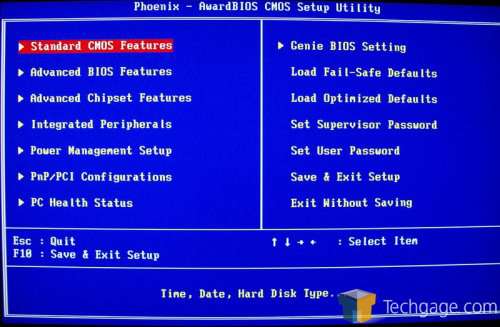








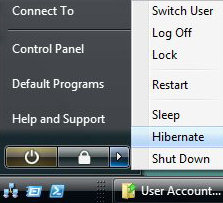















 Sign In
Sign In Create Account
Create Account

