Specs Are:
Processor: AMD Turion II P520 Dual-Core Processor 2.3GHz
RAM: 4.00 GB DDR3
OS: Windows 7 Home Premium 64 Bit
OK well i use Skype and my microphone worked before but now for some reason it just says "Cant Detect Your Sound Card"
I Tried Uninstalling the Audio Driver and rebooting, going to the toshiba website and redownloading and installing the drivers for it but still wont work. I go to control Panel and then to sounds and it says that it is unplugged and i cant figure out how to fix it.... Any help would be appreciated thanks



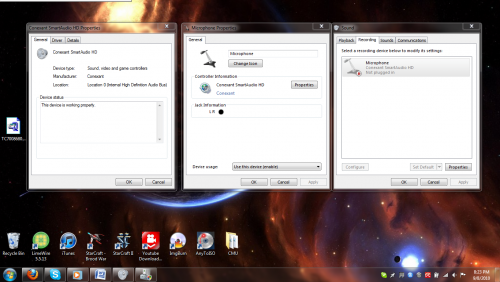



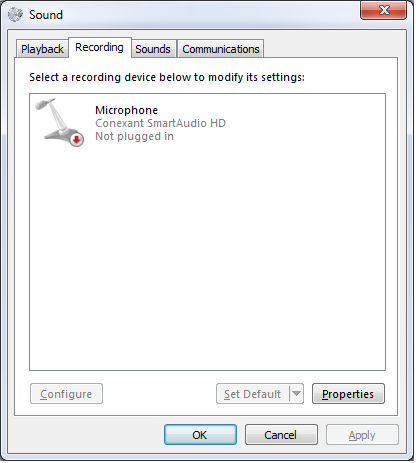











 Sign In
Sign In Create Account
Create Account

