internet connection continually stops working
Started by
Tlo1494tim
, Sep 09 2010 12:18 PM
#1

 Posted 09 September 2010 - 12:18 PM
Posted 09 September 2010 - 12:18 PM

#2

 Posted 09 September 2010 - 01:30 PM
Posted 09 September 2010 - 01:30 PM

Hi,
Please do the following and reply with the result:
Go to start -> type cmd in the search box at the bottom (or click 'run' if using win. XP) -> hit enter ->type ipconfig /all -> right click and click select all -> hit enter -> paste the results back in a new post. I will then try to work out what is happening.
Do this when the connection is working and also when it is not (i.e. before the repair).
Thanks.
PS. Your screen should look something like this: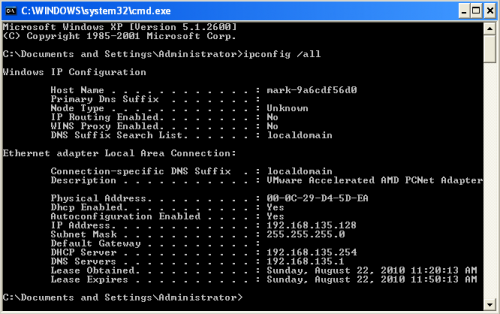
Please do the following and reply with the result:
Go to start -> type cmd in the search box at the bottom (or click 'run' if using win. XP) -> hit enter ->type ipconfig /all -> right click and click select all -> hit enter -> paste the results back in a new post. I will then try to work out what is happening.
Do this when the connection is working and also when it is not (i.e. before the repair).
Thanks.
PS. Your screen should look something like this:
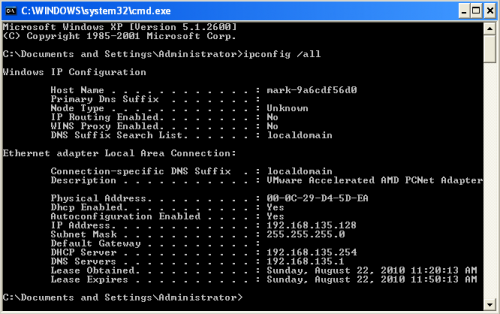
#3

 Posted 09 September 2010 - 04:12 PM
Posted 09 September 2010 - 04:12 PM

ok, this is the result when the connection IS working:
Microsoft Windows XP [Version 5.1.2600]
© Copyright 1985-2001 Microsoft Corp.
C:\Users\Administrator>ipconfig /all
Windows IP Configuration
Host Name . . . . . . . . . . . . : orghome-38bff00
Primary Dns Suffix . . . . . . . :
Node Type . . . . . . . . . . . . : Unknown
IP Routing Enabled. . . . . . . . : No
WINS Proxy Enabled. . . . . . . . : No
Ethernet adapter Local Area Connection 5:
Connection-specific DNS Suffix . :
Description . . . . . . . . . . . : D-Link DFE-530TX+ PCI Fast Ethernet
Adapter (rev.F)
Physical Address. . . . . . . . . : 00-15-E9-80-F3-FF
Dhcp Enabled. . . . . . . . . . . : Yes
Autoconfiguration Enabled . . . . : Yes
IP Address. . . . . . . . . . . . : 192.168.1.100
Subnet Mask . . . . . . . . . . . : 255.255.255.0
IP Address. . . . . . . . . . . . : fe80::215:e9ff:fe80:f3ff%4
Default Gateway . . . . . . . . . : 192.168.1.1
DHCP Server . . . . . . . . . . . : 192.168.1.1
DNS Servers . . . . . . . . . . . : 167.206.245.129
167.206.245.130
fec0:0:0:ffff::1%1
fec0:0:0:ffff::2%1
fec0:0:0:ffff::3%1
Lease Obtained. . . . . . . . . . : Thursday, September 09, 2010 6:07:29
PM
Lease Expires . . . . . . . . . . : Friday, September 10, 2010 6:07:29 P
M
Tunnel adapter Teredo Tunneling Pseudo-Interface:
Connection-specific DNS Suffix . :
Description . . . . . . . . . . . : Teredo Tunneling Pseudo-Interface
Physical Address. . . . . . . . . : FF-FF-FF-FF-FF-FF-FF-FF
Dhcp Enabled. . . . . . . . . . . : No
IP Address. . . . . . . . . . . . : fe80::ffff:ffff:fffd%5
Default Gateway . . . . . . . . . :
NetBIOS over Tcpip. . . . . . . . : Disabled
Tunnel adapter Automatic Tunneling Pseudo-Interface:
Connection-specific DNS Suffix . :
Description . . . . . . . . . . . : Automatic Tunneling Pseudo-Interface
Physical Address. . . . . . . . . : C0-A8-01-64
Dhcp Enabled. . . . . . . . . . . : No
IP Address. . . . . . . . . . . . : fe80::5efe:192.168.1.100%2
Default Gateway . . . . . . . . . :
DNS Servers . . . . . . . . . . . : fec0:0:0:ffff::1%1
fec0:0:0:ffff::2%1
fec0:0:0:ffff::3%1
NetBIOS over Tcpip. . . . . . . . : Disabled
C:\Users\Administrator>
Microsoft Windows XP [Version 5.1.2600]
© Copyright 1985-2001 Microsoft Corp.
C:\Users\Administrator>ipconfig /all
Windows IP Configuration
Host Name . . . . . . . . . . . . : orghome-38bff00
Primary Dns Suffix . . . . . . . :
Node Type . . . . . . . . . . . . : Unknown
IP Routing Enabled. . . . . . . . : No
WINS Proxy Enabled. . . . . . . . : No
Ethernet adapter Local Area Connection 5:
Connection-specific DNS Suffix . :
Description . . . . . . . . . . . : D-Link DFE-530TX+ PCI Fast Ethernet
Adapter (rev.F)
Physical Address. . . . . . . . . : 00-15-E9-80-F3-FF
Dhcp Enabled. . . . . . . . . . . : Yes
Autoconfiguration Enabled . . . . : Yes
IP Address. . . . . . . . . . . . : 192.168.1.100
Subnet Mask . . . . . . . . . . . : 255.255.255.0
IP Address. . . . . . . . . . . . : fe80::215:e9ff:fe80:f3ff%4
Default Gateway . . . . . . . . . : 192.168.1.1
DHCP Server . . . . . . . . . . . : 192.168.1.1
DNS Servers . . . . . . . . . . . : 167.206.245.129
167.206.245.130
fec0:0:0:ffff::1%1
fec0:0:0:ffff::2%1
fec0:0:0:ffff::3%1
Lease Obtained. . . . . . . . . . : Thursday, September 09, 2010 6:07:29
PM
Lease Expires . . . . . . . . . . : Friday, September 10, 2010 6:07:29 P
M
Tunnel adapter Teredo Tunneling Pseudo-Interface:
Connection-specific DNS Suffix . :
Description . . . . . . . . . . . : Teredo Tunneling Pseudo-Interface
Physical Address. . . . . . . . . : FF-FF-FF-FF-FF-FF-FF-FF
Dhcp Enabled. . . . . . . . . . . : No
IP Address. . . . . . . . . . . . : fe80::ffff:ffff:fffd%5
Default Gateway . . . . . . . . . :
NetBIOS over Tcpip. . . . . . . . : Disabled
Tunnel adapter Automatic Tunneling Pseudo-Interface:
Connection-specific DNS Suffix . :
Description . . . . . . . . . . . : Automatic Tunneling Pseudo-Interface
Physical Address. . . . . . . . . : C0-A8-01-64
Dhcp Enabled. . . . . . . . . . . : No
IP Address. . . . . . . . . . . . : fe80::5efe:192.168.1.100%2
Default Gateway . . . . . . . . . :
DNS Servers . . . . . . . . . . . : fec0:0:0:ffff::1%1
fec0:0:0:ffff::2%1
fec0:0:0:ffff::3%1
NetBIOS over Tcpip. . . . . . . . : Disabled
C:\Users\Administrator>
#4

 Posted 09 September 2010 - 04:15 PM
Posted 09 September 2010 - 04:15 PM

and this is when the connection IS NOT working:
Microsoft Windows XP [Version 5.1.2600]
© Copyright 1985-2001 Microsoft Corp.
C:\Users\Administrator>ipconfig /all
Windows IP Configuration
Host Name . . . . . . . . . . . . : orghome-38bff00
Primary Dns Suffix . . . . . . . :
Node Type . . . . . . . . . . . . : Unknown
IP Routing Enabled. . . . . . . . : No
WINS Proxy Enabled. . . . . . . . : No
Ethernet adapter Local Area Connection 5:
Connection-specific DNS Suffix . :
Description . . . . . . . . . . . : D-Link DFE-530TX+ PCI Fast Ethernet
Adapter (rev.F)
Physical Address. . . . . . . . . : 00-15-E9-80-F3-FF
Dhcp Enabled. . . . . . . . . . . : Yes
Autoconfiguration Enabled . . . . : Yes
IP Address. . . . . . . . . . . . : 192.168.1.100
Subnet Mask . . . . . . . . . . . : 255.255.255.0
IP Address. . . . . . . . . . . . : fe80::215:e9ff:fe80:f3ff%4
Default Gateway . . . . . . . . . : 192.168.1.1
DHCP Server . . . . . . . . . . . : 192.168.1.1
DNS Servers . . . . . . . . . . . : 167.206.245.129
167.206.245.130
fec0:0:0:ffff::1%1
fec0:0:0:ffff::2%1
fec0:0:0:ffff::3%1
Lease Obtained. . . . . . . . . . : Thursday, September 09, 2010 6:07:29
PM
Lease Expires . . . . . . . . . . : Friday, September 10, 2010 6:07:29 P
M
Tunnel adapter Teredo Tunneling Pseudo-Interface:
Connection-specific DNS Suffix . :
Description . . . . . . . . . . . : Teredo Tunneling Pseudo-Interface
Physical Address. . . . . . . . . : FF-FF-FF-FF-FF-FF-FF-FF
Dhcp Enabled. . . . . . . . . . . : No
IP Address. . . . . . . . . . . . : fe80::ffff:ffff:fffd%5
Default Gateway . . . . . . . . . :
NetBIOS over Tcpip. . . . . . . . : Disabled
Tunnel adapter Automatic Tunneling Pseudo-Interface:
Connection-specific DNS Suffix . :
Description . . . . . . . . . . . : Automatic Tunneling Pseudo-Interface
Physical Address. . . . . . . . . : C0-A8-01-64
Dhcp Enabled. . . . . . . . . . . : No
IP Address. . . . . . . . . . . . : fe80::5efe:192.168.1.100%2
Default Gateway . . . . . . . . . :
DNS Servers . . . . . . . . . . . : fec0:0:0:ffff::1%1
fec0:0:0:ffff::2%1
fec0:0:0:ffff::3%1
NetBIOS over Tcpip. . . . . . . . : Disabled
C:\Users\Administrator>
Microsoft Windows XP [Version 5.1.2600]
© Copyright 1985-2001 Microsoft Corp.
C:\Users\Administrator>ipconfig /all
Windows IP Configuration
Host Name . . . . . . . . . . . . : orghome-38bff00
Primary Dns Suffix . . . . . . . :
Node Type . . . . . . . . . . . . : Unknown
IP Routing Enabled. . . . . . . . : No
WINS Proxy Enabled. . . . . . . . : No
Ethernet adapter Local Area Connection 5:
Connection-specific DNS Suffix . :
Description . . . . . . . . . . . : D-Link DFE-530TX+ PCI Fast Ethernet
Adapter (rev.F)
Physical Address. . . . . . . . . : 00-15-E9-80-F3-FF
Dhcp Enabled. . . . . . . . . . . : Yes
Autoconfiguration Enabled . . . . : Yes
IP Address. . . . . . . . . . . . : 192.168.1.100
Subnet Mask . . . . . . . . . . . : 255.255.255.0
IP Address. . . . . . . . . . . . : fe80::215:e9ff:fe80:f3ff%4
Default Gateway . . . . . . . . . : 192.168.1.1
DHCP Server . . . . . . . . . . . : 192.168.1.1
DNS Servers . . . . . . . . . . . : 167.206.245.129
167.206.245.130
fec0:0:0:ffff::1%1
fec0:0:0:ffff::2%1
fec0:0:0:ffff::3%1
Lease Obtained. . . . . . . . . . : Thursday, September 09, 2010 6:07:29
PM
Lease Expires . . . . . . . . . . : Friday, September 10, 2010 6:07:29 P
M
Tunnel adapter Teredo Tunneling Pseudo-Interface:
Connection-specific DNS Suffix . :
Description . . . . . . . . . . . : Teredo Tunneling Pseudo-Interface
Physical Address. . . . . . . . . : FF-FF-FF-FF-FF-FF-FF-FF
Dhcp Enabled. . . . . . . . . . . : No
IP Address. . . . . . . . . . . . : fe80::ffff:ffff:fffd%5
Default Gateway . . . . . . . . . :
NetBIOS over Tcpip. . . . . . . . : Disabled
Tunnel adapter Automatic Tunneling Pseudo-Interface:
Connection-specific DNS Suffix . :
Description . . . . . . . . . . . : Automatic Tunneling Pseudo-Interface
Physical Address. . . . . . . . . : C0-A8-01-64
Dhcp Enabled. . . . . . . . . . . : No
IP Address. . . . . . . . . . . . : fe80::5efe:192.168.1.100%2
Default Gateway . . . . . . . . . :
DNS Servers . . . . . . . . . . . : fec0:0:0:ffff::1%1
fec0:0:0:ffff::2%1
fec0:0:0:ffff::3%1
NetBIOS over Tcpip. . . . . . . . : Disabled
C:\Users\Administrator>
#5

 Posted 10 September 2010 - 05:09 AM
Posted 10 September 2010 - 05:09 AM

Ok thanks for that. From what I can see the two outputs are identical so I need to know more about the problem. What error messages appear or what is the status of your connection? Do you have any other computers? - If so are they experiencing any problems? How did the problem initially start - did you add any new devices ie new router etc? I'm I right in thinking your pc is connected directly to your router through a cable? How does the problem occur - are you just browsing and then the internet just cannot display the web page?
For further testing please also try doing the following when the internet is and isn't connected:
Go to start -> type cmd in the search box at the bottom (or click 'run' if using win. XP) -> hit enter -> type ping 192.168.1.1 -> wait for the command to finish and then type: ping yahoo.com -> right click and click select all -> hit enter -> paste the results back in a new post.
Thanks,
PS your window should look like this: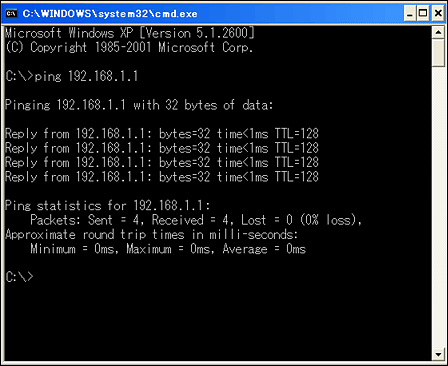
For further testing please also try doing the following when the internet is and isn't connected:
Go to start -> type cmd in the search box at the bottom (or click 'run' if using win. XP) -> hit enter -> type ping 192.168.1.1 -> wait for the command to finish and then type: ping yahoo.com -> right click and click select all -> hit enter -> paste the results back in a new post.
Thanks,
PS your window should look like this:
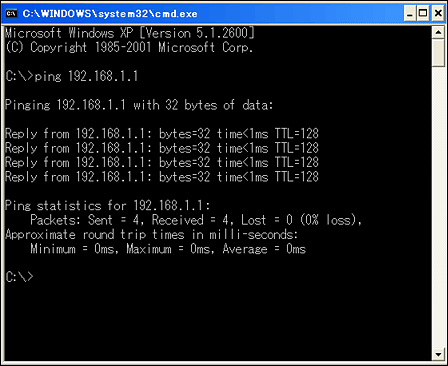
#6

 Posted 10 September 2010 - 01:01 PM
Posted 10 September 2010 - 01:01 PM

ok this is when it IS working:
Microsoft Windows XP [Version 5.1.2600]
© Copyright 1985-2001 Microsoft Corp.
C:\Users\Administrator>ping 192.168.1.1
Pinging 192.168.1.1 with 32 bytes of data:
Reply from 192.168.1.1: bytes=32 time=1ms TTL=64
Reply from 192.168.1.1: bytes=32 time=1ms TTL=64
Reply from 192.168.1.1: bytes=32 time=1ms TTL=64
Reply from 192.168.1.1: bytes=32 time=1ms TTL=64
Ping statistics for 192.168.1.1:
Packets: Sent = 4, Received = 4, Lost = 0 (0% loss),
Approximate round trip times in milli-seconds:
Minimum = 1ms, Maximum = 1ms, Average = 1ms
C:\Users\Administrator>ping yahoo.com
Pinging yahoo.com [209.191.122.70] with 32 bytes of data:
Reply from 209.191.122.70: bytes=32 time=60ms TTL=51
Reply from 209.191.122.70: bytes=32 time=59ms TTL=51
Reply from 209.191.122.70: bytes=32 time=59ms TTL=51
Reply from 209.191.122.70: bytes=32 time=60ms TTL=51
Ping statistics for 209.191.122.70:
Packets: Sent = 4, Received = 4, Lost = 0 (0% loss),
Approximate round trip times in milli-seconds:
Minimum = 59ms, Maximum = 60ms, Average = 59ms
C:\Users\Administrator>
THIS IS WHEN IT IS NOT! WORKING:
Microsoft Windows XP [Version 5.1.2600]
© Copyright 1985-2001 Microsoft Corp.
C:\Users\Administrator>ping 192.168.1.1
Pinging 192.168.1.1 with 32 bytes of data:
Reply from 192.168.1.1: bytes=32 time=1ms TTL=64
Reply from 192.168.1.1: bytes=32 time=1ms TTL=64
Reply from 192.168.1.1: bytes=32 time=1ms TTL=64
Reply from 192.168.1.1: bytes=32 time=1ms TTL=64
Ping statistics for 192.168.1.1:
Packets: Sent = 4, Received = 4, Lost = 0 (0% loss),
Approximate round trip times in milli-seconds:
Minimum = 1ms, Maximum = 1ms, Average = 1ms
C:\Users\Administrator>ping yahoo.com
Pinging yahoo.com [209.191.122.70] with 32 bytes of data:
Reply from 209.191.122.70: bytes=32 time=61ms TTL=51
Reply from 209.191.122.70: bytes=32 time=60ms TTL=51
Reply from 209.191.122.70: bytes=32 time=59ms TTL=51
Reply from 209.191.122.70: bytes=32 time=61ms TTL=51
Ping statistics for 209.191.122.70:
Packets: Sent = 4, Received = 4, Lost = 0 (0% loss),
Approximate round trip times in milli-seconds:
Minimum = 59ms, Maximum = 61ms, Average = 60ms
C:\Users\Administrator>
ok. The problem occurs randomly. Once the internet stops working no messages appear, it just blatantly stops working and no webpages load and eventually say cannot display webpage. The router is connected to a cable.
Microsoft Windows XP [Version 5.1.2600]
© Copyright 1985-2001 Microsoft Corp.
C:\Users\Administrator>ping 192.168.1.1
Pinging 192.168.1.1 with 32 bytes of data:
Reply from 192.168.1.1: bytes=32 time=1ms TTL=64
Reply from 192.168.1.1: bytes=32 time=1ms TTL=64
Reply from 192.168.1.1: bytes=32 time=1ms TTL=64
Reply from 192.168.1.1: bytes=32 time=1ms TTL=64
Ping statistics for 192.168.1.1:
Packets: Sent = 4, Received = 4, Lost = 0 (0% loss),
Approximate round trip times in milli-seconds:
Minimum = 1ms, Maximum = 1ms, Average = 1ms
C:\Users\Administrator>ping yahoo.com
Pinging yahoo.com [209.191.122.70] with 32 bytes of data:
Reply from 209.191.122.70: bytes=32 time=60ms TTL=51
Reply from 209.191.122.70: bytes=32 time=59ms TTL=51
Reply from 209.191.122.70: bytes=32 time=59ms TTL=51
Reply from 209.191.122.70: bytes=32 time=60ms TTL=51
Ping statistics for 209.191.122.70:
Packets: Sent = 4, Received = 4, Lost = 0 (0% loss),
Approximate round trip times in milli-seconds:
Minimum = 59ms, Maximum = 60ms, Average = 59ms
C:\Users\Administrator>
THIS IS WHEN IT IS NOT! WORKING:
Microsoft Windows XP [Version 5.1.2600]
© Copyright 1985-2001 Microsoft Corp.
C:\Users\Administrator>ping 192.168.1.1
Pinging 192.168.1.1 with 32 bytes of data:
Reply from 192.168.1.1: bytes=32 time=1ms TTL=64
Reply from 192.168.1.1: bytes=32 time=1ms TTL=64
Reply from 192.168.1.1: bytes=32 time=1ms TTL=64
Reply from 192.168.1.1: bytes=32 time=1ms TTL=64
Ping statistics for 192.168.1.1:
Packets: Sent = 4, Received = 4, Lost = 0 (0% loss),
Approximate round trip times in milli-seconds:
Minimum = 1ms, Maximum = 1ms, Average = 1ms
C:\Users\Administrator>ping yahoo.com
Pinging yahoo.com [209.191.122.70] with 32 bytes of data:
Reply from 209.191.122.70: bytes=32 time=61ms TTL=51
Reply from 209.191.122.70: bytes=32 time=60ms TTL=51
Reply from 209.191.122.70: bytes=32 time=59ms TTL=51
Reply from 209.191.122.70: bytes=32 time=61ms TTL=51
Ping statistics for 209.191.122.70:
Packets: Sent = 4, Received = 4, Lost = 0 (0% loss),
Approximate round trip times in milli-seconds:
Minimum = 59ms, Maximum = 61ms, Average = 60ms
C:\Users\Administrator>
ok. The problem occurs randomly. Once the internet stops working no messages appear, it just blatantly stops working and no webpages load and eventually say cannot display webpage. The router is connected to a cable.
#7

 Posted 10 September 2010 - 01:26 PM
Posted 10 September 2010 - 01:26 PM

From your results it would appear that your computer can communicate with your router when your connected and "unconnected". Also, on both occasions your computer can communicate with and resolve the name yahoo.com - therefore your connection is working. Its hard to say what your problem could be without knowing what is happening fully. Have you tried using a different web browser such as Mozilla firefox? Also, try going to a cmd prompt again and type ipconfig /flushdns Also, when your internet does go down instead of pulling out the cable go to a cmd prompt and type ipconfig /release -> wait -> type ipconfig /renew and see if that helps the problem. Post back with some more info and I'll see what I can suggest.
#8

 Posted 10 September 2010 - 01:41 PM
Posted 10 September 2010 - 01:41 PM

Ok, the server i am using is mozilla firefox, and when the connection stops working i try and use aol which also won't connect. I tried both cmd prompts when the internet stopped and they did not help at all, the connection still didnt work. This is really frustrating having to unplug this every 5 minutes, and when i repair my network connection, it says repairind ip address for about 30 seconds and then does the rest, and then the connection with start to work again. ?!
#9

 Posted 10 September 2010 - 02:29 PM
Posted 10 September 2010 - 02:29 PM

Ok since we have established it isn't a problem with the network per se I'm guessing it must be pc related. Therefore, we are going to have to reset some of the settings on the pc. Please do the following and see if it has any affect:
Start, Run, CMD to open a command prompt:
In the command prompt window that opens, type the following commands, each followed by the Enter key:
netsh int ip reset c:\resetlog.txt
netsh winsock reset catalog
Reboot the machine.
Thanks.
Start, Run, CMD to open a command prompt:
In the command prompt window that opens, type the following commands, each followed by the Enter key:
netsh int ip reset c:\resetlog.txt
netsh winsock reset catalog
Reboot the machine.
Thanks.
#10

 Posted 10 September 2010 - 03:23 PM
Posted 10 September 2010 - 03:23 PM

ok, I did what you said and I still am recieving the same problems....( also, when trying to get on the internet's wireless when it doesnt work on the pc, it also doesnt work on the wireless, and when it works on the pc it works on the wireless)
#11

 Posted 11 September 2010 - 04:32 AM
Posted 11 September 2010 - 04:32 AM

In that case I would look to your router because there is little else you change change on your pc. How old is the router? Also, does it have the latest firmware installed? Not sure what internet connection your using but if you have a modem have you tried a direct connection?
#12

 Posted 11 September 2010 - 06:40 AM
Posted 11 September 2010 - 06:40 AM

I do not want to curse this, but for the past 24hrs ( or so ) the connection has been working PERFECTLY, and i have not had to do ANYTHING to help it?!?! May be it had just been the cable coming into the house recieving interference? But it is working PERFECTLY (knock on wood)
#13

 Posted 11 September 2010 - 02:08 PM
Posted 11 September 2010 - 02:08 PM

You have just described a problem I had at the beginning of the year and the tail end of last year. So I thought I may share what my experience was so if it happens again you have another option to try down the road. First off my ISP is Comcast, and during the time specified they where upgrading some of their network in my area which caused some disturbances to internet communications only. TV worked fine. When it started it was random and would only last for 5-10 mins. Resetting my network (router, cable modem) usually resolved the issue most of the time. Once it was up, it could work for a few hours to a few days before it malfunctioned again. It progressively got worse in the course of a month. I had Comcast come out and tell me my line is perfect and that the problem was on my end. By the 3rd visit they admitted that they have been doing some network upgrades in the area but refused to tell me what upgrades where being done.
At this time I was getting back in to web development and setting up my server cluster once again. So on my primary server which handles DHCP and files at the time, I enabled WINS and DNS. I also configured DNS to pull Master DNS Records form around the internet so it had a catalog of all Domains to IPs on hand. Also with the DNS I configured back up DNS routing through OpenDNS and finally through my ISP. So the Priorty was Internal DNS Server, OpenDNS, and then ISP DNS. After doing this my network hasn't had a problem since.
Now to test my theory in Early 2010 I temporarily reset all the computers on my network to use only my ISP DNS, after doing that the problems returned. I then confronted Comcast about the issue, after escalating it to Level 3 they finally admitted fully that what they where upgrading was some of their DNS and provisioning Server. Although they stood by saying that it shouldn't affect network performance. After I ended my conversation with them I reset all the computer on the network back to my custom setup and haven't had any issues since.
Now I realize that most people on this forum that are seeking help do not have access nor the knowledge to setup and install what I have done, but the alternative for you to try is using OpenDNS (which is a free DNS service provider). If it works then your ISP is screwing around on their end, if it don't try a direct connection to your modem for a few days and see if it happens again. If it doesn't get a new router if it does and you are renting the modem from your ISP request a new modem.
At this time I was getting back in to web development and setting up my server cluster once again. So on my primary server which handles DHCP and files at the time, I enabled WINS and DNS. I also configured DNS to pull Master DNS Records form around the internet so it had a catalog of all Domains to IPs on hand. Also with the DNS I configured back up DNS routing through OpenDNS and finally through my ISP. So the Priorty was Internal DNS Server, OpenDNS, and then ISP DNS. After doing this my network hasn't had a problem since.
Now to test my theory in Early 2010 I temporarily reset all the computers on my network to use only my ISP DNS, after doing that the problems returned. I then confronted Comcast about the issue, after escalating it to Level 3 they finally admitted fully that what they where upgrading was some of their DNS and provisioning Server. Although they stood by saying that it shouldn't affect network performance. After I ended my conversation with them I reset all the computer on the network back to my custom setup and haven't had any issues since.
Now I realize that most people on this forum that are seeking help do not have access nor the knowledge to setup and install what I have done, but the alternative for you to try is using OpenDNS (which is a free DNS service provider). If it works then your ISP is screwing around on their end, if it don't try a direct connection to your modem for a few days and see if it happens again. If it doesn't get a new router if it does and you are renting the modem from your ISP request a new modem.
#14

 Posted 12 September 2010 - 11:30 AM
Posted 12 September 2010 - 11:30 AM

Unfortunately, today my internet seems to be working fine for about 15-20 minutes, and then i have to do my fix, and then it works for about that same amount of time again. I just really wish I had a solution to this problem, and I have no clue what that last post was about?!?! im sorry, i just don't know that much LOL
#15

 Posted 12 September 2010 - 05:10 PM
Posted 12 September 2010 - 05:10 PM

I think you should contact your internet service provider and explain the issues you are having and see what they suggest because without being able to see what is happening exactly its hard for me to make any real suggestions. I'm not sure what your service provider gives you but it may be worth testing a different router or something to see if it has any effect. See what you internet service provider suggests and if there no help just reply to this thread.
Similar Topics
0 user(s) are reading this topic
0 members, 0 guests, 0 anonymous users
As Featured On:














 Sign In
Sign In Create Account
Create Account

