I double-clicked the .reg file included that would add the registry values, but I couldn't find the menu in the tab with my graphic card options to overclock it like it said. I thought restarting my computer would help, so I did.
After it restarted, everything was fine, from the DELL logo to the Windows XP logo and the log in menu. The white screen appeared right after I logged in. At first, my desktop appeared normally, then ten seconds later, I get the white screen. I had to hold the power button to shut off the computer and restart it. Everything returned to normal afterwards.
Later, I decided to install NTune. The install was successful and I used NTune to overclock my graphics card. I was careful not to go too high. Everything still looked fine. After a restart the white screen came back. I decided to just shut off the computer, call it a day, and go to bed.
The next day, I still got the white screen, but only three times after restarts.
Today, no matter what I do, I get the white screen. If I log on to other accounts, instead of a white screen, the computer would just freeze up.
Safe mode works perfecrtly fine. Starting with last known good configuration does not help.
So, what now? Is there a fix for this? I really think it's the graphic card's fault and not the monitor or the motherboard.
A picture of the white screen is attached.
The dots and lines are not caused by my camera.
That's my screen.
Edited by slejeivw, 12 September 2010 - 04:37 PM.



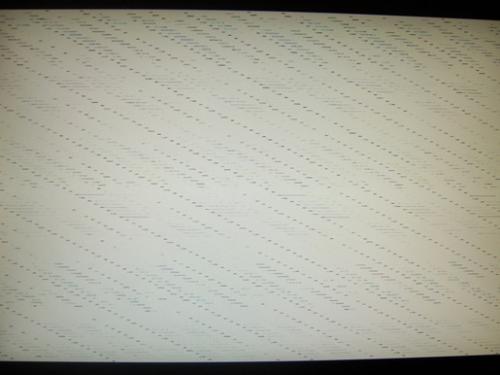












 Sign In
Sign In Create Account
Create Account

