I built my first system just over a year ago with the following components:
CPU: AMD 6400+ (3.2Ghz dual core) Replaced stock cooler with Arctic freezer Xtreme.
Motherboard: Asus M3N72-D
Graphics card: 512mb, Zotac 9800GT (synergy edition).
Ram: 2+2GB 800Mhz ddr2 (cheapy kingston ram)... ran out of cash after the graphics card, cpu and M/B.
PSU: Ezcool 650W.
Iv'e had this problem ever since it was built. I can play a game (command and conquer 4- for arguments sake).
I can usually play the game fine, but if i pause the game or when the match finnished about a second later the computer shuts down and wont turn on for a few minutes. pressing the power button results in the fans spinning up for a couple of seconds before shutting off again.
Iv'e run Prime 95 for a couple of hours, no errors found. the second i closed prime 95, computer shutdown. seems like everytime i close an intensive application, it shuts off.
It doesnt appear to be overheating. Cpu reaches 49-50C (peak), graphics card hits 69C running furmark.
After about 10-20 minutes of gaming you can start to hear a buzzing noise which slowly gets louder and louder, i believe the noise is coming from the psu. i know its a cheap psu £25, but it was the one i was given when i purchased the parts and i was told that it would be fine.
Any help would be greatly appreciated,
Thanks.





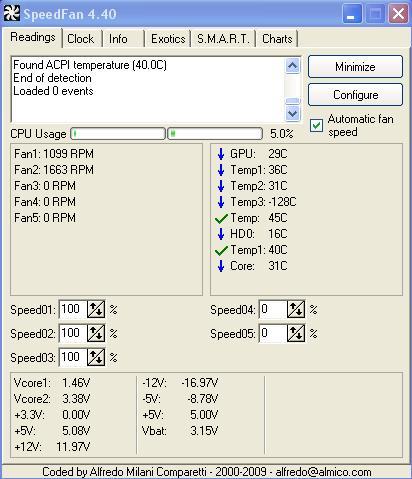
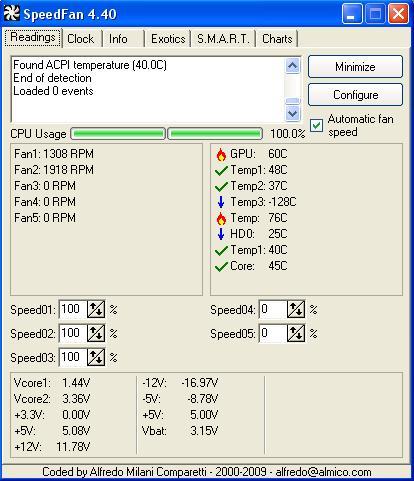
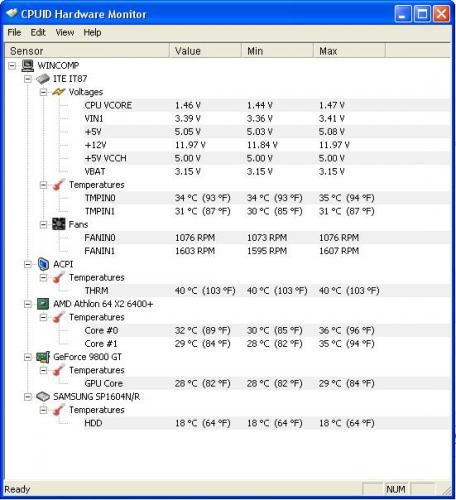
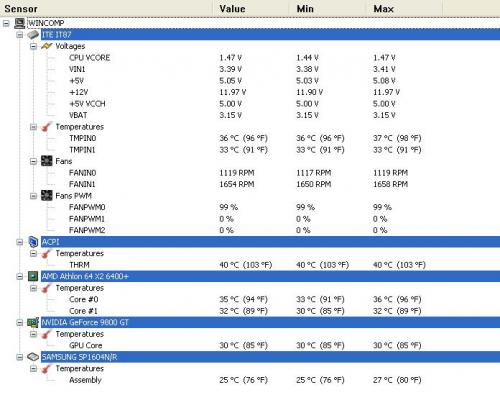












 Sign In
Sign In Create Account
Create Account

