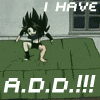Hi dam1120
It does sound like the video card may have died and may need replacing, as there is
no onboard video another pci-e video card may be required for testing, at this point
do not try the present card in another computer in case it is bad and causes damage.
The following checks require the computer case to be opened so take the following
safety precautions 1st, disconnect the power cord from the wall and take anti static
precautions before touching anything inside, you can do this by touching a bare metal
part of the case.
1: Check the condition of the pc to monitor lead, no bent pins in the end connections
and that both ends are secure.
2: Remove the video card, blow out the slot and then re-seat the card securely, do the
same with the Ram sticks.
3: Clear the CMOS by removing the MBs silver CR2032 battery for a few moments and then
replace it, you could also do this by following the instructions in the MB manual which
can be found here
http://h10025.www1.h...product=1847156
The 1st option is easier and normally does the same thing, if you get the screen back
after clearing the CMOS you will need to go into the BIOS, re-set the time and date and
save and exit.
4: Make sure that all fans are working correctly, this includes the psu.
While the case is open the opportunity should be taken to clean out any heat trapping
dust, clean all fans, if canned compressed air is used do not allow fans to spin freely
use something like a clean popsicle stick to hold them still and finally make sure that
all connections are secure.
Hopefully one of the above will resolve the issue but if not try another video card.
Good luck and let us know how it goes.