I am trying to figure out how to remove this malware/virus/whatever.
I'm getting what I'm sure to you all is the familiar "YOUR SYSTEM IS INFECTED!" message in big, bold RED letters, followed by:
* System has been stopped due to a serious malfunction. Spyware activitiy has been detected.
There's a little more, but it's just worthless stuff. Anyway, all of this is in a BIG, black box right in the center of the desktop.
I have tried running Malwarebytes Anti-Malware (more than once), and it finds Antivirus 2010 as the culprit. HOWEVER, when I repair it and try to reboot the PC, I get the BLUE SCREEN OF DEATH.
The only way I am able to get the PC back up is to boot under the "Last Known Good Configuration" option, which basically revives the malware/virus.
Any assistance/advice at all would be greatly appreciated.
Thanks so much!
Barry

 This topic is locked
This topic is locked


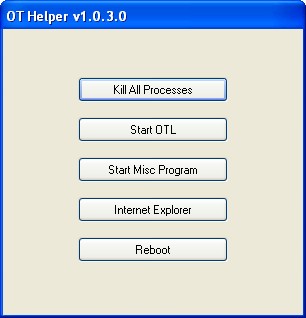















 Sign In
Sign In Create Account
Create Account

