A bit of a story behind this so I apologize!
We are with Virgin and we have a 20mb connection. I am wireless. We got a new router sent today because our old one was "broken". It wasn't. Its just my roommate is COMPLETELY and UTTERLY useless. With the router before this one. We had Virgin Media come around and sort some issues with it because we were experiencing bad download speeds etc. I remember them saying they changed some ports etc. After they changed the ports or whatever, the download speed did increase and it was fine.
Now however, since we have a new router. I have set it up fine etc but I'm only getting little if not any connecion at some points. It seems to max out at about 2mb but cuts out often. Despite being online on Steam etc, ideos stop downloading. Its very odd.
Please could you help me out? Virgin are completely useless and it would probably take them 1 - 2 weeks to respond to me.
Many thanks
Simon.




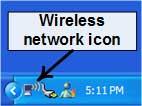
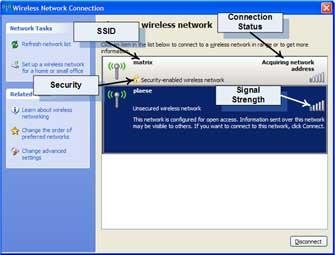
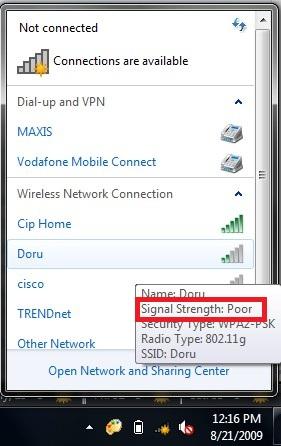











 Sign In
Sign In Create Account
Create Account

