One more development. Going throgh the BIOS again, I noticed a floppy drive that was labeled "internal" and set to "On". "On" is the default setting which seems odd since th boot sequence shows the floppy as "not present". In any case, I changed it to "Off", and have eliminated the floppy seek failure (Yippee.. progress I hope !!).
So now I have a new screen which says that "Windows did not start successfully, and then gives me the option to boot in safe mode, normally, to c prompt, and with 'last known good configuration'. I cannot boot 'normally' or in safe mode, but trying to other 2 options tells me that windows cannot start because thsi file is missing windows\system32\ntoskrnl.exe
A quick search of likely causes shows: keyboard malfunction, bad boot.ini file, or simply a bad ntoskrnl.exe file. I can borrow a keyboard to eliminate that option. I have the Win Reinstall disk, although Im pretty uneasy about using that. And I do not have the Recovery Console installed, so not sure how successful I would be.
Is there something more I can do ? Or should I still go for the USB enclosure ? I have a couple of laptops, but no desktop, so unless I can find another PC, the slave option isnt feasible right now.
Edited by john545, 23 September 2010 - 05:02 PM.




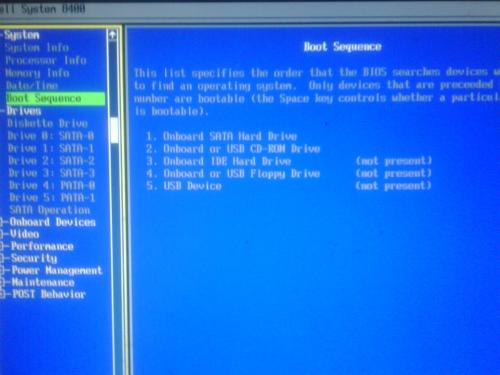
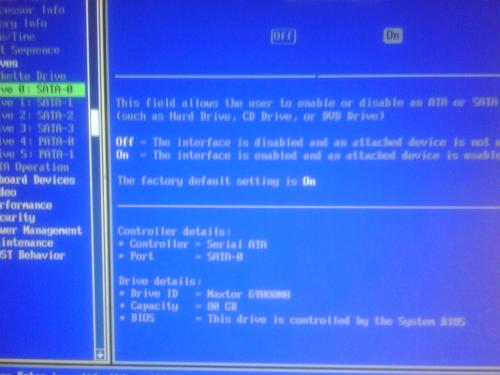
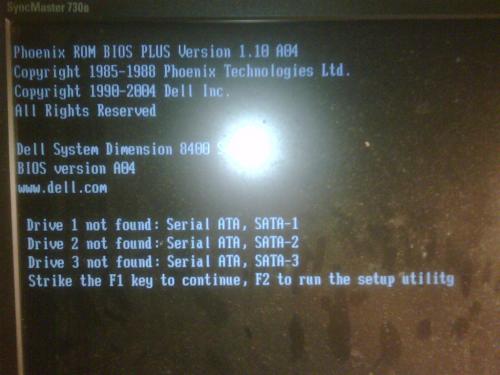











 Sign In
Sign In Create Account
Create Account

