"Windows successfully loaded the device driver for this hardware but cannot find the hardware device. (Code 41)
When I did uninstall to all 5 USB drivers and reboot the Windows I got 10 popup messages one after another telling that :
"New hardware found".
"Intel® 82801FB/FBM USB Universal Host Controller - 2658".
"New hardware found".
"Intel® 82801FB/FBM USB Universal Host Controller - 2659".
"New hardware found".
"Intel® 82801FB/FBM USB Universal Host Controller - 265A".
"New hardware found".
"Intel® 82801FB/FBM USB Universal Host Controller - 265B".
"New hardware found".
"Intel® 82801FB/FBM USB2 Enhanced Host Controller - 265C".
But when I did look at the Device Manager all 5 USB Controllers have the same yellow exclamation sign and in the Properties/Device status it stil says :
"Windows successfully loaded the device driver for this hardware but cannot find the hardware device. (Code 41)
Any idea how to make these USBs to work?

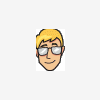














 Sign In
Sign In Create Account
Create Account

