Sorry, didnt know which ones to attache so i just uploaded all of the .txt files, Thanks.
OTL logfile created on: 19/09/2010 12:31:41 - Run 1
OTL by OldTimer - Version 3.2.12.1 Folder = F:\AntiV
64bit- Home Premium Edition (Version = 6.1.7600) - Type = NTWorkstation
Internet Explorer (Version = 8.0.7600.16385)
Locale: 00000809 | Country: United Kingdom | Language: ENG | Date Format: dd/MM/yyyy
4.00 Gb Total Physical Memory | 3.00 Gb Available Physical Memory | 73.00% Memory free
8.00 Gb Paging File | 7.00 Gb Available in Paging File | 85.00% Paging File free
Paging file location(s): ?:\pagefile.sys [binary data]
%SystemDrive% = C: | %SystemRoot% = C:\Windows | %ProgramFiles% = C:\Program Files (x86)
Drive C: | 465.66 Gb Total Space | 366.63 Gb Free Space | 78.73% Space Free | Partition Type: NTFS
D: Drive not present or media not loaded
Drive E: | 569.83 Mb Total Space | 0.00 Mb Free Space | 0.00% Space Free | Partition Type: UDF
Drive F: | 297.44 Gb Total Space | 121.44 Gb Free Space | 40.83% Space Free | Partition Type: NTFS
G: Drive not present or media not loaded
H: Drive not present or media not loaded
I: Drive not present or media not loaded
Computer Name: THATMACHINE
Current User Name: Joe
Logged in as Administrator.
Current Boot Mode: Normal
Scan Mode: Current user
Include 64bit Scans
Company Name Whitelist: On
Skip Microsoft Files: On
File Age = 90 Days
Output = Standard
Quick Scan
========== Processes (SafeList) ========== PRC - [2010/09/19 12:29:19 | 000,575,488 | ---- | M] (OldTimer Tools) -- F:\AntiV\OTL.scr
PRC - [2010/09/19 12:29:00 | 000,258,560 | ---- | M] (OldTimer Tools) -- F:\AntiV\OTH.scr
PRC - [2009/07/14 02:14:42 | 000,010,240 | ---- | M] (Microsoft Corporation) -- C:\Program Files (x86)\Common Files\microsoft shared\ink\TabTip32.exe
========== Modules (SafeList) ========== MOD - [2010/09/19 12:29:19 | 000,575,488 | ---- | M] (OldTimer Tools) -- F:\AntiV\OTL.scr
MOD - [2010/06/30 07:21:47 | 000,163,328 | ---- | M] (Microsoft Corporation) -- C:\Program Files (x86)\Internet Explorer\ieproxy.dll
MOD - [2009/07/14 02:17:54 | 000,242,936 | ---- | M] (Microsoft Corporation) -- C:\Windows\SysWOW64\rsaenh.dll
MOD - [2009/07/14 02:16:18 | 001,011,200 | ---- | M] (Microsoft Corporation) -- C:\Windows\SysWOW64\WindowsCodecs.dll
MOD - [2009/07/14 02:16:16 | 000,348,160 | ---- | M] (Microsoft Corporation) -- C:\Program Files (x86)\Common Files\microsoft shared\ink\tiptsf.dll
MOD - [2009/07/14 02:16:16 | 000,082,944 | ---- | M] (Microsoft Corporation) -- C:\Windows\SysWOW64\thumbcache.dll
MOD - [2009/07/14 02:16:15 | 000,363,520 | ---- | M] (Microsoft Corporation) -- C:\Windows\SysWOW64\StructuredQuery.dll
MOD - [2009/07/14 02:16:15 | 000,090,112 | ---- | M] (Microsoft Corporation) -- C:\Windows\SysWOW64\srvcli.dll
MOD - [2009/07/14 02:16:15 | 000,027,136 | ---- | M] (Microsoft Corporation) -- C:\Windows\SysWOW64\slc.dll
MOD - [2009/07/14 02:16:13 | 000,643,072 | ---- | M] (Microsoft Corporation) -- C:\Windows\SysWOW64\SearchFolder.dll
MOD - [2009/07/14 02:16:13 | 000,045,568 | ---- | M] (Microsoft Corporation) -- C:\Windows\SysWOW64\RpcRtRemote.dll
MOD - [2009/07/14 02:16:11 | 000,442,880 | ---- | M] (Microsoft Corporation) -- C:\Windows\SysWOW64\ntshrui.dll
MOD - [2009/07/14 02:15:14 | 000,189,952 | ---- | M] (Microsoft Corporation) -- C:\Windows\SysWOW64\EhStorShell.dll
MOD - [2009/07/14 02:15:07 | 000,034,816 | ---- | M] (Microsoft Corporation) -- C:\Windows\SysWOW64\cscapi.dll
MOD - [2009/07/14 02:14:52 | 000,309,248 | ---- | M] (Microsoft Corporation) -- C:\Windows\SysWOW64\actxprxy.dll
MOD - [2009/07/14 02:14:10 | 000,095,232 | ---- | M] (Microsoft Corporation) -- C:\Windows\SysWOW64\msscript.ocx
MOD - [2009/07/14 02:03:50 | 001,680,896 | ---- | M] (Microsoft Corporation) -- C:\Windows\winsxs\x86_microsoft.windows.common-controls_6595b64144ccf1df_6.0.7600.16385_none_421189da2b7fabfc\comctl32.dll
========== Win32 Services (SafeList) ========== SRV:
64bit: - [2009/11/23 15:53:58 | 000,127,784 | ---- | M] (Wacom Technology, Corp.) [Auto | Running] -- C:\Program Files\WTouch\WTouchService.exe -- (WTouchService)
SRV:
64bit: - [2009/11/23 15:53:54 | 005,556,520 | ---- | M] (Wacom Technology, Corp.) [Auto | Running] -- C:\Windows\SysNative\Pen_Tablet.exe -- (TabletServicePen)
SRV:
64bit: - [2009/07/14 02:41:27 | 001,011,712 | ---- | M] (Microsoft Corporation) [On_Demand | Stopped] -- C:\Program Files\Windows Defender\MpSvc.dll -- (WinDefend)
SRV - [2010/09/16 18:36:10 | 000,921,952 | ---- | M] (AVG Technologies CZ, s.r.o.) [Auto | Stopped] -- C:\Program Files (x86)\AVG\AVG9\avgemc.exe -- (avg9emc)
SRV - [2010/09/16 18:36:07 | 000,308,136 | ---- | M] (AVG Technologies CZ, s.r.o.) [Auto | Stopped] -- C:\Program Files (x86)\AVG\AVG9\avgwdsvc.exe -- (avg9wd)
SRV - [2010/07/09 16:09:52 | 000,248,936 | ---- | M] (NVIDIA Corporation) [Auto | Stopped] -- C:\Program Files (x86)\NVIDIA Corporation\3D Vision\nvSCPAPISvr.exe -- (Stereo Service)
SRV - [2010/03/18 14:27:14 | 000,138,576 | ---- | M] (Microsoft Corporation) [Auto | Stopped] -- C:\Windows\Microsoft.NET\Framework64\v4.0.30319\mscorsvw.exe -- (clr_optimization_v4.0.30319_64)
SRV - [2010/03/18 13:16:28 | 000,130,384 | ---- | M] (Microsoft Corporation) [Auto | Stopped] -- C:\Windows\Microsoft.NET\Framework\v4.0.30319\mscorsvw.exe -- (clr_optimization_v4.0.30319_32)
========== Driver Services (SafeList) ========== DRV:
64bit: - [2010/09/16 18:37:10 | 000,317,520 | ---- | M] (AVG Technologies CZ, s.r.o.) [Kernel | System | Running] -- C:\Windows\SysNative\drivers\avgtdia.sys -- (AvgTdiA)
DRV:
64bit: - [2010/09/16 18:37:06 | 000,269,904 | ---- | M] (AVG Technologies CZ, s.r.o.) [Kernel | System | Running] -- C:\Windows\SysNative\drivers\avgldx64.sys -- (AvgLdx64)
DRV:
64bit: - [2010/09/16 18:37:06 | 000,035,536 | ---- | M] (AVG Technologies CZ, s.r.o.) [File_System | System | Running] -- C:\Windows\SysNative\drivers\avgmfx64.sys -- (AvgMfx64)
DRV:
64bit: - [2010/07/21 16:59:28 | 000,045,456 | ---- | M] (Microsoft Corporation) [Kernel | On_Demand | Running] -- C:\Windows\SysNative\drivers\point64.sys -- (Point64)
DRV:
64bit: - [2010/07/21 16:59:28 | 000,023,952 | ---- | M] (Microsoft Corporation) [Kernel | On_Demand | Running] -- C:\Windows\SysNative\drivers\nuidfltr.sys -- (NuidFltr)
DRV:
64bit: - [2010/07/01 17:52:18 | 000,051,600 | ---- | M] (Microsoft Corporation) [Kernel | On_Demand | Running] -- C:\Windows\SysNative\drivers\dc3d.sys -- (dc3d)
DRV:
64bit: - [2009/08/13 22:10:18 | 000,073,984 | ---- | M] (Microsoft Corporation) [Kernel | On_Demand | Running] -- C:\Windows\SysNative\drivers\xusb21.sys -- (xusb21)
DRV:
64bit: - [2009/07/14 02:52:21 | 000,106,576 | ---- | M] (Advanced Micro Devices) [Kernel | On_Demand | Stopped] -- C:\Windows\SysNative\drivers\amdsata.sys -- (amdsata)
DRV:
64bit: - [2009/07/14 02:52:21 | 000,028,752 | ---- | M] (Advanced Micro Devices) [Kernel | Boot | Running] -- C:\Windows\SysNative\drivers\amdxata.sys -- (amdxata)
DRV:
64bit: - [2009/07/14 02:52:20 | 000,194,128 | ---- | M] (AMD Technologies Inc.) [Kernel | On_Demand | Stopped] -- C:\Windows\SysNative\drivers\amdsbs.sys -- (amdsbs)
DRV:
64bit: - [2009/07/14 02:48:04 | 000,065,600 | ---- | M] (LSI Corporation) [Kernel | On_Demand | Stopped] -- C:\Windows\SysNative\drivers\lsi_sas2.sys -- (LSI_SAS2)
DRV:
64bit: - [2009/07/14 02:47:48 | 000,077,888 | ---- | M] (Hewlett-Packard Company) [Kernel | On_Demand | Stopped] -- C:\Windows\SysNative\drivers\HpSAMD.sys -- (HpSAMD)
DRV:
64bit: - [2009/07/14 02:45:55 | 000,024,656 | ---- | M] (Promise Technology) [Kernel | On_Demand | Stopped] -- C:\Windows\SysNative\drivers\stexstor.sys -- (stexstor)
DRV:
64bit: - [2009/07/14 01:09:10 | 000,007,680 | ---- | M] (Microsoft Corporation) [Kernel | On_Demand | Running] -- C:\Windows\SysNative\drivers\loop.sys -- (msloop)
DRV:
64bit: - [2009/07/14 01:01:09 | 000,679,936 | ---- | M] (Microsoft Corporation) [Kernel | On_Demand | Stopped] -- C:\Windows\SysNative\drivers\xnacc.sys -- (xnacc)
DRV:
64bit: - [2009/06/10 21:38:56 | 000,000,308 | ---- | M] () [File_System | On_Demand | Running] -- C:\Windows\SysNative\wbem\ntfs.mof -- (Ntfs)
DRV:
64bit: - [2009/06/10 21:34:33 | 003,286,016 | ---- | M] (Broadcom Corporation) [Kernel | On_Demand | Stopped] -- C:\Windows\SysNative\drivers\evbda.sys -- (ebdrv)
DRV:
64bit: - [2009/06/10 21:34:28 | 000,468,480 | ---- | M] (Broadcom Corporation) [Kernel | On_Demand | Stopped] -- C:\Windows\SysNative\drivers\bxvbda.sys -- (b06bdrv)
DRV:
64bit: - [2009/06/10 21:34:23 | 000,270,848 | ---- | M] (Broadcom Corporation) [Kernel | On_Demand | Stopped] -- C:\Windows\SysNative\drivers\b57nd60a.sys -- (b57nd60a)
DRV:
64bit: - [2009/06/10 21:31:59 | 000,031,232 | ---- | M] (Hauppauge Computer Works, Inc.) [Kernel | On_Demand | Stopped] -- C:\Windows\SysNative\drivers\hcw85cir.sys -- (hcw85cir)
DRV:
64bit: - [2009/05/20 11:54:06 | 000,015,656 | ---- | M] (Wacom Technology) [Kernel | On_Demand | Running] -- C:\Windows\SysNative\drivers\wacomvhid.sys -- (wacomvhid)
DRV:
64bit: - [2009/03/01 23:05:32 | 000,187,392 | ---- | M] (Realtek Corporation ) [Kernel | On_Demand | Running] -- C:\Windows\SysNative\drivers\Rt64win7.sys -- (RTL8167)
DRV:
64bit: - [2007/02/16 10:12:36 | 000,012,848 | ---- | M] (Wacom Technology) [Kernel | On_Demand | Running] -- C:\Windows\SysNative\drivers\wacommousefilter.sys -- (wacommousefilter)
DRV:
64bit: - [2006/12/05 11:34:26 | 000,572,416 | ---- | M] (PixArt Imaging Inc.) [Kernel | On_Demand | Running] -- C:\Windows\SysNative\drivers\PFC027.SYS -- (PAC207)
========== Standard Registry (SafeList) ========== ========== Internet Explorer ========== IE - HKLM\SOFTWARE\Microsoft\Internet Explorer\Main,Local Page = C:\Windows\SysWOW64\blank.htm
IE - HKCU\SOFTWARE\Microsoft\Internet Explorer\Main,Start Page Redirect Cache =
http://uk.msn.com/?ocid=iehpIE - HKCU\SOFTWARE\Microsoft\Internet Explorer\Main,Start Page Redirect Cache AcceptLangs = en-gb
IE - HKCU\SOFTWARE\Microsoft\Internet Explorer\Main,Start Page Redirect Cache_TIMESTAMP = AC F3 35 A8 B3 55 CB 01 [binary data]
IE - HKCU\Software\Microsoft\Windows\CurrentVersion\Internet Settings: "ProxyEnable" = 0
O1 HOSTS File: ([2009/06/10 22:00:26 | 000,000,824 | ---- | M]) - C:\Windows\SysNative\drivers\etc\hosts
O2:
64bit: - BHO: (AVG Safe Search) - {3CA2F312-6F6E-4B53-A66E-4E65E497C8C0} - C:\Program Files (x86)\AVG\AVG9\avgssiea.dll (AVG Technologies CZ, s.r.o.)
O2 - BHO: (AVG Safe Search) - {3CA2F312-6F6E-4B53-A66E-4E65E497C8C0} - C:\Program Files (x86)\AVG\AVG9\avgssie.dll (AVG Technologies CZ, s.r.o.)
O2 - BHO: (no name) - {5C255C8A-E604-49b4-9D64-90988571CECB} - No CLSID value found.
O4:
64bit: - HKLM..\Run: [IntelliPoint] C:\Program Files\Microsoft IntelliPoint\ipoint.exe (Microsoft Corporation)
O4:
64bit: - HKLM..\Run: [Monitor] C:\Windows\PixArt\Pac207\Monitor.exe (PixArt Imaging Incorporation)
O4 - HKLM..\Run: [AVG9_TRAY] C:\Program Files (x86)\AVG\AVG9\avgtray.exe (AVG Technologies CZ, s.r.o.)
O4 - HKCU..\Run: [msnmsgr] C:\Program Files (x86)\Windows Live\Messenger\msnmsgr.exe (Microsoft Corporation)
O4 - HKCU..\RunOnce: [976683] C:\Users\Joe\AppData\Local\976683.exe ()
O4 - Startup: C:\Users\Joe\AppData\Roaming\Microsoft\Windows\Start Menu\Programs\Startup\Xfire.lnk = C:\Program Files (x86)\Xfire\Xfire.exe (Xfire Inc.)
O6 - HKLM\SOFTWARE\Microsoft\Windows\CurrentVersion\policies\Explorer: NoActiveDesktop = 1
O6 - HKLM\SOFTWARE\Microsoft\Windows\CurrentVersion\policies\Explorer: NoActiveDesktopChanges = 1
O6 - HKLM\SOFTWARE\Microsoft\Windows\CurrentVersion\policies\System: ConsentPromptBehaviorAdmin = 0
O6 - HKLM\SOFTWARE\Microsoft\Windows\CurrentVersion\policies\System: ConsentPromptBehaviorUser = 3
O6 - HKLM\SOFTWARE\Microsoft\Windows\CurrentVersion\policies\System: EnableLUA = 0
O6 - HKLM\SOFTWARE\Microsoft\Windows\CurrentVersion\policies\System: PromptOnSecureDesktop = 0
O13 - gopher Prefix: missing
O13 - gopher Prefix: missing
O16 - DPF: {8AD9C840-044E-11D1-B3E9-00805F499D93}
http://java.sun.com/...indows-i586.cab (Java Plug-in 1.6.0_21)
O16 - DPF: {CAFEEFAC-0016-0000-0021-ABCDEFFEDCBA}
http://java.sun.com/...indows-i586.cab (Java Plug-in 1.6.0_21)
O16 - DPF: {CAFEEFAC-FFFF-FFFF-FFFF-ABCDEFFEDCBA}
http://java.sun.com/...indows-i586.cab (Java Plug-in 1.6.0_21)
O17 - HKLM\System\CCS\Services\Tcpip\Parameters: DhcpNameServer = 194.168.4.100 194.168.8.100
O18:
64bit: - Protocol\Handler\linkscanner {F274614C-63F8-47D5-A4D1-FBDDE494F8D1} - C:\Program Files (x86)\AVG\AVG9\avgppa.dll (AVG Technologies CZ, s.r.o.)
O18:
64bit: - Protocol\Handler\livecall {828030A1-22C1-4009-854F-8E305202313F} - Reg Error: Key error. File not found
O18:
64bit: - Protocol\Handler\msnim {828030A1-22C1-4009-854F-8E305202313F} - Reg Error: Key error. File not found
O18 - Protocol\Handler\linkscanner {F274614C-63F8-47D5-A4D1-FBDDE494F8D1} - C:\Program Files (x86)\AVG\AVG9\avgpp.dll (AVG Technologies CZ, s.r.o.)
O18 - Protocol\Handler\livecall {828030A1-22C1-4009-854F-8E305202313F} - C:\Program Files (x86)\Windows Live\Messenger\msgrapp.14.0.8117.0416.dll (Microsoft Corporation)
O18 - Protocol\Handler\msnim {828030A1-22C1-4009-854F-8E305202313F} - C:\Program Files (x86)\Windows Live\Messenger\msgrapp.14.0.8117.0416.dll (Microsoft Corporation)
O20:
64bit: - AppInit_DLLs: (avgrssta.dll) - C:\Windows\SysNative\avgrssta.dll (AVG Technologies CZ, s.r.o.)
O20:
64bit: - HKLM Winlogon: Shell - (explorer.exe) - C:\Windows\explorer.exe (Microsoft Corporation)
O20:
64bit: - HKLM Winlogon: VMApplet - (SystemPropertiesPerformance.exe) - C:\Windows\SysNative\SystemPropertiesPerformance.exe (Microsoft Corporation)
O20:
64bit: - HKLM Winlogon: VMApplet - (/pagefile) - File not found
O20 - HKLM Winlogon: Shell - (explorer.exe) - C:\Windows\SysWow64\explorer.exe (Microsoft Corporation)
O20 - HKLM Winlogon: VMApplet - (SystemPropertiesPerformance.exe) - C:\Windows\SysWow64\SystemPropertiesPerformance.exe (Microsoft Corporation)
O20 - HKLM Winlogon: VMApplet - (/pagefile) - File not found
O21:
64bit: - SSODL: WebCheck - {E6FB5E20-DE35-11CF-9C87-00AA005127ED} - CLSID or File not found.
O21 - SSODL: WebCheck - {E6FB5E20-DE35-11CF-9C87-00AA005127ED} - CLSID or File not found.
O32 - HKLM CDRom: AutoRun - 1
O32 - AutoRun File - [2010/03/12 19:38:52 | 000,000,000 | ---D | M] - C:\Autodesk -- [ NTFS ]
O32 - AutoRun File - [2009/06/18 22:12:18 | 000,000,088 | ---- | M] () - E:\autorun.inf -- [ UDF ]
O33 - MountPoints2\{d777526e-c1a2-11df-932b-806e6f6e6963}\Shell - "" = AutoRun
O33 - MountPoints2\{d777526e-c1a2-11df-932b-806e6f6e6963}\Shell\AutoRun\command - "" = E:\WD SmartWare.exe -- [2009/09/04 23:20:42 | 002,770,208 | ---- | M] (Western Digital)
O33 - MountPoints2\G\Shell - "" = AutoRun
O33 - MountPoints2\G\Shell\AutoRun\command - "" = G:\Razor1911_Installer.exe -- File not found
O34 - HKLM BootExecute: (autocheck autochk *) - File not found
O35:
64bit: - HKLM\..comfile [open] -- "%1" %*
O35:
64bit: - HKLM\..exefile [open] -- "%1" %*
O35 - HKLM\..comfile [open] -- "%1" %*
O35 - HKLM\..exefile [open] -- "%1" %*
O37:
64bit: - HKLM\...com [@ = comfile] -- "%1" %*
O37:
64bit: - HKLM\...exe [@ = exefile] -- "%1" %*
O37 - HKLM\...com [@ = comfile] -- "%1" %*
O37 - HKLM\...exe [@ = exefile] -- "%1" %*
Drivers32:
64bit: msacm.l3acm - C:\Windows\System32\l3codeca.acm (Fraunhofer Institut Integrierte Schaltungen IIS)
Drivers32:
64bit: VIDC.XFR1 - xfcodec64.dll ()
Drivers32: msacm.l3acm - C:\Windows\SysWOW64\l3codeca.acm (Fraunhofer Institut Integrierte Schaltungen IIS)
Drivers32: vidc.cvid - C:\Windows\SysWow64\iccvid.dll (Radius Inc.)
Drivers32: VIDC.XFR1 - C:\Windows\SysWow64\xfcodec.dll ()
CREATERESTOREPOINT
Restore point Set: OTL Restore Point
========== Files/Folders - Created Within 90 Days ========== [2010/09/18 23:59:37 | 000,000,000 | ---D | C] -- C:\Users\Joe\AppData\Roaming\mIRC
[2010/09/18 21:04:33 | 000,000,000 | ---D | C] -- C:\Users\Joe\Documents\My Received Files
[2010/09/18 21:02:49 | 000,000,000 | ---D | C] -- C:\Users\Joe\Tracing
[2010/09/18 20:58:38 | 000,000,000 | ---D | C] -- C:\Program Files (x86)\Microsoft
[2010/09/18 20:58:27 | 000,000,000 | ---D | C] -- C:\Users\Public\Documents\microsoft
[2010/09/18 20:58:21 | 000,000,000 | ---D | C] -- C:\Program Files (x86)\Windows Live SkyDrive
[2010/09/18 20:58:05 | 000,000,000 | ---D | C] -- C:\Program Files (x86)\Windows Live
[2010/09/17 23:30:10 | 000,000,000 | ---D | C] -- C:\Users\Joe\AppData\Roaming\Malwarebytes
[2010/09/17 23:30:05 | 000,038,224 | ---- | C] (Malwarebytes Corporation) -- C:\Windows\SysWow64\drivers\mbamswissarmy.sys
[2010/09/17 23:30:04 | 000,024,664 | ---- | C] (Malwarebytes Corporation) -- C:\Windows\SysNative\drivers\mbam.sys
[2010/09/17 23:30:04 | 000,000,000 | ---D | C] -- C:\Program Files (x86)\Malwarebytes' Anti-Malware
[2010/09/17 23:30:04 | 000,000,000 | ---D | C] -- C:\ProgramData\Malwarebytes
[2010/09/17 00:57:23 | 000,000,000 | ---D | C] -- C:\Windows\Panther
[2010/09/16 21:55:03 | 000,000,000 | ---D | C] -- C:\ProgramData\NexonUS
[2010/09/16 21:42:30 | 000,000,000 | ---D | C] -- C:\Users\Joe\AppData\Roaming\WinRAR
[2010/09/16 21:38:20 | 000,000,000 | ---D | C] -- C:\Users\Joe\AppData\Roaming\.minecraft
[2010/09/16 21:37:34 | 000,000,000 | ---D | C] -- C:\ProgramData\Sun
[2010/09/16 21:37:33 | 000,000,000 | ---D | C] -- C:\Program Files (x86)\Common Files\Java
[2010/09/16 21:37:00 | 000,000,000 | ---D | C] -- C:\Program Files (x86)\Java
[2010/09/16 21:19:14 | 000,000,000 | ---D | C] -- C:\Windows\SysWow64\Macromed
[2010/09/16 21:18:52 | 000,000,000 | ---D | C] -- C:\ProgramData\Adobe
[2010/09/16 21:18:38 | 000,000,000 | ---D | C] -- C:\Program Files (x86)\Common Files\Adobe AIR
[2010/09/16 21:17:23 | 000,000,000 | ---D | C] -- C:\Users\Joe\AppData\Local\LocalMS
[2010/09/16 21:16:44 | 000,000,000 | -H-D | C] -- C:\Program Files (x86)\InstallShield Installation Information
[2010/09/16 20:46:57 | 000,000,000 | ---D | C] -- C:\Users\Joe\Documents\4A Games
[2010/09/16 20:46:08 | 000,000,000 | ---D | C] -- C:\Users\Joe\AppData\Local\4A Games
[2010/09/16 20:44:16 | 000,000,000 | ---D | C] -- C:\Users\Joe\AppData\Roaming\NVIDIA
[2010/09/16 20:39:28 | 000,000,000 | ---D | C] -- C:\Users\Joe\AppData\Roaming\LolClient
[2010/09/16 20:35:13 | 000,000,000 | -H-D | C] -- C:\Windows\msdownld.tmp
[2010/09/16 20:35:10 | 000,000,000 | ---D | C] -- C:\Windows\SysWow64\directx
[2010/09/16 20:23:54 | 000,000,000 | ---D | C] -- C:\Users\Joe\AppData\Roaming\Skype
[2010/09/16 20:13:46 | 000,000,000 | ---D | C] -- C:\Program Files (x86)\METRO 2033
[2010/09/16 20:08:48 | 000,091,568 | ---- | C] (PowerISO Computing, Inc.) -- C:\Windows\SysNative\drivers\scdemu.sys
[2010/09/16 20:05:21 | 000,000,000 | ---D | C] -- C:\Program Files (x86)\NVIDIA Corporation
[2010/09/16 20:04:51 | 000,000,000 | ---D | C] -- C:\Program Files (x86)\uTorrent
[2010/09/16 20:04:23 | 000,000,000 | ---D | C] -- C:\Users\Joe\AppData\Roaming\uTorrent
[2010/09/16 19:27:19 | 000,000,000 | ---D | C] -- C:\ProgramData\NVIDIA
[2010/09/16 19:20:59 | 000,000,000 | ---D | C] -- C:\ProgramData\NVIDIA Corporation
[2010/09/16 19:20:55 | 000,000,000 | ---D | C] -- C:\Program Files\NVIDIA Corporation
[2010/09/16 19:17:51 | 000,000,000 | ---D | C] -- C:\Program Files (x86)\Microsoft.NET
[2010/09/16 19:13:19 | 000,000,000 | ---D | C] -- C:\Program Files\Microsoft IntelliPoint
[2010/09/16 19:13:10 | 000,000,000 | ---D | C] -- C:\Windows\PCHEALTH
[2010/09/16 19:11:28 | 000,000,000 | ---D | C] -- C:\Windows\PixArt
[2010/09/16 18:57:38 | 000,000,000 | ---D | C] -- C:\ProgramData\UAB
[2010/09/16 18:57:35 | 000,000,000 | ---D | C] -- C:\Users\Joe\AppData\Local\PC_Drivers_Headquarters
[2010/09/16 18:57:25 | 000,000,000 | ---D | C] -- C:\ProgramData\PC Drivers HeadQuarters
[2010/09/16 18:56:54 | 000,000,000 | ---D | C] -- C:\Program Files (x86)\PC Drivers HeadQuarters
[2010/09/16 18:44:43 | 000,000,000 | ---D | C] -- C:\Users\Joe\AppData\Roaming\Macromedia
[2010/09/16 18:44:43 | 000,000,000 | ---D | C] -- C:\Users\Joe\AppData\Roaming\Adobe
[2010/09/16 18:41:38 | 000,000,000 | ---D | C] -- C:\Users\Joe\AppData\Local\Google
[2010/09/16 18:41:16 | 000,000,000 | ---D | C] -- C:\Users\Joe\AppData\Local\Apps
[2010/09/16 18:41:15 | 000,000,000 | ---D | C] -- C:\Users\Joe\AppData\Local\Deployment
[2010/09/16 18:37:11 | 000,013,048 | ---- | C] (AVG Technologies CZ, s.r.o.) -- C:\Windows\SysNative\avgrssta.dll
[2010/09/16 18:37:09 | 000,317,520 | ---- | C] (AVG Technologies CZ, s.r.o.) -- C:\Windows\SysNative\drivers\avgtdia.sys
[2010/09/16 18:37:06 | 000,269,904 | ---- | C] (AVG Technologies CZ, s.r.o.) -- C:\Windows\SysNative\drivers\avgldx64.sys
[2010/09/16 18:37:05 | 000,035,536 | ---- | C] (AVG Technologies CZ, s.r.o.) -- C:\Windows\SysNative\drivers\avgmfx64.sys
[2010/09/16 18:37:05 | 000,000,000 | ---D | C] -- C:\Windows\SysNative\drivers\Avg
[2010/09/16 18:35:20 | 000,000,000 | ---D | C] -- C:\Program Files (x86)\Common Files\Windows Live
[2010/09/16 18:35:05 | 000,000,000 | ---D | C] -- C:\Program Files (x86)\AVG
[2010/09/16 18:34:53 | 000,000,000 | ---D | C] -- C:\ProgramData\avg9
[2010/09/16 18:34:35 | 000,000,000 | ---D | C] -- C:\Users\Joe\AppData\Roaming\Xfire
[2010/09/16 18:34:32 | 000,000,000 | ---D | C] -- C:\ProgramData\Xfire
[2010/09/16 18:34:06 | 000,000,000 | ---D | C] -- C:\Program Files\WinRAR
[2010/09/16 18:33:59 | 000,000,000 | ---D | C] -- C:\Users\Joe\AppData\Roaming\WTablet
[2010/09/16 18:33:51 | 000,000,000 | ---D | C] -- C:\Users\Joe\AppData\Roaming\WTouch
[2010/09/16 18:33:50 | 000,290,088 | ---- | C] (Wacom Technology, Corp.) -- C:\Windows\SysNative\Touch_Tablet.dll
[2010/09/16 18:33:50 | 000,245,032 | ---- | C] (Wacom Technology, Corp.) -- C:\Windows\SysWow64\Touch_Tablet.dll
[2010/09/16 18:33:49 | 000,000,000 | ---D | C] -- C:\Program Files\WTouch
[2010/09/16 18:33:47 | 007,543,592 | ---- | C] (Wacom Technology, Corp.) -- C:\Windows\SysNative\PenTablet.cpl
[2010/09/16 18:33:47 | 000,000,000 | ---D | C] -- C:\Program Files (x86)\TabletPlugins
[2010/09/16 18:33:42 | 000,012,848 | ---- | C] (Wacom Technology) -- C:\Windows\SysNative\drivers\wacommousefilter.sys
[2010/09/16 18:33:32 | 000,015,656 | ---- | C] (Wacom Technology) -- C:\Windows\SysNative\drivers\wacomvhid.sys
[2010/09/16 18:33:29 | 000,000,000 | ---D | C] -- C:\Windows\SysNative\WTablet
[2010/09/16 18:33:25 | 005,556,520 | ---- | C] (Wacom Technology, Corp.) -- C:\Windows\SysNative\Pen_Tablet.exe
[2010/09/16 18:33:25 | 000,490,280 | ---- | C] (Wacom Technology, Corp.) -- C:\Windows\SysNative\Pen_Tablet.dll
[2010/09/16 18:33:25 | 000,416,040 | ---- | C] (Wacom Technology, Corp.) -- C:\Windows\SysWow64\Pen_Tablet.dll
[2010/09/16 18:33:25 | 000,349,184 | ---- | C] (Wacom Technology, Corp.) -- C:\Windows\SysNative\Wintab32.dll
[2010/09/16 18:33:25 | 000,284,160 | ---- | C] (Wacom Technology, Corp.) -- C:\Windows\SysWow64\Wintab32.dll
[2010/09/16 18:33:24 | 000,000,000 | ---D | C] -- C:\Program Files (x86)\Tablet
[2010/09/16 18:33:04 | 000,000,000 | ---D | C] -- C:\Users\Joe\Desktop\Crap
[2010/09/16 18:28:23 | 000,000,000 | ---D | C] -- C:\Users\Joe\Desktop\Music
[2010/09/16 17:51:16 | 000,000,000 | ---D | C] -- C:\Program Files (x86)\World of Warcraft
[2010/09/16 17:51:15 | 000,000,000 | R--D | C] -- C:\Program Files (x86)\Skype
[2010/09/16 17:51:14 | 000,000,000 | ---D | C] -- C:\Program Files (x86)\PowerISO
[2010/09/16 17:46:39 | 000,000,000 | ---D | C] -- C:\Program Files (x86)\METRO 2033 2
[2010/09/16 17:43:20 | 000,000,000 | ---D | C] -- C:\Program Files (x86)\Xfire
[2010/09/16 17:43:20 | 000,000,000 | ---D | C] -- C:\Program Files (x86)\League of Legends
[2010/09/16 17:34:05 | 000,000,000 | ---D | C] -- C:\Windows\SysWow64\Wat
[2010/09/16 17:34:05 | 000,000,000 | ---D | C] -- C:\Windows\SysNative\Wat
[2010/09/16 17:11:04 | 000,000,000 | -HSD | C] -- C:\Windows\Installer
[2010/09/16 17:11:03 | 000,000,000 | ---D | C] -- C:\ProgramData\Applications
[2010/09/16 16:30:39 | 000,000,000 | ---D | C] -- C:\Users\Joe\Documents\keyfinder[1]
[2010/09/16 16:26:46 | 000,000,000 | R--D | C] -- C:\Users\Joe\Searches
[2010/09/16 16:26:46 | 000,000,000 | -H-D | C] -- C:\Users\Joe\Application Data\Microsoft\Internet Explorer\Quick Launch\User Pinned
[2010/09/16 16:26:37 | 000,000,000 | ---D | C] -- C:\Users\Joe\AppData\Roaming\Identities
[2010/09/16 16:26:36 | 000,000,000 | R--D | C] -- C:\Users\Joe\Contacts
[2010/09/16 16:26:34 | 000,000,000 | ---D | C] -- C:\Users\Joe\AppData\Local\VirtualStore
[2010/09/16 16:26:30 | 000,000,000 | --SD | C] -- C:\Users\Joe\AppData\Roaming\Microsoft
[2010/09/16 16:26:30 | 000,000,000 | R--D | C] -- C:\Users\Joe\Videos
[2010/09/16 16:26:30 | 000,000,000 | R--D | C] -- C:\Users\Joe\Saved Games
[2010/09/16 16:26:30 | 000,000,000 | R--D | C] -- C:\Users\Joe\Pictures
[2010/09/16 16:26:30 | 000,000,000 | R--D | C] -- C:\Users\Joe\Music
[2010/09/16 16:26:30 | 000,000,000 | R--D | C] -- C:\Users\Joe\Links
[2010/09/16 16:26:30 | 000,000,000 | R--D | C] -- C:\Users\Joe\Favorites
[2010/09/16 16:26:30 | 000,000,000 | R--D | C] -- C:\Users\Joe\Downloads
[2010/09/16 16:26:30 | 000,000,000 | R--D | C] -- C:\Users\Joe\My Documents
[2010/09/16 16:26:30 | 000,000,000 | R--D | C] -- C:\Users\Joe\Desktop
[2010/09/16 16:26:30 | 000,000,000 | -HSD | C] -- C:\Users\Joe\AppData\Local\Temporary Internet Files
[2010/09/16 16:26:30 | 000,000,000 | -HSD | C] -- C:\Users\Joe\Templates
[2010/09/16 16:26:30 | 000,000,000 | -HSD | C] -- C:\Users\Joe\Start Menu
[2010/09/16 16:26:30 | 000,000,000 | -HSD | C] -- C:\Users\Joe\SendTo
[2010/09/16 16:26:30 | 000,000,000 | -HSD | C] -- C:\Users\Joe\Recent
[2010/09/16 16:26:30 | 000,000,000 | -HSD | C] -- C:\Users\Joe\PrintHood
[2010/09/16 16:26:30 | 000,000,000 | -HSD | C] -- C:\Users\Joe\NetHood
[2010/09/16 16:26:30 | 000,000,000 | -HSD | C] -- C:\Users\Joe\Documents\My Videos
[2010/09/16 16:26:30 | 000,000,000 | -HSD | C] -- C:\Users\Joe\Documents\My Pictures
[2010/09/16 16:26:30 | 000,000,000 | -HSD | C] -- C:\Users\Joe\Documents\My Music
[2010/09/16 16:26:30 | 000,000,000 | -HSD | C] -- C:\Users\Joe\My Documents
[2010/09/16 16:26:30 | 000,000,000 | -HSD | C] -- C:\Users\Joe\Local Settings
[2010/09/16 16:26:30 | 000,000,000 | -HSD | C] -- C:\Users\Joe\AppData\Local\History
[2010/09/16 16:26:30 | 000,000,000 | -HSD | C] -- C:\Users\Joe\Cookies
[2010/09/16 16:26:30 | 000,000,000 | -HSD | C] -- C:\Users\Joe\Application Data
[2010/09/16 16:26:30 | 000,000,000 | -HSD | C] -- C:\Users\Joe\AppData\Local\Application Data
[2010/09/16 16:26:30 | 000,000,000 | -H-D | C] -- C:\Users\Joe\AppData
[2010/09/16 16:26:30 | 000,000,000 | ---D | C] -- C:\Users\Joe\AppData\Local\Temp
[2010/09/16 16:26:30 | 000,000,000 | ---D | C] -- C:\Users\Joe\AppData\Local\Microsoft
[2010/09/16 16:26:30 | 000,000,000 | ---D | C] -- C:\Users\Joe\AppData\Roaming\Media Center Programs
[2010/09/16 16:01:29 | 000,000,000 | ---D | C] -- C:\Windows\SoftwareDistribution
[2010/09/16 15:59:16 | 000,000,000 | ---D | C] -- C:\Windows\Prefetch
[2010/09/16 13:51:50 | 000,000,000 | -H-D | C] -- C:\$AVG
[2010/09/16 01:01:38 | 000,000,000 | ---D | C] -- C:\Nexon2
[2010/07/28 22:44:03 | 000,000,000 | ---D | C] -- C:\Gamania
[2010/07/13 16:19:36 | 000,000,000 | ---D | C] -- C:\Riot Games
[2010/07/10 05:38:00 | 000,065,128 | ---- | C] (Khronos Group) -- C:\Windows\SysNative\OpenCL.dll
[2010/07/10 05:38:00 | 000,056,936 | ---- | C] (Khronos Group) -- C:\Windows\SysWow64\OpenCL.dll
[2010/07/03 23:54:20 | 000,000,000 | ---D | C] -- C:\Gamigo
[2010/07/01 15:42:16 | 000,000,000 | ---D | C] -- C:\Perfect World Entertainment
[1 C:\Windows\*.tmp files -> C:\Windows\*.tmp -> ]
========== Files - Modified Within 90 Days ========== [2010/09/19 12:32:13 | 001,048,576 | -HS- | M] () -- C:\Users\Joe\NTUSER.DAT
[2010/09/19 12:30:57 | 000,000,286 | -H-- | M] () -- C:\Windows\tasks\Acrobat Update.job
[2010/09/19 12:28:28 | 000,000,006 | -H-- | M] () -- C:\Windows\tasks\SA.DAT
[2010/09/19 12:28:23 | 000,067,584 | --S- | M] () -- C:\Windows\bootstat.dat
[2010/09/19 12:28:20 | 3220,037,632 | -HS- | M] () -- C:\hiberfil.sys
[2010/09/19 00:14:48 | 001,576,928 | -H-- | M] () -- C:\Users\Joe\AppData\Local\IconCache.db
[2010/09/19 00:05:04 | 000,013,440 | -H-- | M] () -- C:\Windows\SysNative\7B296FB0-376B-497e-B012-9C450E1B7327-5P-1.C7483456-A289-439d-8115-601632D005A0
[2010/09/19 00:05:04 | 000,013,440 | -H-- | M] () -- C:\Windows\SysNative\7B296FB0-376B-497e-B012-9C450E1B7327-5P-0.C7483456-A289-439d-8115-601632D005A0
[2010/09/18 23:46:00 | 000,000,898 | ---- | M] () -- C:\Windows\tasks\GoogleUpdateTaskUserS-1-5-21-2854384640-3670381866-3459630312-1001UA.job
[2010/09/18 23:16:31 | 001,131,008 | ---- | M] () -- C:\Users\Joe\AppData\Local\976683.exe
[2010/09/18 22:47:43 | 000,000,204 | ---- | M] () -- C:\Users\Public\Desktop\MapleStory.url
[2010/09/18 22:00:58 | 000,001,483 | ---- | M] () -- C:\Users\Joe\Desktop\lol.launcher - Shortcut.lnk
[2010/09/18 18:46:00 | 000,000,846 | ---- | M] () -- C:\Windows\tasks\GoogleUpdateTaskUserS-1-5-21-2854384640-3670381866-3459630312-1001Core.job
[2010/09/18 17:43:22 | 064,887,310 | ---- | M] () -- C:\Windows\SysNative\drivers\Avg\incavi.avm
[2010/09/18 17:01:13 | 000,726,316 | ---- | M] () -- C:\Windows\SysNative\PerfStringBackup.INI
[2010/09/18 17:01:13 | 000,628,024 | ---- | M] () -- C:\Windows\SysNative\perfh009.dat
[2010/09/18 17:01:13 | 000,110,208 | ---- | M] () -- C:\Windows\SysNative\perfc009.dat
[2010/09/17 23:30:07 | 000,001,013 | ---- | M] () -- C:\Users\Public\Desktop\Malwarebytes' Anti-Malware.lnk
[2010/09/16 21:18:54 | 000,001,720 | ---- | M] () -- C:\Users\Public\Desktop\Play League of Legends.lnk
[2010/09/16 20:24:09 | 000,001,500 | ---- | M] () -- C:\Users\Joe\Desktop\Skype - Shortcut.lnk
[2010/09/16 20:23:35 | 000,001,465 | ---- | M] () -- C:\Users\Joe\Desktop\metro2033 - Shortcut.lnk
[2010/09/16 20:08:50 | 000,001,011 | ---- | M] () -- C:\Users\Public\Desktop\PowerISO.lnk
[2010/09/16 20:04:53 | 000,000,971 | ---- | M] () -- C:\Users\Joe\Application Data\Microsoft\Internet Explorer\Quick Launch\µTorrent.lnk
[2010/09/16 20:04:53 | 000,000,947 | ---- | M] () -- C:\Users\Public\Desktop\µTorrent.lnk
[2010/09/16 19:26:37 | 000,276,216 | ---- | M] () -- C:\Windows\SysNative\FNTCACHE.DAT
[2010/09/16 19:19:34 | 000,000,000 | -H-- | M] () -- C:\Windows\SysNative\drivers\Msft_Kernel_xusb21_01009.Wdf
[2010/09/16 19:16:11 | 000,057,952 | ---- | M] () -- C:\Users\Joe\AppData\Local\GDIPFONTCACHEV1.DAT
[2010/09/16 19:13:32 | 000,000,000 | -H-- | M] () -- C:\Windows\SysNative\drivers\Msft_Kernel_point64_01009.Wdf
[2010/09/16 19:13:28 | 000,000,000 | -H-- | M] () -- C:\Windows\SysNative\drivers\Msft_Kernel_NuidFltr_01009.Wdf
[2010/09/16 19:12:25 | 000,000,000 | -H-- | M] () -- C:\Windows\SysNative\drivers\Msft_Kernel_dc3d_01009.Wdf
[2010/09/16 19:11:33 | 000,000,446 | ---- | M] () -- C:\Windows\win.ini
[2010/09/16 18:42:35 | 000,002,309 | ---- | M] () -- C:\Users\Joe\Desktop\Google Chrome.lnk
[2010/09/16 18:37:11 | 000,013,048 | ---- | M] (AVG Technologies CZ, s.r.o.) -- C:\Windows\SysNative\avgrssta.dll
[2010/09/16 18:37:10 | 000,317,520 | ---- | M] (AVG Technologies CZ, s.r.o.) -- C:\Windows\SysNative\drivers\avgtdia.sys
[2010/09/16 18:37:06 | 000,269,904 | ---- | M] (AVG Technologies CZ, s.r.o.) -- C:\Windows\SysNative\drivers\avgldx64.sys
[2010/09/16 18:37:06 | 000,035,536 | ---- | M] (AVG Technologies CZ, s.r.o.) -- C:\Windows\SysNative\drivers\avgmfx64.sys
[2010/09/16 18:37:05 | 000,113,461 | ---- | M] () -- C:\Windows\SysNative\drivers\Avg\iavichjw.avm
[2010/09/16 18:34:34 | 000,001,003 | ---- | M] () -- C:\Users\Joe\AppData\Roaming\Microsoft\Windows\Start Menu\Programs\Startup\Xfire.lnk
[2010/09/16 18:34:34 | 000,000,991 | ---- | M] () -- C:\Users\Joe\Application Data\Microsoft\Internet Explorer\Quick Launch\Xfire.lnk
[2010/09/16 17:22:03 | 000,524,288 | -HS- | M] () -- C:\Users\Joe\NTUSER.DAT{016888bd-6c6f-11de-8d1d-001e0bcde3ec}.TMContainer00000000000000000002.regtrans-ms
[2010/09/16 17:22:03 | 000,524,288 | -HS- | M] () -- C:\Users\Joe\NTUSER.DAT{016888bd-6c6f-11de-8d1d-001e0bcde3ec}.TMContainer00000000000000000001.regtrans-ms
[2010/09/16 17:22:03 | 000,065,536 | -HS- | M] () -- C:\Users\Joe\NTUSER.DAT{016888bd-6c6f-11de-8d1d-001e0bcde3ec}.TM.blf
[2010/09/16 16:27:10 | 000,001,441 | ---- | M] () -- C:\Users\Joe\Application Data\Microsoft\Internet Explorer\Quick Launch\Launch Internet Explorer Browser.lnk
[2010/09/16 16:26:30 | 000,000,020 | -HS- | M] () -- C:\Users\Joe\ntuser.ini
[2010/09/16 16:03:44 | 000,041,962 | ---- | M] () -- C:\Windows\SysWow64\license.rtf
[2010/09/16 16:03:44 | 000,041,962 | ---- | M] () -- C:\Windows\SysNative\license.rtf
[2010/07/10 05:38:00 | 000,065,128 | ---- | M] (Khronos Group) -- C:\Windows\SysNative\OpenCL.dll
[2010/07/10 05:38:00 | 000,056,936 | ---- | M] (Khronos Group) -- C:\Windows\SysWow64\OpenCL.dll
[2010/07/10 05:38:00 | 000,012,264 | ---- | M] () -- C:\Windows\SysNative\nvinfo.pb
[2010/07/09 20:04:40 | 000,041,872 | ---- | M] () -- C:\Windows\SysWow64\xfcodec.dll
[2010/07/09 20:04:40 | 000,027,536 | ---- | M] () -- C:\Windows\SysNative\xfcodec64.dll
[1 C:\Windows\*.tmp files -> C:\Windows\*.tmp -> ]
========== Files Created - No Company Name ========== [2010/09/18 23:16:31 | 001,131,008 | ---- | C] () -- C:\Users\Joe\AppData\Local\976683.exe
[2010/09/18 22:47:43 | 000,000,204 | ---- | C] () -- C:\Users\Public\Desktop\MapleStory.url
[2010/09/18 22:00:58 | 000,001,483 | ---- | C] () -- C:\Users\Joe\Desktop\lol.launcher - Shortcut.lnk
[2010/09/17 23:30:07 | 000,001,013 | ---- | C] () -- C:\Users\Public\Desktop\Malwarebytes' Anti-Malware.lnk
[2010/09/16 21:18:54 | 000,001,720 | ---- | C] () -- C:\Users\Public\Desktop\Play League of Legends.lnk
[2010/09/16 20:24:09 | 000,001,500 | ---- | C] () -- C:\Users\Joe\Desktop\Skype - Shortcut.lnk
[2010/09/16 20:23:35 | 000,001,465 | ---- | C] () -- C:\Users\Joe\Desktop\metro2033 - Shortcut.lnk
[2010/09/16 20:08:50 | 000,001,011 | ---- | C] () -- C:\Users\Public\Desktop\PowerISO.lnk
[2010/09/16 20:08:15 | 000,000,286 | -H-- | C] () -- C:\Windows\tasks\Acrobat Update.job
[2010/09/16 20:04:53 | 000,000,971 | ---- | C] () -- C:\Users\Joe\Application Data\Microsoft\Internet Explorer\Quick Launch\µTorrent.lnk
[2010/09/16 20:04:53 | 000,000,947 | ---- | C] () -- C:\Users\Public\Desktop\µTorrent.lnk
[2010/09/16 19:19:34 | 000,000,000 | -H-- | C] () -- C:\Windows\SysNative\drivers\Msft_Kernel_xusb21_01009.Wdf
[2010/09/16 19:13:32 | 000,000,000 | -H-- | C] () -- C:\Windows\SysNative\drivers\Msft_Kernel_point64_01009.Wdf
[2010/09/16 19:13:28 | 000,000,000 | -H-- | C] () -- C:\Windows\SysNative\drivers\Msft_Kernel_NuidFltr_01009.Wdf
[2010/09/16 19:12:25 | 000,000,000 | -H-- | C] () -- C:\Windows\SysNative\drivers\Msft_Kernel_dc3d_01009.Wdf
[2010/09/16 18:42:35 | 000,002,309 | ---- | C] () -- C:\Users\Joe\Desktop\Google Chrome.lnk
[2010/09/16 18:41:40 | 000,000,898 | ---- | C] () -- C:\Windows\tasks\GoogleUpdateTaskUserS-1-5-21-2854384640-3670381866-3459630312-1001UA.job
[2010/09/16 18:41:39 | 000,000,846 | ---- | C] () -- C:\Windows\tasks\GoogleUpdateTaskUserS-1-5-21-2854384640-3670381866-3459630312-1001Core.job
[2010/09/16 18:37:05 | 064,887,310 | ---- | C] () -- C:\Windows\SysNative\drivers\Avg\incavi.avm
[2010/09/16 18:37:05 | 000,113,461 | ---- | C] () -- C:\Windows\SysNative\drivers\Avg\iavichjw.avm
[2010/09/16 18:34:34 | 000,001,003 | ---- | C] () -- C:\Users\Joe\AppData\Roaming\Microsoft\Windows\Start Menu\Programs\Startup\Xfire.lnk
[2010/09/16 18:34:34 | 000,000,991 | ---- | C] () -- C:\Users\Joe\Application Data\Microsoft\Internet Explorer\Quick Launch\Xfire.lnk
[2010/09/16 18:33:47 | 001,595,175 | ---- | C] () -- C:\Windows\SysNative\PenTablet.znc
[2010/09/16 16:27:10 | 000,001,441 | ---- | C] () -- C:\Users\Joe\Application Data\Microsoft\Internet Explorer\Quick Launch\Launch Internet Explorer Browser.lnk
[2010/09/16 16:26:30 | 001,048,576 | -HS- | C] () -- C:\Users\Joe\NTUSER.DAT
[2010/09/16 16:26:30 | 000,524,288 | -HS- | C] () -- C:\Users\Joe\NTUSER.DAT{016888bd-6c6f-11de-8d1d-001e0bcde3ec}.TMContainer00000000000000000002.regtrans-ms
[2010/09/16 16:26:30 | 000,524,288 | -HS- | C] () -- C:\Users\Joe\NTUSER.DAT{016888bd-6c6f-11de-8d1d-001e0bcde3ec}.TMContainer00000000000000000001.regtrans-ms
[2010/09/16 16:26:30 | 000,262,144 | -HS- | C] () -- C:\Users\Joe\ntuser.dat.LOG1
[2010/09/16 16:26:30 | 000,065,536 | -HS- | C] () -- C:\Users\Joe\NTUSER.DAT{016888bd-6c6f-11de-8d1d-001e0bcde3ec}.TM.blf
[2010/09/16 16:26:30 | 000,000,290 | ---- | C] () -- C:\Users\Joe\Application Data\Microsoft\Internet Explorer\Quick Launch\Shows Desktop.lnk
[2010/09/16 16:26:30 | 000,000,272 | ---- | C] () -- C:\Users\Joe\Application Data\Microsoft\Internet Explorer\Quick Launch\Window Switcher.lnk
[2010/09/16 16:26:30 | 000,000,020 | -HS- | C] () -- C:\Users\Joe\ntuser.ini
[2010/09/16 16:26:30 | 000,000,000 | -HS- | C] () -- C:\Users\Joe\ntuser.dat.LOG2
[2010/07/10 05:38:00 | 000,012,264 | ---- | C] () -- C:\Windows\SysNative\nvinfo.pb
[2010/07/09 20:04:40 | 000,041,872 | ---- | C] () -- C:\Windows\SysWow64\xfcodec.dll
[2010/07/09 20:04:40 | 000,027,536 | ---- | C] () -- C:\Windows\SysNative\xfcodec64.dll
[2009/07/14 00:42:10 | 000,064,000 | ---- | C] () -- C:\Windows\SysWow64\BWContextHandler.dll
[2009/07/13 22:03:59 | 000,364,544 | ---- | C] () -- C:\Windows\SysWow64\msjetoledb40.dll
[2006/11/02 09:27:46 | 000,000,518 | ---- | C] () -- C:\Windows\SysWow64\SP207.INI
========== LOP Check ========== [2010/09/16 21:38:21 | 000,000,000 | ---D | M] -- C:\Users\Joe\AppData\Roaming\.minecraft
[2010/09/16 20:39:28 | 000,000,000 | ---D | M] -- C:\Users\Joe\AppData\Roaming\LolClient
[2010/09/16 20:09:23 | 000,000,000 | ---D | M] -- C:\Users\Joe\AppData\Roaming\uTorrent
[2010/09/16 18:34:02 | 000,000,000 | ---D | M] -- C:\Users\Joe\AppData\Roaming\WTouch
[2010/09/19 12:30:57 | 000,000,286 | -H-- | M] () -- C:\Windows\Tasks\Acrobat Update.job
[2009/07/14 06:08:49 | 000,004,582 | ---- | M] () -- C:\Windows\Tasks\SCHEDLGU.TXT
========== Purity Check ========== ========== Custom Scans ========== < %SYSTEMDRIVE%\*.* >[2009/07/11 10:35:03 | 000,000,197 | ---- | M] () -- C:\csb.log
[2010/08/03 02:20:54 | 000,000,010 | ---- | M] () -- C:\error.txt
[2008/04/11 10:07:18 | 000,003,820 | ---- | M] () -- C:\eula.1028.txt
[2008/04/11 10:07:18 | 000,015,428 | ---- | M] () -- C:\eula.1031.txt
[2008/04/11 10:07:18 | 000,010,058 | ---- | M] () -- C:\eula.1033.txt
[2008/04/11 10:07:18 | 000,012,246 | ---- | M] () -- C:\eula.1036.txt
[2008/04/11 10:07:18 | 000,013,912 | ---- | M] () -- C:\eula.1040.txt
[2008/04/11 10:07:18 | 000,005,868 | ---- | M] () -- C:\eula.1041.txt
[2008/04/11 10:07:18 | 000,005,970 | ---- | M] () -- C:\eula.1042.txt
[2008/04/11 10:07:18 | 000,010,134 | ---- | M] () -- C:\eula.1049.txt
[2008/04/11 10:07:18 | 000,003,814 | ---- | M] () -- C:\eula.2052.txt
[2008/04/11 10:07:18 | 000,012,936 | ---- | M] () -- C:\eula.3082.txt
[2010/08/09 04:12:38 | 000,000,000 | ---- | M] () -- C:\fftoutput.txt
[2008/04/11 10:07:18 | 000,001,110 | ---- | M] () -- C:\globdata.ini
[2010/09/19 12:28:20 | 3220,037,632 | -HS- | M] () -- C:\hiberfil.sys
[2009/11/11 20:33:29 | 000,001,152 | ---- | M] () -- C:\ijjiFFPlugin.log
[2008/04/11 08:03:48 | 000,562,688 | ---- | M] (Microsoft Corporation) -- C:\install.exe
[2008/04/11 10:07:18 | 000,000,843 | ---- | M] () -- C:\install.ini
[2008/04/11 08:03:48 | 000,076,304 | ---- | M] (Microsoft Corporation) -- C:\install.res.1028.dll
[2008/04/11 08:03:48 | 000,096,272 | ---- | M] (Microsoft Corporation) -- C:\install.res.1031.dll
[2008/04/11 08:03:48 | 000,091,152 | ---- | M] (Microsoft Corporation) -- C:\install.res.1033.dll
[2008/04/11 08:03:48 | 000,097,296 | ---- | M] (Microsoft Corporation) -- C:\install.res.1036.dll
[2008/04/11 08:03:48 | 000,095,248 | ---- | M] (Microsoft Corporation) -- C:\install.res.1040.dll
[2008/04/11 08:03:48 | 000,081,424 | ---- | M] (Microsoft Corporation) -- C:\install.res.1041.dll
[2008/04/11 08:03:48 | 000,079,888 | ---- | M] (Microsoft Corporation) -- C:\install.res.1042.dll
[2008/04/11 10:09:24 | 000,093,200 | ---- | M] (Microsoft Corporation) -- C:\install.res.1049.dll
[2008/04/11 08:03:48 | 000,075,792 | ---- | M] (Microsoft Corporation) -- C:\install.res.2052.dll
[2008/04/11 08:03:48 | 000,096,272 | ---- | M] (Microsoft Corporation) -- C:\install.res.3082.dll
[2009/11/15 16:11:42 | 000,000,700 | -H-- | M] () -- C:\IPH.PH
[2006/12/01 23:37:14 | 000,904,704 | ---- | M] (Microsoft Corporation) -- C:\msdia80.dll
[2009/12/31 02:37:27 | 000,304,160 | ---- | M] () -- C:\PA207.DAT
[2010/09/19 12:28:18 | 4293,386,240 | -HS- | M] () -- C:\pagefile.sys
[2010/02/08 08:13:21 | 000,000,266 | ---- | M] () -- C:\RecorderSDKLog.txt
[2009/07/11 10:31:39 | 000,000,473 | ---- | M] () -- C:\RHDSetup.log
[2010/02/22 17:09:47 | 000,000,135 | ---- | M] () -- C:\service.log
[2008/04/11 10:07:18 | 000,005,686 | ---- | M] () -- C:\vcredist.bmp
[2008/04/11 10:09:38 | 003,797,292 | ---- | M] () -- C:\VC_RED.cab
[2008/04/11 10:11:40 | 000,233,472 | ---- | M] () -- C:\VC_RED.MSI
< MD5 for: EXPLORER.EXE >[2009/07/14 02:14:20 | 002,613,248 | ---- | M] (Microsoft Corporation) MD5=15BC38A7492BEFE831966ADB477CF76F -- C:\Windows\winsxs\wow64_microsoft-windows-explorer_31bf3856ad364e35_6.1.7600.16385_none_b7fe430bc7ce3761\explorer.exe
[2009/10/31 06:45:39 | 002,614,272 | ---- | M] (Microsoft Corporation) MD5=2626FC9755BE22F805D3CFA0CE3EE727 -- C:\Windows\SysWOW64\explorer.exe
[2009/10/31 06:45:39 | 002,614,272 | ---- | M] (Microsoft Corporation) MD5=2626FC9755BE22F805D3CFA0CE3EE727 -- C:\Windows\SysWOW64\explorer.exe
[2009/10/31 06:45:39 | 002,614,272 | ---- | M] (Microsoft Corporation) MD5=2626FC9755BE22F805D3CFA0CE3EE727 -- C:\Windows\winsxs\wow64_microsoft-windows-explorer_31bf3856ad364e35_6.1.7600.16450_none_b819b343c7ba6202\explorer.exe
[2009/08/03 07:19:07 | 002,868,224 | ---- | M] (Microsoft Corporation) MD5=700073016DAC1C3D2E7E2CE4223334B6 -- C:\Windows\winsxs\amd64_microsoft-windows-explorer_31bf3856ad364e35_6.1.7600.20500_none_ae84b558ac4eb41c\explorer.exe
[2009/10/31 07:34:59 | 002,870,272 | ---- | M] (Microsoft Corporation) MD5=9AAAEC8DAC27AA17B053E6352AD233AE -- C:\Windows\explorer.exe
[2009/10/31 07:34:59 | 002,870,272 | ---- | M] (Microsoft Corporation) MD5=9AAAEC8DAC27AA17B053E6352AD233AE -- C:\Windows\winsxs\amd64_microsoft-windows-explorer_31bf3856ad364e35_6.1.7600.16450_none_adc508f19359a007\explorer.exe
[2009/08/03 06:49:47 | 002,613,248 | ---- | M] (Microsoft Corporation) MD5=9FF6C4C91A3711C0A3B18F87B08B518D -- C:\Windows\winsxs\wow64_microsoft-windows-explorer_31bf3856ad364e35_6.1.7600.20500_none_b8d95faae0af7617\explorer.exe
[2009/10/31 07:38:38 | 002,870,272 | ---- | M] (Microsoft Corporation) MD5=B8EC4BD49CE8F6FC457721BFC210B67F -- C:\Windows\winsxs\amd64_microsoft-windows-explorer_31bf3856ad364e35_6.1.7600.20563_none_ae46d6aeac7ca7c7\explorer.exe
[2009/08/03 06:35:50 | 002,613,248 | ---- | M] (Microsoft Corporation) MD5=B95EEB0F4E5EFBF1038A35B3351CF047 -- C:\Windows\winsxs\wow64_microsoft-windows-explorer_31bf3856ad364e35_6.1.7600.16404_none_b853c407c78e3ba9\explorer.exe
[2009/07/14 02:39:10 | 002,868,224 | ---- | M] (Microsoft Corporation) MD5=C235A51CB740E45FFA0EBFB9BAFCDA64 -- C:\Windows\winsxs\amd64_microsoft-windows-explorer_31bf3856ad364e35_6.1.7600.16385_none_ada998b9936d7566\explorer.exe
[2009/10/31 07:00:51 | 002,614,272 | ---- | M] (Microsoft Corporation) MD5=C76153C7ECA00FA852BB0C193378F917 -- C:\Windows\winsxs\wow64_microsoft-windows-explorer_31bf3856ad364e35_6.1.7600.20563_none_b89b8100e0dd69c2\explorer.exe
[2009/08/03 07:17:37 | 002,868,224 | ---- | M] (Microsoft Corporation) MD5=F170B4A061C9E026437B193B4D571799 -- C:\Windows\winsxs\amd64_microsoft-windows-explorer_31bf3856ad364e35_6.1.7600.16404_none_adff19b5932d79ae\explorer.exe
< MD5 for: WININIT.EXE >[2009/07/14 02:39:52 | 000,129,024 | ---- | M] (Microsoft Corporation) MD5=94355C28C1970635A31B3FE52EB7CEBA -- C:\Windows\winsxs\amd64_microsoft-windows-wininit_31bf3856ad364e35_6.1.7600.16385_none_8ce7aa761e01ad49\wininit.exe
[2009/07/14 02:14:45 | 000,096,256 | ---- | M] (Microsoft Corporation) MD5=B5C5DCAD3899512020D135600129D665 -- C:\Windows\SysWOW64\wininit.exe
[2009/07/14 02:14:45 | 000,096,256 | ---- | M] (Microsoft Corporation) MD5=B5C5DCAD3899512020D135600129D665 -- C:\Windows\SysWOW64\wininit.exe
[2009/07/14 02:14:45 | 000,096,256 | ---- | M] (Microsoft Corporation) MD5=B5C5DCAD3899512020D135600129D665 -- C:\Windows\winsxs\x86_microsoft-windows-wininit_31bf3856ad364e35_6.1.7600.16385_none_30c90ef265a43c13\wininit.exe
< MD5 for: WINLOGON.EXE >[2009/07/14 02:39:52 | 000,389,120 | ---- | M] (Microsoft Corporation) MD5=132328DF455B0028F13BF0ABEE51A63A -- C:\Windows\winsxs\amd64_microsoft-windows-winlogon_31bf3856ad364e35_6.1.7600.16385_none_cbb7f2bdeea2829c\winlogon.exe
[2009/10/28 08:01:57 | 000,389,632 | ---- | M] (Microsoft Corporation) MD5=A93D41A4D4B0D91C072D11DD8AF266DE -- C:\Windows\winsxs\amd64_microsoft-windows-winlogon_31bf3856ad364e35_6.1.7600.20560_none_cc522fd507b468f8\winlogon.exe
[2009/10/28 07:24:40 | 000,389,632 | ---- | M] (Microsoft Corporation) MD5=DA3E2A6FA9660CC75B471530CE88453A -- C:\Windows\winsxs\amd64_microsoft-windows-winlogon_31bf3856ad364e35_6.1.7600.16447_none_cbe534e7ee8042ad\winlogon.exe
< %systemroot%\Fonts\*.com >[2009/07/14 06:32:31 | 000,026,040 | ---- | M] () -- C:\Windows\Fonts\GlobalMonospace.CompositeFont
[2009/07/14 06:32:31 | 000,026,489 | ---- | M] () -- C:\Windows\Fonts\GlobalSansSerif.CompositeFont
[2009/07/14 06:32:31 | 000,029,779 | ---- | M] () -- C:\Windows\Fonts\GlobalSerif.CompositeFont
[2009/07/14 06:32:31 | 000,043,318 | ---- | M] () -- C:\Windows\Fonts\GlobalUserInterface.CompositeFont
< %systemroot%\Fonts\*.dll > < %systemroot%\Fonts\*.ini >[2009/06/10 21:49:50 | 000,000,065 | ---- | M] () -- C:\Windows\Fonts\desktop.ini
< %systemroot%\Fonts\*.ini2 > < %systemroot%\Fonts\*.exe > < %systemroot%\system32\spool\prtprocs\w32x86\*.* > < %systemroot%\REPAIR\*.bak1 > < %systemroot%\REPAIR\*.ini > < %systemroot%\system32\*.jpg > < %systemroot%\*.jpg > < %systemroot%\*.png > < %systemroot%\*.scr > < %systemroot%\*._sy > < %APPDATA%\Adobe\Update\*.* > < %ALLUSERSPROFILE%\Favorites\*.* > < %APPDATA%\Microsoft\*.* > < %PROGRAMFILES%\*.* >[2009/07/14 05:54:24 | 000,000,174 | -HS- | M] () -- C:\Program Files (x86)\desktop.ini
< %APPDATA%\Update\*.* > < %systemroot%\*. /mp /s > < %systemroot%\System32\config\*.sav > < %PROGRAMFILES%\bak. /s > < %systemroot%\system32\bak. /s > < %ALLUSERSPROFILE%\Start Menu\*.lnk /x > < %systemroot%\system32\config\systemprofile\*.dat /x > < %systemroot%\*.config > < %systemroot%\system32\*.db > < %APPDATA%\Microsoft\Internet Explorer\Quick Launch\*.lnk /x >[2010/09/16 16:27:10 | 000,000,221 | -HS- | M] () -- C:\Users\Joe\AppData\Roaming\Microsoft\Internet Explorer\Quick Launch\desktop.ini
< %USERPROFILE%\Desktop\*.exe > < %PROGRAMFILES%\Common Files\*.* > < %systemroot%\*.src > < %systemroot%\install\*.* > < %systemroot%\system32\DLL\*.* > < %systemroot%\system32\HelpFiles\*.* > < %systemroot%\system32\rundll\*.* > < %systemroot%\winn32\*.* > < %systemroot%\Java\*.* > < %systemroot%\system32\test\*.* > < %systemroot%\system32\Rundll32\*.* > < %systemroot%\AppPatch\Custom\*.* > < %APPDATA%\Roaming\Microsoft\Windows\Recent\*.lnk /x > < %PROGRAMFILES%\PC-Doctor\Downloads\*.* > < %PROGRAMFILES%\Internet Explorer\*.tmp > < %PROGRAMFILES%\Internet Explorer\*.dat > < %USERPROFILE%\My Documents\*.exe > < %USERPROFILE%\*.exe > < %systemroot%\ADDINS\*.* >[2009/06/10 22:20:04 | 000,000,802 | ---- | M] () -- C:\Windows\addins\FXSEXT.ecf
< %systemroot%\assembly\*.bak2 > < %systemroot%\Config\*.* > < %systemroot%\REPAIR\*.bak2 > < %systemroot%\SECURITY\Database\*.sdb /x >[2010/09/16 20:06:22 | 000,008,192 | ---- | M] () -- C:\Windows\security\database\edb.chk
[2010/09/16 20:06:22 | 001,048,576 | ---- | M] () -- C:\Windows\security\database\edb.log
[2010/09/16 20:06:22 | 001,048,576 | ---- | M] () -- C:\Windows\security\database\edbres00001.jrs
[2010/09/16 20:06:22 | 001,048,576 | ---- | M] () -- C:\Windows\security\database\edbres00002.jrs
[2010/09/16 20:06:22 | 000,786,432 | ---- | M] () -- C:\Windows\security\database\edbtmp.log
[2010/09/16 20:06:22 | 001,056,768 | ---- | M] () -- C:\Windows\security\database\tmp.edb
< %systemroot%\SYSTEM\*.bak2 > < %systemroot%\Web\*.bak2 > < %systemroot%\Driver Cache\*.* > < %PROGRAMFILES%\Mozilla Firefox\0*.exe > < %ProgramFiles%\Microsoft Common\*.* > < %ProgramFiles%\TinyProxy. > < %USERPROFILE%\Favorites\*.url /x >[2010/09/16 19:36:27 | 000,000,402 | -HS- | M] () -- C:\Users\Joe\Favorites\desktop.ini
< %systemroot%\system32\*.bk > < %systemroot%\*.te > < %systemroot%\system32\system32\*.* > < %ALLUSERSPROFILE%\*.dat /x > < %systemroot%\system32\drivers\*.rmv > < dir /b "%systemroot%\system32\*.exe" | find /i " " /c > < dir /b "%systemroot%\*.exe" | find /i " " /c > < %PROGRAMFILES%\Microsoft\*.* > < %systemroot%\System32\Wbem\proquota.exe > < %PROGRAMFILES%\Mozilla Firefox\*.dat > < %USERPROFILE%\Cookies\*.txt /x > < %SystemRoot%\system32\fonts\*.* > < %systemroot%\system32\winlog\*.* > < %systemroot%\system32\Language\*.* > < %systemroot%\system32\Settings\*.* > < %systemroot%\system32\*.quo > < %SYSTEMROOT%\AppPatch\*.exe > < %SYSTEMROOT%\inf\*.exe > < %SYSTEMROOT%\Installer\*.exe > < HKEY_LOCAL_MACHINE\SOFTWARE\Policies\Microsoft\Windows\WindowsUpdate\AU > < HKEY_LOCAL_MACHINE\SOFTWARE\Microsoft\Windows\CurrentVersion\WindowsUpdate\Auto Update\Results\Install|LastSuccessTime /rs >< End of report >
Edited by Essexboy, 19 September 2010 - 05:45 AM.
log opened

 This topic is locked
This topic is locked


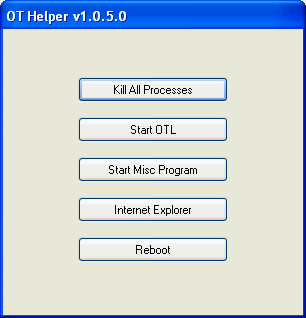












 Sign In
Sign In Create Account
Create Account

