Got some additional info!
My son managed to get into bios:
IDE primary master= DVD drive
IDE primary slave = second DVD drive
IDE secondary master= NOT detected
Like i mentioned before,linux acsessed the C:drive with no problems.I've used linux,ultimate bootdisc,and otl bootable disc to scan for viruses,see my program files and even did a system restore.On normal bootup,the first line says my hdd is a 160gig with about 90gig freespace

Just to make it easy for you to read,here's what otl scan picked up:
OTL logfile created on: 17/09/2010 10:01:00 PM - Run
OTLPE by OldTimer - Version 3.1.41.0 Folder = X:\Programs\OTLPE
Microsoft Windows XP Service Pack 3 (Version = 5.1.2600) - Type = SYSTEM
Internet Explorer (Version = 6.0.2900.2180)
Locale: 00000408 | Country: ????da | Language: ELL | Date Format: d/M/yyyy
511.00 Mb Total Physical Memory | 311.00 Mb Available Physical Memory | 61.00% Memory free
459.00 Mb Paging File | 337.00 Mb Available in Paging File | 74.00% Paging File free
Paging file location(s): C:\pagefile.sys 768 1536 [binary data]
%SystemDrive% = C: | %SystemRoot% = C:\WINDOWS | %ProgramFiles% = C:\Program Files
Drive C: | 149.05 Gb Total Space | 91.05 Gb Free Space | 61.09% Space Free | Partition Type: NTFS
D: Drive not present or media not loaded
No idea what that is |
Drive E: | 3.72 Gb Total Space | 3.71 Gb Free Space 99.70% Space Free | Partition Type: FAT32F: Drive not present or media not loaded
G: Drive not present or media not loaded
H: Drive not present or media not loaded
I: Drive not present or media not loaded
Also just a thought,maybe linux is reading the C drive as a normal storage device?
Edited by zorba the geek, 20 September 2010 - 12:21 PM.







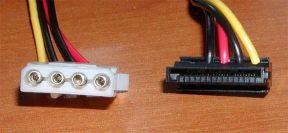











 Sign In
Sign In Create Account
Create Account

