I have a brand new HP laptop that runs Windows 7 and I cannot connect to the internet. I have tried all the usual things that I know of - bearing in mind I'm not the most computer savvy person in the world! - like resetting the router etc but nothing is working. I love my new laptop but really need the internet to work!
Have read somewhere online that the drivers between routers and Windows 7 can be incompatible but unsure if this is what it is and if so how to fix it!
Any help would be very gratefully received!
Many thanks in advance
Beckie




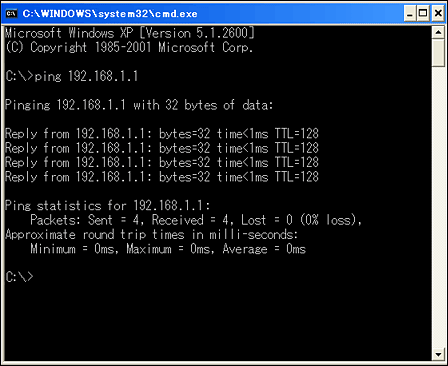











 Sign In
Sign In Create Account
Create Account

