I recently installed Windows 7 on a machine that was running XP previously. The install went fine, but ever since i have been having issues with the computer restarting and saying that windows has recovered from an error. It got bad enough at one point that there was actually an audilbe warning regarding something about over clocked CPU, even though i have never done this to the machine. There is a decent amount of dust in the case and i am going to clean that, as well as i have downloaded a popular fan monitoring software to see if thats the issue. My only concern is that the computer wont stay on long enough to monitor the temperature for a prolonged period of time.
Currently the operating system is a brand new install and i have nothing else on the computer at all. No personal files or anything. Any suggestions on what i might check next?
Thanks,
Grant



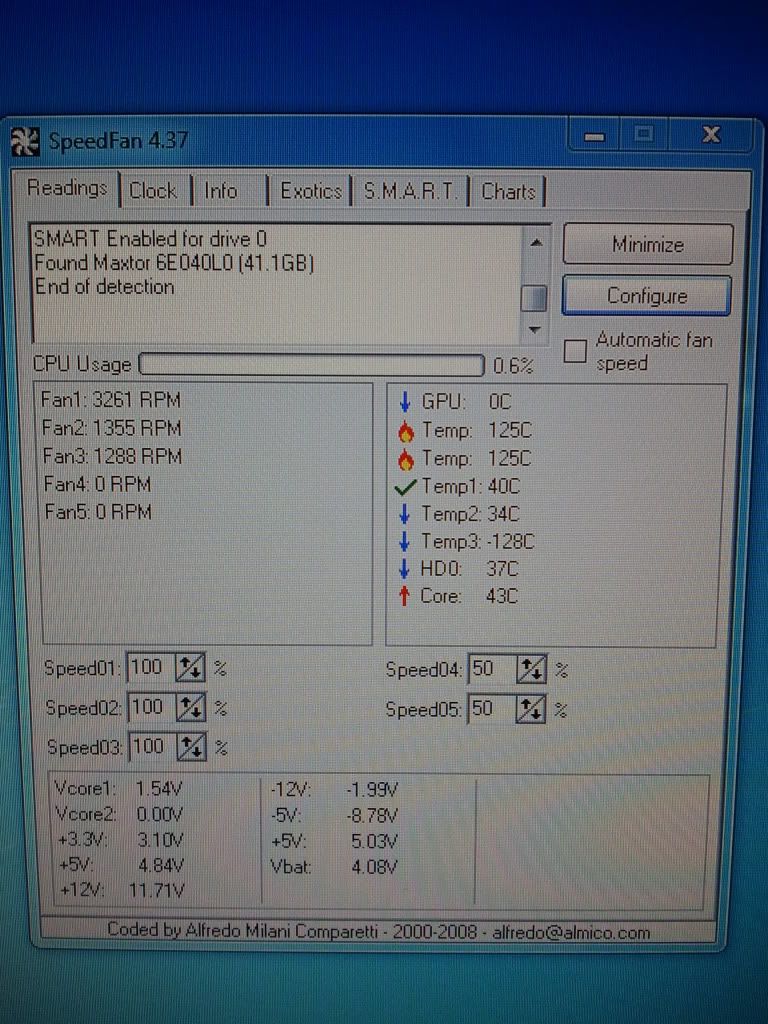











 Sign In
Sign In Create Account
Create Account

