I need a 1T (at least) external hard drive, & my computer only has 1 USB port, so I need a thing that works like a power strip so I can plug in more than 1 thing at once (including the external drive when I get it). - I think this is called a "hub"?
I will be very grateful for any suggestions, recommendations, etc that anyone will be kind enough to offer with regard to which external hard drive and USB power strip doodle - I should get.
Here's my System Information:
---------------------------------------------
OS Name Microsoft Windows XP Professional
Version 5.1.2600 Service Pack 3 Build 2600
OS Manufacturer Microsoft Corporation
System Manufacturer Dell Inc.
System Model Vostro 400
System Type X86-based PC
Processor x86 Family 6 Model 15 Stepping 11 GenuineIntel ~2327 Mhz
BIOS Version/Date Dell Inc. 1.0.10, 12/15/2007
SMBIOS Version 2.5
Windows Directory C:\WINDOWS
System Directory C:\WINDOWS\system32
Boot Device \Device\HarddiskVolume1
Locale United States
Hardware Abstraction Layer Version = "5.1.2600.5512 (xpsp.080413-2111)"
Total Physical Memory 1,024.00 MB
Available Physical Memory 424.64 MB
Total Virtual Memory 2.00 GB
Available Virtual Memory 1.96 GB
Page File Space 2.40 GB
Page File C:\pagefile.sys
---------------------------------------------
** Exposition and Rantage:
You'd think I could just ask around, but absurdly, among my friends and family, I am the nerd, so no advice potential there.
For various reasons of policy and/or overall cost-reduction strategies & the Economic Transition, retail employees are no longer an information resource as they were in Olden Times, & tend to be either limited by knowledge and/or company rules to provide customers with assistance in the order-taking process only.
There are a few who work on commission, or as in the case of Dell, carry a limited number of products, and will thus recommend the product whose sale is most likely to result in their ability to remain in housing and/or purchase food, not necessarily one that would be a good fit for me, or, for that matter, anybody.
Reading reviews on amazon, et al has been counter-productive.
For me, this is a Major Purchase, (In addition to being Authentically Old, I'm also Authentically Poor), and every single device reviewed always has a handful of horror stories, which have made me so nervous that I've put off buying the [bleep] thing, until now I am in a full-blown Space Crisis.







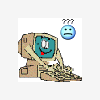











 Sign In
Sign In Create Account
Create Account

