8 mins into the installation an error code appears and the installer rolls back...some part or component has installed but I can't remove it.
The error code is 1935.
I was told by numerous tech forums that this was a .Netframework error, or perhaps, a windows installer error, and that I needed to repair or uninstall Netframework.
However, I could neither uninstall nor repair framework 2.0.
Instead I reinstalled 2.0 and rebooted. It made no difference.
So I installed Framework 3.5, rebooted and attempted to install Office 2007. The problem remained.
So I disabled windows installer. No difference.
So I don't quite know where to turn now, short of doing a full complete windows format. I don't have the original installation CD for that.
So I am guessing that there must be some way of by-passing this problem.
Any suggestions?
Some extra information:
Description:
Microsoft Office Enterprise 2007 setup did not complete successfully. We are sorry for the inconvenience.
Problem signature:
Problem Event Name: Office12Setup
Problem Signature 01: {90120000-0030-0000-0000-0000000FF1CE}
Problem Signature 02: 12.0.4518.1014
Problem Signature 03: PublishProduct
Problem Signature 04: 1603
Problem Signature 05: 0x1935
Problem Signature 06: Error 1935.An error occurred during the installation of assembly component {D825F1F0-87AB-11D5-A54F-0090278A1BB8
Problem Signature 07: X
OS Version: 6.0.6000.2.0.0.768.3
Locale ID: 2057
Additional information about the problem:
LCID: 1033
Edited by Martyn*, 24 September 2010 - 04:16 PM.



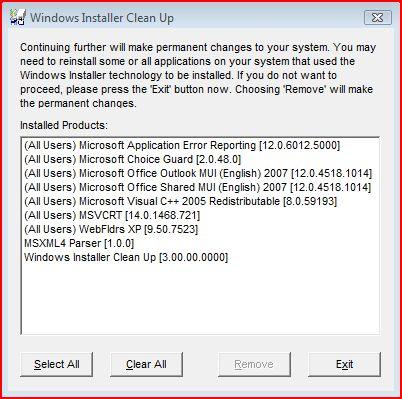











 Sign In
Sign In Create Account
Create Account

