windows 7 freezes on internet videos
Started by
trosco
, Sep 29 2010 12:54 PM
#16

 Posted 10 November 2010 - 12:03 PM
Posted 10 November 2010 - 12:03 PM

#17

 Posted 10 November 2010 - 01:54 PM
Posted 10 November 2010 - 01:54 PM

Open Autoruns, click on "Logon" tab, and UN-check:
X "Adobe ARM"
X "Adobe Reader Speed Launcher"
X "SunJavaUpdateSched"
X "Orbit.lnk"
X "DAEMON Tools Lite"
X "Messenger (Yahoo!)"
+ "Welcome Center"
+ "FlashPlayerUpdate"
When done restart computer and then:
Download TFC by OldTimer to your desktop
Download Auslogics Defrag from the link in my signature below. Auslogics Defrag in my opinion is better because:
It does a more comprehensive job at Defragging
It will actually show you what it is doing
At the end of working it will show you how much speed you picked up
You can view a online log of the files that Auslogics defragged
X "Adobe ARM"
X "Adobe Reader Speed Launcher"
X "SunJavaUpdateSched"
X "Orbit.lnk"
X "DAEMON Tools Lite"
X "Messenger (Yahoo!)"
+ "Welcome Center"
+ "FlashPlayerUpdate"
When done restart computer and then:
Download TFC by OldTimer to your desktop
- Please double-click TFC.exe to run it. (Note: If you are running on Vista, right-click on the file and choose Run As Administrator).
- It will close all programs when run, so make sure you have saved all your work before you begin.
- Click the Start button to begin the process. Depending on how often you clean temp files, execution time should be anywhere from a few seconds to a minute or two. Let it run uninterrupted to completion.
- Once it's finished it should reboot your machine. If it does not, please manually reboot the machine yourself to ensure a complete clean.
Download Auslogics Defrag from the link in my signature below. Auslogics Defrag in my opinion is better because:
It does a more comprehensive job at Defragging
It will actually show you what it is doing
At the end of working it will show you how much speed you picked up
You can view a online log of the files that Auslogics defragged
#18

 Posted 13 November 2010 - 05:43 AM
Posted 13 November 2010 - 05:43 AM

i've done all of these, thank you
#19

 Posted 13 November 2010 - 08:28 AM
Posted 13 November 2010 - 08:28 AM

How is the system running now?
#20

 Posted 13 November 2010 - 08:36 AM
Posted 13 November 2010 - 08:36 AM

something strange happened, as soon as it started a few hrs ago it started making different problems (totally froze once on IE, upon start-up a black screen was on for about 5 secs, not a usual thing, and it responded much slower for a few restart). But now, in the afternoon it is again working fine, no idea what happened earlier.
#21

 Posted 13 November 2010 - 08:38 AM
Posted 13 November 2010 - 08:38 AM

Download Speedfan (The download link is to the right), and install it. Once it's installed, run the program and post here the information it shows.
The information I want you to post is the stuff that is circled in the example picture I have attached.
To make sure we are getting all the correct information it would help us if you were to attach a screenshot like the one below of your Speedfan results.
To do a screenshot please have click on your Print Screen on your keyboard.

The information I want you to post is the stuff that is circled in the example picture I have attached.
To make sure we are getting all the correct information it would help us if you were to attach a screenshot like the one below of your Speedfan results.
To do a screenshot please have click on your Print Screen on your keyboard.
- It is normally the key above your number pad between the F12 key and the Scroll Lock key
- Now go to Start and then to All Programs
- Scroll to Accessories and then click on Paint
- In the Empty White Area click and hold the CTRL key and then click the V
- Go to the File option at the top and click on Save as
- Save as file type JPEG and save it to your Desktop
- Attach it to your next reply

#22

 Posted 16 November 2010 - 02:14 PM
Posted 16 November 2010 - 02:14 PM

#23

 Posted 24 November 2010 - 08:31 AM
Posted 24 November 2010 - 08:31 AM

Temps look good but voltages are a little screwy.
Lets try another program to verify those.
Download SIW from HERE and get the Standalone English version
It will install itself and when finished
Then Click on SIW Icon to run program
On the left side click on the Motherboard directory and then on the right, copy and paste the information in your next reply
On the left side click on the Sensors directory and then on the right, copy and paste the information in your next reply
http://www.gtopala.c...w-download.html
Lets try another program to verify those.
Download SIW from HERE and get the Standalone English version
It will install itself and when finished
Then Click on SIW Icon to run program
On the left side click on the Motherboard directory and then on the right, copy and paste the information in your next reply
On the left side click on the Sensors directory and then on the right, copy and paste the information in your next reply
http://www.gtopala.c...w-download.html
#24

 Posted 25 November 2010 - 12:35 PM
Posted 25 November 2010 - 12:35 PM

Motherboard : Property Value
Manufacturer MICRO-STAR INTERNATIONAL CO.,LTD
Model P55-GD65 (MS-7583)
Version 1.0
North Bridge Intel DMI Host Bridge Revision 11
South Bridge Intel P55 Revision 11
CPU Intel® Core™ i5 CPU 750 @ 2.67GHz
Cpu Socket Socket 1156 LGA
System Slots 7 PCI
Memory Summary
Maximum Capacity 4096 MBytes
Maximum Memory Module Size 4096 MBytes
Memory Slots 4
Error Correction None
Warning! Accuracy of DMI data cannot be guaranteed
sensors: -the copy option didn't exist, and exporting was available only in full version, so i did a screenshot
Manufacturer MICRO-STAR INTERNATIONAL CO.,LTD
Model P55-GD65 (MS-7583)
Version 1.0
North Bridge Intel DMI Host Bridge Revision 11
South Bridge Intel P55 Revision 11
CPU Intel® Core™ i5 CPU 750 @ 2.67GHz
Cpu Socket Socket 1156 LGA
System Slots 7 PCI
Memory Summary
Maximum Capacity 4096 MBytes
Maximum Memory Module Size 4096 MBytes
Memory Slots 4
Error Correction None
Warning! Accuracy of DMI data cannot be guaranteed
sensors: -the copy option didn't exist, and exporting was available only in full version, so i did a screenshot
#25

 Posted 25 November 2010 - 01:05 PM
Posted 25 November 2010 - 01:05 PM

+12 volt rail is really looking bad. I'm surprised the system works at all.
#26

 Posted 25 November 2010 - 01:38 PM
Posted 25 November 2010 - 01:38 PM

what is that? and how can it be fixed?
#27

 Posted 25 November 2010 - 01:44 PM
Posted 25 November 2010 - 01:44 PM

That is your PSU and it can't be fixt without replacing the PSU.
It would be better to take it out and have a shop test it under a load to see if indeed the +12 volt rail is faulty.
Lets test the memory now to make sure there is no issues with it.
If you have more than one RAM module installed, try starting computer with one RAM stick at a time.
NOTE Keep in mind, the manual check listed above is always superior to the software check, listed below. DO NOT proceed with memtest, if you can go with option A
B. If you have only one RAM stick installed...
...run memtest...
1. Download - Pre-Compiled Bootable ISO (.zip)
2. Unzip downloaded memtest86+-2.11.iso.zip file.
3. Inside, you'll find memtest86+-2.11.iso file.
4. Download, and install ImgBurn: http://www.imgburn.com/
5. Insert blank CD into your CD drive.
6. Open ImgBurn, and click on Write image file to disc
7. Click on Browse for a file... icon:

8. Locate memtest86+-2.11.iso file, and click Open button.
9. Click on ImgBurn green arrow to start burning bootable memtest86 CD:

10. Once the CD is created, boot from it, and memtest will automatically start to run. You may have to change the boot sequence in your BIOS to make it work right.
To change Boot Sequence in your BIOS
Reboot the system and at the first post screen (where it is counting up memory) start tapping the DEL button
This will enter you into the Bios\Cmos area.
Find the Advanced area and click Enter
Look for Boot Sequence or Boot Options and highlight that click Enter
Now highlight the first drive and follow the directions on the bottom of the screen on how to modify it and change it to CDrom.
Change the second drive to the C or Main Drive
Once that is done then click F10 to Save and Exit
You will prompted to enter Y to verify Save and Exit. Click Y and the system will now reboot with the new settings.
The running program will look something like this depending on the size and number of ram modules installed:

It's recommended to run 5-6 passes. Each pass contains very same 8 tests.
This will show the progress of the test. It can take a while. Be patient, or leave it running overnight.

The following image is the test results area:

The most important item here is the errors line. If you see ANY errors, even one, most likely, you have bad RAM.
It would be better to take it out and have a shop test it under a load to see if indeed the +12 volt rail is faulty.
Lets test the memory now to make sure there is no issues with it.
If you have more than one RAM module installed, try starting computer with one RAM stick at a time.
NOTE Keep in mind, the manual check listed above is always superior to the software check, listed below. DO NOT proceed with memtest, if you can go with option A
B. If you have only one RAM stick installed...
...run memtest...
1. Download - Pre-Compiled Bootable ISO (.zip)
2. Unzip downloaded memtest86+-2.11.iso.zip file.
3. Inside, you'll find memtest86+-2.11.iso file.
4. Download, and install ImgBurn: http://www.imgburn.com/
5. Insert blank CD into your CD drive.
6. Open ImgBurn, and click on Write image file to disc
7. Click on Browse for a file... icon:

8. Locate memtest86+-2.11.iso file, and click Open button.
9. Click on ImgBurn green arrow to start burning bootable memtest86 CD:

10. Once the CD is created, boot from it, and memtest will automatically start to run. You may have to change the boot sequence in your BIOS to make it work right.
To change Boot Sequence in your BIOS
Reboot the system and at the first post screen (where it is counting up memory) start tapping the DEL button
This will enter you into the Bios\Cmos area.
Find the Advanced area and click Enter
Look for Boot Sequence or Boot Options and highlight that click Enter
Now highlight the first drive and follow the directions on the bottom of the screen on how to modify it and change it to CDrom.
Change the second drive to the C or Main Drive
Once that is done then click F10 to Save and Exit
You will prompted to enter Y to verify Save and Exit. Click Y and the system will now reboot with the new settings.
The running program will look something like this depending on the size and number of ram modules installed:

It's recommended to run 5-6 passes. Each pass contains very same 8 tests.
This will show the progress of the test. It can take a while. Be patient, or leave it running overnight.

The following image is the test results area:

The most important item here is the errors line. If you see ANY errors, even one, most likely, you have bad RAM.
#28

 Posted 25 November 2010 - 01:47 PM
Posted 25 November 2010 - 01:47 PM

I'll speak with the guy who sold it, mentioning this to him. I did the memtest test the last time (it's in the other topic), and it showed no errors, thought i did it with all the ram sticks in, can't remove them because of the warranty. Should I do it again?
#29

 Posted 25 November 2010 - 01:52 PM
Posted 25 November 2010 - 01:52 PM

Nah I forgot about the other topic. We can assume at this point it is not the HD or the memory causing the issue.
Just to satisfy my own curiosity please do the following.
Please follow the steps below to enter the Event Viewer program in Vista\Win7. This will give me more information into what is causing your issue. You can get to Event viewer two ways and I will post both for you.
Method One
Go to
Start
In the Search box type in Event Viewer in the search box and press Enter
From this point you can follow from step four from the below method as they will be the same.
Method Two
Go to Start
Right click on the Computer Icon and select Manage
Navigate to the Event Viewer, You will be prompted to accept the action you are going to perform. Click continue
On the left window pane click on Local and then expand the Windows entry. This will allow you to see every error for the past 24 hours as well as the last 7 days in the right window pane.
Look for the ones that correspond to the times that your issue occurred.
If any are found please double click and expand the error. This will open and give you more information on the error.
Please include that in your next reply.
Just to satisfy my own curiosity please do the following.
Please follow the steps below to enter the Event Viewer program in Vista\Win7. This will give me more information into what is causing your issue. You can get to Event viewer two ways and I will post both for you.
Method One
Go to
Start
In the Search box type in Event Viewer in the search box and press Enter
From this point you can follow from step four from the below method as they will be the same.
Method Two
Go to Start
Right click on the Computer Icon and select Manage
Navigate to the Event Viewer, You will be prompted to accept the action you are going to perform. Click continue
On the left window pane click on Local and then expand the Windows entry. This will allow you to see every error for the past 24 hours as well as the last 7 days in the right window pane.
Look for the ones that correspond to the times that your issue occurred.
If any are found please double click and expand the error. This will open and give you more information on the error.
Please include that in your next reply.
#30

 Posted 25 November 2010 - 02:03 PM
Posted 25 November 2010 - 02:03 PM

and what should i post from event viewer? And by the way, i restarted the system (had event log service disabled and i enabled it) and my pc froze upon start-up just like that.
Similar Topics
0 user(s) are reading this topic
0 members, 0 guests, 0 anonymous users
As Featured On:











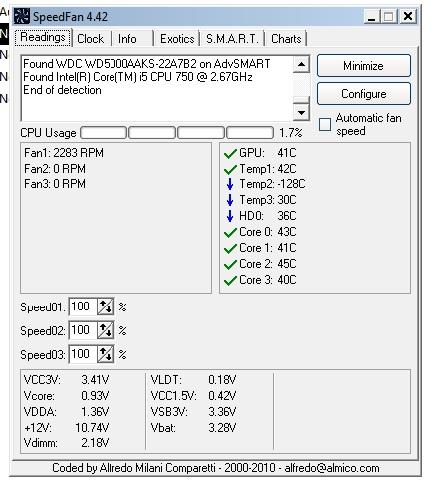
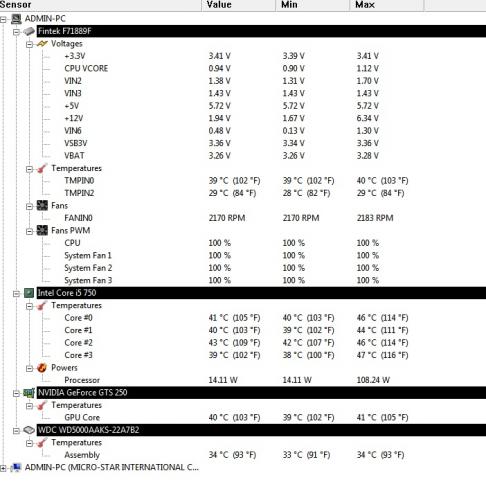




 Sign In
Sign In Create Account
Create Account

