Thanks
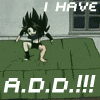
About updates
#1

 Posted 29 September 2010 - 06:32 PM
Posted 29 September 2010 - 06:32 PM

Thanks
#2

 Posted 30 September 2010 - 02:44 AM
Posted 30 September 2010 - 02:44 AM

#3

 Posted 30 September 2010 - 05:10 AM
Posted 30 September 2010 - 05:10 AM

How long have you been ignoring updates? The reason I ask is below;
Keeping your system up to date is more likely to avoid issues than create them and I am puzzled why Dell would suggest otherwiseMicrosoft will stop releasing security updates, hotfixes and other updates for Windows XP SP2 on July 13th 2010
#4

 Posted 30 September 2010 - 06:17 AM
Posted 30 September 2010 - 06:17 AM

I love your advise in here and I will go to Microsoft's site and download all that it tells me to if that's what you advise.
Thanks
#5

 Posted 30 September 2010 - 08:05 AM
Posted 30 September 2010 - 08:05 AM

Whoever told you that was, frankly, an idiot. While it is true that some, a very few actually, updates have caused some, also a very few, systems to crash, the overwhelming majority of updates for the vast majority of users cause no problems other than the inconvenience of having to reboot. By not applying the updates - the critical updates anyway - you leave your system with an exploitable vulnerability. Even the best anti-malware programs are reactive, that is, they don't protect you from the latest malware until the programmers have had a chance to capture a sample, analyze it, create the signature/definition code to thwart it, test the code, incorporate that new code into a new signature/definition file, then release it to you so your anti-malware program can update its files and know what to look for. That means there can be several days or longer that your anti-malware is pretty much useless for that specific vulnerability.The reason they said not to update is because the last time I updated which was a few months ago the system crashed and they said it was due to the new updates. They said that as long as the virus protection is going and the drivers were updated which they were back in May or June when it crashed then updates are not necessary.
It is important to note that most of these exploitable vulnerabilities are discovered by the good guys, but some are discovered by the bad guys. And when a bad guy discovers it, he or she typically keeps it quiet until he and his buddies create and release new malicious code to exploit it. And those "zero-day exploits" can be particularly dangerous - especially if you (or one of your regular contacts) participate in risky practices like illegal filesharing via torrents or P2P sites, by visiting illegal porn and gambling sites, and other places badguys wallow in, as that is where they be release their malicious code for initial distribution.
In most cases, an update fails because of some configuration or driver issue on the computer. We know this because Microsoft tests these updates on 1000s of computers before they release them. But since there are nearly a billion Windows computers out there, and virtually every one becomes uniquely configured within the first 15 minutes of use, they cannot test all scenarios.
10s of millions, if not 100s of millions of users have Windows Update set at its default settings and experience no problems - that is, WU automatically downloads and installs the updates, maybe reboots, and keeps on purring along. So with that record, it is irresponsible for a Dell tech to be advising in that manner.
If you do not participate in illegal filesharing or other risky practices, it is generally fine to wait a few days after the updates are released to see if there is any fallout about a particular update. But don't wait longer than that. A good site to keep an eye on for any fallout is Ask Woody. But if you participate in illegal filesharing of copyrighted materials via P2P and torrents by downloading songs and videos (which is stealing, BTW) then you should update immediately so you don't become a threat to the rest of us.
Since you are now 45 days behind, I recommend you do them in smaller batches, testing between each batch. And note if there was a bad one from 45 days ago, it has likely been superseded and WU won't install it.
Also note that if an update fails, you usually can use System Restore to roll back before the update. And you can use Windows Update to determine which one failed, and perhaps skip that specific one. Installing it by itself may help.
Finally, it is the user's responsibility to practice safe computing. That includes installing the latest patches and keeping systems and programs fully updated. This is not only to protect the computer and the users of that computer too, but often, malicious code is used to compromise the computer in an undetectable manner. In this way, the badguy adds the compromised computer to his botnet, then uses that computer to attack other computers on your network, or sites on the Internet.
#6

 Posted 30 September 2010 - 10:22 AM
Posted 30 September 2010 - 10:22 AM

Oh before I forget I'd of love to have been able to do system restore by going back says but it was a total crash and no way was I able to per Dell since I couldn't log on and the blue screen of death defied me every step of the way so no other choice he said but to restore to factory settings!
Um as far as bit torrent..well lets just say my daughter has a nasty habit of uploading and downloading anime at pirates bay something or other and I keep getting on her case. One issue at a time I guess.
#7

 Posted 30 September 2010 - 02:07 PM
Posted 30 September 2010 - 02:07 PM

High-priority updates
Microsoft Windows XP
Update for Windows XP (KB2158563)
Download size: 501 KB , less than 1 minute
Install this update to resolve issues caused by revised daylight saving time and time zone laws in several countries. This update enables your computer to automatically adjust the computer clock on the correct date in 2010. After you install this item, you may have to restart your computer. Details...
Update for Windows XP (KB2141007)
Typical download size: 295 KB , less than 1 minute
Install this update to help strengthen authentication credentials in specific scenarios. After you install this item, you may have to restart your computer. Details...
Security Update for Windows XP (KB2259922)
Download size: 606 KB , less than 1 minute
A security issue has been identified that could allow an unauthenticated remote attacker to compromise your system and gain control over it. You can help protect your system by installing this update from Microsoft. After you install this update, you may have to restart your system. Details...
Security Update for Windows XP (KB981322)
Typical download size: 242 KB , less than 1 minute
A security issue has been identified that could allow an unauthenticated remote attacker to compromise your system and gain control over it. You can help protect your system by installing this update from Microsoft. After you install this update, you may have to restart your system. Details...
Security Update for Windows XP (KB975558)
Download size: 818 KB , less than 1 minute
A security issue has been identified that could allow an unauthenticated remote attacker to compromise your system and gain control over it. You can help protect your system by installing this update from Microsoft. After you install this update, you may have to restart your system. Details...
Security Update for Windows XP (KB982802)
Typical download size: 349 KB , less than 1 minute
A security issue has been identified that could allow an unauthenticated remote attacker to compromise your system and gain control over it. You can help protect your system by installing this update from Microsoft. After you install this update, you may have to restart your system. Details...
Security Update for Windows XP (KB2121546)
Typical download size: 242 KB , less than 1 minute
A security issue has been identified that could allow an authenticated local attacker to compromise your system and gain control over it. You can help protect your system by installing this update from Microsoft. After you install this update, you may have to restart your system. Details...
Security Update for Windows XP (KB2347290)
Typical download size: 248 KB , less than 1 minute
A security issue has been identified that could allow an authenticated remote attacker to compromise your system and gain control over it. You can help protect your system by installing this update from Microsoft. After you install this update, you may have to restart your system. Details...
Security Update for Windows XP (KB2115168)
Typical download size: 239 KB , less than 1 minute
A security issue has been identified that could allow an unauthenticated remote attacker to compromise your system and gain control over it. You can help protect your system by installing this update from Microsoft. After you install this update, you may have to restart your system. Details...
Security Update for Windows XP (KB982665)
Typical download size: 240 KB , less than 1 minute
A security issue has been identified that could allow an unauthenticated remote attacker to compromise your system and gain control over it. You can help protect your system by installing this update from Microsoft. After you install this update, you may have to restart your system. Details...
Security Update for .NET Framework 2.0 SP2 and 3.5 SP1 on Windows Server 2003 and Windows XP x86 (KB983583)
Download size: 11.2 MB , less than 1 minute
A security issue has been identified that could allow an attacker to compromise your Windows-based system that is running the Microsoft .NET Framework and gain complete control over it. You can help protect your computer by installing this update from Microsoft. After you install this item, you may have to restart your computer. Details...
Security Update for Windows XP (KB982214)
Download size: 646 KB , less than 1 minute
A security issue has been identified that could allow an unauthenticated remote attacker to compromise your system and gain control over it. You can help protect your system by installing this update from Microsoft. After you install this update, you may have to restart your system. Details...
Security Update for Windows XP (KB2160329)
Typical download size: 449 KB , less than 1 minute
A security issue has been identified that could allow an authenticated local attacker to compromise your system and gain control over it. You can help protect your system by installing this update from Microsoft. After you install this update, you may have to restart your system. Details...
Security Update for Windows XP (KB981997)
Download size: 1.7 MB , less than 1 minute
A security issue has been identified that could allow an unauthenticated remote attacker to compromise your system and gain control over it. You can help protect your system by installing this update from Microsoft. After you install this update, you may have to restart your system. Details...
Security Update for Windows XP (KB2079403)
Typical download size: 371 KB , less than 1 minute
A security issue has been identified that could allow an authenticated remote attacker to compromise your system and gain control over it. You can help protect your system by installing this update from Microsoft. After you install this update, you may have to restart your system. Details...
Cumulative Security Update for Internet Explorer 7 for Windows XP (KB2183461)
Typical download size: 2.8 MB , 2 minutes
Security issues have been identified that could allow an attacker to compromise a system that is running Microsoft Internet Explorer and gain control over it. You can help protect your system by installing this update from Microsoft. After you install this item, you may have to restart your computer. Details...
Security Update for Windows XP (KB981852)
Download size: 2.2 MB , less than 1 minute
A security issue has been identified that could allow an authenticated local attacker to compromise your system and gain control over it. You can help protect your system by installing this update from Microsoft. After you install this update, you may have to restart your system. Details...
Security Update for Windows XP (KB980436)
Typical download size: 265 KB , less than 1 minute
A security issue has been identified that could allow an unauthenticated remote attacker to compromise your system and gain control over it. You can help protect your system by installing this update from Microsoft. After you install this update, you may have to restart your system. Details...
Security Update for Windows XP (KB2286198)
Typical download size: 551 KB , less than 1 minute
A security issue has been identified that could allow an unauthenticated remote attacker to compromise your system and gain control over it. You can help protect your system by installing this update from Microsoft. After you install this update, you may have to restart your system. Details...
Microsoft .NET Framework 3.5 SP1 and .NET Framework 2.0 SP2 Update for Windows Server 2003 and Windows XP x86 (KB982524)
Download size: 16.9 MB , less than 1 minute
This update addresses a set of known issues of the Microsoft .NET Framework 3.5 Service Pack 1. After you install this item, you may have to restart your computer. Details...
Security Update for Windows XP (KB2229593)
Download size: 728 KB , less than 1 minute
A security issue has been identified that could allow an unauthenticated remote attacker to compromise your system and gain control over it. You can help protect your system by installing this update from Microsoft. After you install this update, you may have to restart your system. Details...
Security Update for Windows XP (KB980218)
Typical download size: 294 KB , less than 1 minute
A security issue has been identified that could allow an authenticated local attacker to compromise your system and gain control over it. You can help protect your system by installing this update from Microsoft. After you install this update, you may have to restart your system. Details...
Cumulative Security Update for ActiveX Killbits for Windows XP (KB980195)
Download size: 488 KB , less than 1 minute
Security issues have been identified in ActiveX controls that could allow an attacker to compromise a system running Microsoft Internet Explorer and gain control over it. You can help protect your system by installing this update from Microsoft. After you install this item, you may have to restart your computer. Details...
Security Update for Windows XP (KB975562)
Typical download size: 507 KB , less than 1 minute
A security issue has been identified that could allow an unauthenticated remote attacker to compromise your system and gain control over it. You can help protect your system by installing this update from Microsoft. After you install this update, you may have to restart your system. Details...
Microsoft Office 2007
Security Update for the 2007 Microsoft Office System (KB2277947)
Download size: 2 MB , less than 1 minute
A security vulnerability exists in the 2007 Microsoft Office System and the Microsoft Office Compatibility Pack that could allow arbitrary code to run when a maliciously modified file is opened. This update resolves that vulnerability. Details...
Security Update for Microsoft Office Word 2007 (KB2251419)
Download size: 8.9 MB , less than 1 minute
A security vulnerability exists in Microsoft Office Word 2007 that could allow arbitrary code to run when a maliciously modified file is opened. This update resolves that vulnerability. Details...
Security Update for Microsoft Office PowerPoint 2007 (KB982158)
Download size: 3.9 MB , less than 1 minute
A security vulnerability exists in Microsoft Office PowerPoint 2007 that could allow arbitrary code to run when a maliciously modified file is opened. This update resolves that vulnerability. Details...
Security Update for Microsoft Office InfoPath 2007 (KB979441)
Download size: 2.1 MB , less than 1 minute
A security vulnerability exists in Microsoft Office InfoPath 2007 that could allow arbitrary code to run when a maliciously modified file is opened. This update resolves that vulnerability. Details...
Security Update for Microsoft Office Excel 2007 (KB982308)
Download size: 8.5 MB , less than 1 minute
A security vulnerability exists in Microsoft Office Excel 2007 that could allow arbitrary code to run when a maliciously modified file is opened. This update resolves that vulnerability. Details...
Security Update for the 2007 Microsoft Office System (KB982312)
Download size: 7.4 MB , less than 1 minute
A security vulnerability exists in the 2007 Microsoft Office System and the Compatibility Pack for the 2007 Office system that could allow remote code execution. This update resolves that vulnerability. Details...
Security Update for the 2007 Microsoft Office System (KB982331)
Download size: 7.4 MB , less than 1 minute
A security vulnerability exists in the 2007 Microsoft Office System and the Microsoft Office Compatibility Pack that could allow arbitrary code to run when a maliciously modified file is opened. This update resolves that vulnerability. Details...
Security Update for the 2007 Microsoft Office System (KB976321)
Download size: 1.4 MB , less than 1 minute
A security vulnerability exists in the 2007 Microsoft Office System that could allow arbitrary code to run when a maliciously modified file is opened. This update resolves that vulnerability. Details...
Update for the 2007 Microsoft Office System (KB981715)
Download size: 7.4 MB , less than 1 minute
Microsoft has released an update for the 2007 Microsoft Office System. This update provides the latest fixes to the 2007 Microsoft Office System. Additionally, this update contains stability and performance improvements. Details...
Security Update for the 2007 Microsoft Office System (KB974234)
Download size: 525 KB , less than 1 minute
This update resolves a problem that can cause programs that use the Outlook View Control with Forms 2.0, such as Microsoft Office Outlook with Business Contact Manager, to stop functioning as expected after Security Update for Microsoft Office Outlook 2007 (KB972363) is installed. Details...
Security Update for the 2007 Microsoft Office System (KB972581)
Download size: 1 MB , less than 1 minute
A security vulnerability exists in the 2007 Microsoft Office System that could allow arbitrary code to run when a maliciously modified file is opened. This update resolves the vulnerability so that the 2007 Microsoft Office System documents are handled appropriately. Details...
Security Update for the 2007 Microsoft Office System (KB969559)
Download size: 69 KB , less than 1 minute
A security vulnerability exists in the 2007 Microsoft Office System that could allow arbitrary code to run when a maliciously modified file is opened. This update resolves the vulnerability so that the 2007 Microsoft Office System documents are handled appropriately. Details...
#8

 Posted 30 September 2010 - 02:36 PM
Posted 30 September 2010 - 02:36 PM

As for your daughter and her safe computing practices, well, my philosophy is the kids (I have 5 and 7 grandkids) don't use my computer. And if you do banking or keep sensitive personal information on your computer, I recommend you use the same philosophy. Badguys target kids because kids, as you well know, are totally invincible and nothing ever happens to them so they take a carefree, or totally careless, often reckless approach to everything. And if they almost get killed, in their minds, that only reinforces their invincibility.
While you may trust your daughter to not intentionally disclose any personal information on your computer, you cannot trust all her friends. So a computer for the kids located in a common area is the best way to go. Yes, it costs more this way, but much less than recovering from stolen identities, drained bank accounts, or worse.
#9

 Posted 30 September 2010 - 03:12 PM
Posted 30 September 2010 - 03:12 PM

Again thank you and let you know how all those pesky downloads do.
Oh do I really need the outlook ones? Yes I use it for work even though I do not like it but my company wants it used so I guess I have to update and keep it updated also right? What is the .NET FRAMEWORK one do I need it?
Again thanks
Edited by dam1120, 30 September 2010 - 03:13 PM.
Similar Topics
0 user(s) are reading this topic
0 members, 0 guests, 0 anonymous users
As Featured On:
















 Sign In
Sign In Create Account
Create Account

