A she didn't have a copy of her OS I installed mine and used her Validation key (as advised here)
The install ran smoothly but when I went to validate it said it 'Windows 7 Home Premium product key you typed is invalid for activation'
So what do I do now, it gave several choices including ringing for a new key but I'm worried this will mess up my version and the key on my PC will be invalid?
Her version was an OEM so that's possibly the problem.
Maybe I should cut my losses and buy her the CD.




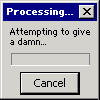













 Sign In
Sign In Create Account
Create Account

