Turned my PC on, the fans started and but it wasnt recognised by the monitor
I pressed a few keys on the keyboard and once I'd hit spacebar it booted as normal
I have an:
Abit f190-hd mobo
Ive been in the bios and changed to failsafe defaults but this hasn't helped.
I've got a feeling it's something to do with the bios but don't know how to fix it
Also visited the Abit website looking for a bios update but the site seems to be down
Any help to sort this out would be greatly appreciated
Thanks in advance

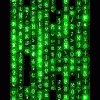














 Sign In
Sign In Create Account
Create Account

