My PC is super duper SLOW.. like, if I want to open a site, especially google docs, it takes forever and I can't even scroll down the pages without it lagging. As well as other sites and programs. I can't even have a decent conversation using Skype. I've already done a disk cleanUp, defrag and others.. I'm really not sure where the problem lies, but here are my PC's specs;
Windows XP Professional SP3
Asus P5PE - VM mobo
Intel Pentium D 2.8GHz Dual Core
80GB DDR
1GB RAM
NVIDIA GeForce 6200 128MB
Is there something wrong with my CPU? Do I need to change anything?
My PC is my JOB, everything about my job depends on it that's why I need it to function in it's full capacity and performance.
The reason I posted it here in System Building and Upgrading is, if it's no good anymore I'm planning on building a new PC with these specs;
Windows XP
Asus P5KPL or PQ5 P45 mobo
Intel Core 2 Quad Q8400 or Q9400
2GB DDR2 Memory
500GB SATA Barracuda
GeForce GF210 or GF9400
Does each of those specs complement each other?
But if my wxisting PC can still be salvaged, it'll be a lot of help and savings for me.
Please, please, please! I need your help. thank you!






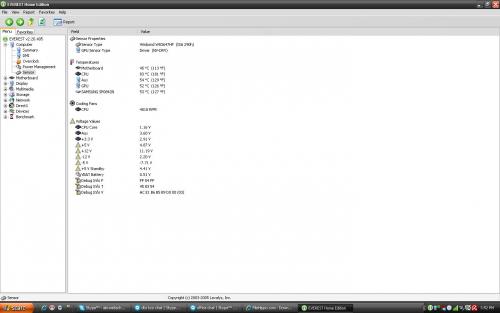











 Sign In
Sign In Create Account
Create Account

