Last week, the screen started to blink, some strange lines appeared and everything froze. I had to turn the computer off and on again and everything worked fine. This happened a few times last week.
Now all of a sudden the computer won't start. When I turn on the computer, Windows XP logo with the loading bar shows up. But then (when the blue screen with user accounts should appear) the screen goes blank and some some strange deformations appear (see the attachment).
Only the safe-mode works. Strangely, after I went to safe-mode yesterday to make a copy of the most important files, I restarted the computer and Windows boot successfully and I thought everything was fine. Unfortunately now the blinking screen is back and the Windows do not load.
How can I solve this?



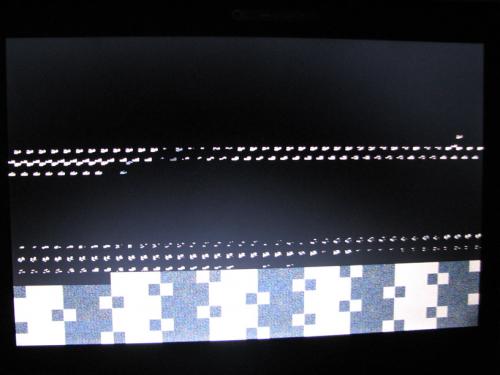
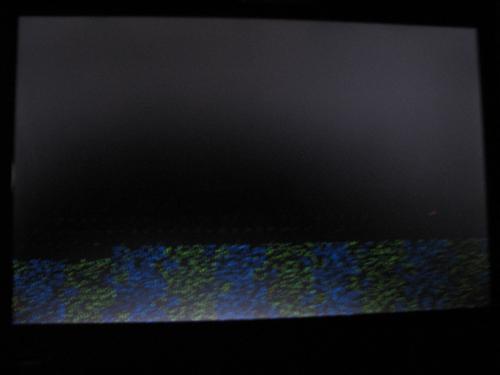













 Sign In
Sign In Create Account
Create Account

