Hi all,
here's what seemed to help me solve the problem with my NVIDIA 8800 GT to a major extend.
I am still getting system failures like "critical directx error" but the original "NV4_DISP.DLL" crash seems to have gone.
At least I am able to play Call Of Duty 4 much longer now before the system crashes with some other error now.
What I did (since my system runs in German I will try to point to the right dialogue):
I clicked to the properties of the display and then the tab where it says "Errorhandling" or "Problemhandling" or so.
On that tab (That should be the same tab where the "hardware acceleration" is to be found.) I found a checkbox saying something like "activate Write Combining".
It was checked on and when I checked it off and restarted the system there were no more "NV4_DISP.DLL" errors.
When it was checked on it only took some minutes before the game froze and my system crashed.
Maybe you'd like to give it a try?
Greetings from Germany,
AL
Edited by ALindemann, 29 October 2011 - 06:36 AM.





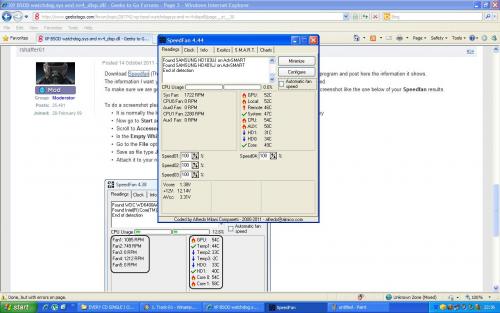











 Sign In
Sign In Create Account
Create Account

