Edited by Dark Player, 06 October 2010 - 03:56 PM.
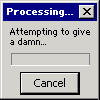
Free Driver Checker
#1

 Posted 06 October 2010 - 03:55 PM
Posted 06 October 2010 - 03:55 PM

#2

 Posted 06 October 2010 - 04:05 PM
Posted 06 October 2010 - 04:05 PM

Third party driver checkers normally do not work and usually ask you to pay for them.
They do nothing more then you can do on your own.
GTG doesn't support third party checkers because of this. If you would like help to look for newer drivers for your components we can assist with that.
#3

 Posted 06 October 2010 - 04:15 PM
Posted 06 October 2010 - 04:15 PM

#4

 Posted 06 October 2010 - 04:22 PM
Posted 06 October 2010 - 04:22 PM

#5

 Posted 06 October 2010 - 04:31 PM
Posted 06 October 2010 - 04:31 PM

- Laptop or Desktop
- Name brand system..what make and model
- Custom built system.. then make and model of motherboard
If it is a add on card like Sound Card, Video, Network...Then we need the following
- Type of card with make and model
#6

 Posted 06 October 2010 - 04:31 PM
Posted 06 October 2010 - 04:31 PM

#7

 Posted 06 October 2010 - 06:39 PM
Posted 06 October 2010 - 06:39 PM

HP
Model - dv6700
You need to provide the following info...
If it is a add on card like Sound Card, Video, Network...Then we need the following
[list][b]- Type of card with make and model
What do you mean by addon card?
#8

 Posted 06 October 2010 - 06:47 PM
Posted 06 October 2010 - 06:47 PM

OK on HP's website there are 145 matches for that model dv6700
There should be more info according to their website HERE to distinguish the correct model.
#9

 Posted 06 October 2010 - 09:38 PM
Posted 06 October 2010 - 09:38 PM

FYI - I have Service Pack 0 (AKA No Service Pack Installed), so it could affect the check.
#12

 Posted 07 October 2010 - 11:59 AM
Posted 07 October 2010 - 11:59 AM

This is the same computer as the one you mentioned.
For some dumb reason, when my HD broke, I sent it in to my repair shop, and they didn't install Windows Vista SP1.
I also cannot open Control Panel and Windows Update, and when I try to install SP1, it fails every time about 1/2 way through.
When I use that System Update thingy on the troubleshooting page on Microsoft (Type Troubleshooting Windows Vista SP1), it never installs, hangs on the "Installing" part.
Forgot to address a problem I never mentioned, I can't get audio to come in from headphones, it only gives sound out of my speakers. Microsoft Fix It Center doesn't detect that problem.
FYI - I have Vista x64, not x32, so make sure the downloads you might give me are for x64 bit.
I have a lot of issues, don't I?
Edited by Dark Player, 07 October 2010 - 12:09 PM.
#13

 Posted 07 October 2010 - 12:19 PM
Posted 07 October 2010 - 12:19 PM

The system boots up yes or no?
The OS loads with no problem yes or no?
The drivers is one issue correct?
The loading of the SP1 for Vista is another issue correct?
Did they replace the drive or what exactly did they do? What was wrong with the drive to need to be sent away?For some dumb reason, when my HD broke, I sent it in to my repair shop, and they didn't install Windows Vista SP1.
Since you state you have no disks did you get any originally when you bought the laptop?
Going on the above statement you made how did you reload the OS then with no disks?
Where did the disks come from you used?
On the bottom of your laptop does it show Vista 64 bit as the original OS installed on the laptop?
#14

 Posted 07 October 2010 - 12:29 PM
Posted 07 October 2010 - 12:29 PM

The OS loads with no problem yes or no? Yes, no problems.
The drivers is one issue correct? Not really, just wanted to know if there are updates.
The loading of the SP1 for Vista is another issue correct? Yes, it doesn't let me install it.
Did they replace the drive or what exactly did they do? What was wrong with the drive to need to be sent away?
My hard drive was broken.
Since you state you have no disks did you get any originally when you bought the laptop? No, it was
preinstalled, but the repair guys gave me a disk to install Vista.
Going on the above statement you made how did you reload the OS then with no disks? They gave me an install disk.
Where did the disks come from you used? Not sure, they just said, here is the disk, use to install Vista.
On the bottom of your laptop does it show Vista 64 bit as the original OS installed on the laptop? Vista x64 bit
came with it when I bought it, but this laptop doesn't give much info about the OS, just the OS name, product key, and the laptop's model number
Edited by Dark Player, 07 October 2010 - 12:31 PM.
#15

 Posted 07 October 2010 - 12:40 PM
Posted 07 October 2010 - 12:40 PM

Method 1: View System Properties in Control Panel
1. Click Start and then click Run.
2. Type sysdm.cpl and then click OK.
3. Click the General tab. The operating system is displayed as follows:
For a 64-bit version operating system: Windows XP Professional x64 Edition Version < Year> appears under System.
For a 32-bit version operating system: Windows XP Professional Version <Year> appears under System.
Note Year is a placeholder for a year.
Method 2: View System Information window
- 1. Click Start and then click Run.
2. Type winmsd.exe and then click OK.
3. When System Summary is selected in the navigation pane, locate Processor under Item in the details pane. Note the Value. - If the value that corresponds to Processor starts with x86, the computer is running a 32-bit version of Windows.
- If the value that corresponds to Processor starts with ia64 or AMD64, the computer is running a 64-bit version of Windows.
Next I would highly contacting HP and and requesting a set of recovery disks. This will include original OS as well as all preinstalled software and drivers that originally shipped with the system when brand new. They should be able to do this for a minimal amount.. less then 50 USD and maybe even do it for free.
You can reach them HERE
Please do this regardless of our outcome we have here so that you will have a legal copy and backup of everything original.
Now the next question is the cd they gave you a Original Microsoft Vista 64 bit disk or is it a burned copy?
Similar Topics
0 user(s) are reading this topic
0 members, 0 guests, 0 anonymous users
As Featured On:















 Sign In
Sign In Create Account
Create Account

