STOP: 0x000000A5 erroro bios not updated
#16

 Posted 18 October 2010 - 06:55 AM
Posted 18 October 2010 - 06:55 AM

#17

 Posted 18 October 2010 - 11:13 AM
Posted 18 October 2010 - 11:13 AM

Option 1 - Full Software Suite
Name File Size Revision Number Release
Date Download
Link
Catalyst Software Suite 38.2MB 9.3 3/18/2009
Description:
Package Includes:
Display Driver
Catalyst Control Center
WDM Drivers
http://support.amd.c...x?&lang=English
On the link download Option 1.
AND most importantly follow these instructions.
http://support.amd.c...teDriverXP.aspx
Edited by Macboatmaster, 18 October 2010 - 11:55 AM.
#18

 Posted 18 October 2010 - 01:10 PM
Posted 18 October 2010 - 01:10 PM

#19

 Posted 18 October 2010 - 03:25 PM
Posted 18 October 2010 - 03:25 PM

#20

 Posted 19 October 2010 - 02:08 AM
Posted 19 October 2010 - 02:08 AM

#21

 Posted 19 October 2010 - 05:16 AM
Posted 19 October 2010 - 05:16 AM

It is surprising how many people ask for help and do not even bother to reply.
It was the screenshot of the driver that altered me to the error.
Edited by Macboatmaster, 19 October 2010 - 07:07 AM.
#22

 Posted 19 October 2010 - 06:23 AM
Posted 19 October 2010 - 06:23 AM

#23

 Posted 19 October 2010 - 07:15 AM
Posted 19 October 2010 - 07:15 AM

Ned help to get the graphics card that is installed better. - previous one.
There is onboard graphics on that machine I can tell that from the screenshot.
Which card are we talking about NOW.
The onboard graphics is not usually referred to as a graphics card.
Go Control Panel, Display, settings. Are you on 32 bit colour, click the arrow at the side of this what is the maximum allowed .
Aditionally that ATi software you downloaded should have placed an ATi icon on the taskbar, click that and see what settings are available.
In relation to the laptop, as this is a completely separate matter, start a new thread please.
Edited by Macboatmaster, 19 October 2010 - 07:15 AM.
#24

 Posted 19 October 2010 - 07:44 AM
Posted 19 October 2010 - 07:44 AM

#25

 Posted 19 October 2010 - 09:02 AM
Posted 19 October 2010 - 09:02 AM

Edited by Macboatmaster, 19 October 2010 - 11:27 AM.
#26

 Posted 19 October 2010 - 09:12 AM
Posted 19 October 2010 - 09:12 AM

See this link, remove the hard drive, buy or borrow a 2.5 external drive caddy and test it on any computer as an external drive
http://uk.ts.fujitsu...183-z121-en.pdf
when you open the link click the removing and installing components.
Edited by Macboatmaster, 19 October 2010 - 11:27 AM.
#27

 Posted 19 October 2010 - 09:49 AM
Posted 19 October 2010 - 09:49 AM

Similar Topics
0 user(s) are reading this topic
0 members, 0 guests, 0 anonymous users
As Featured On:









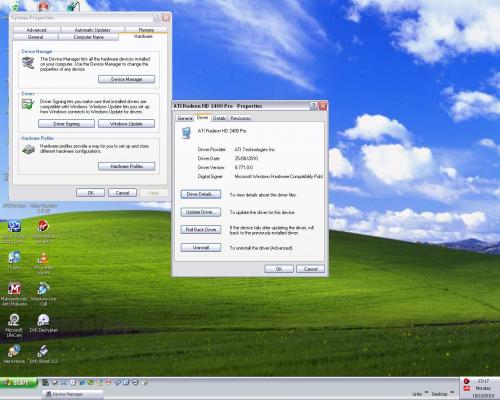






 Sign In
Sign In Create Account
Create Account

