I took out the ram to clean the slots, and Cleaned all of the other parts..When I put it back together, It would randomly shut off, and I would smell a faint burning smell.
I took it apart again, and noticed that I put of of the Ram chips in the wrong slot. So I fixed that, and the same thing would happen. I found out the source of the smell,It was either coming from the fan or the heatsink.
I thought there was still dust or something stuck around the heatsink. So I cleaned both of them, and put everything back together.
Then when I tested it, (the ram worked without me going to BIOS) it worked for a while, and when I was just about to leave It shut off.
I'm at my wits end, and My mom cant afford getting it fixed, let alone a new computer.
Any Ideas? Thanks in advance!







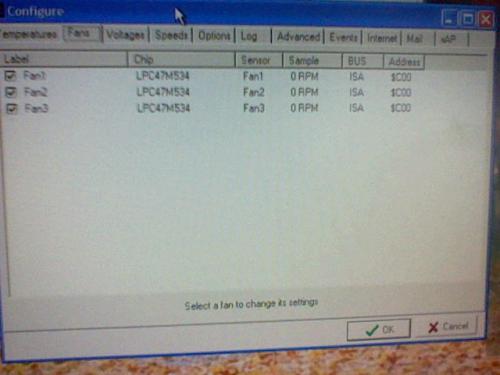
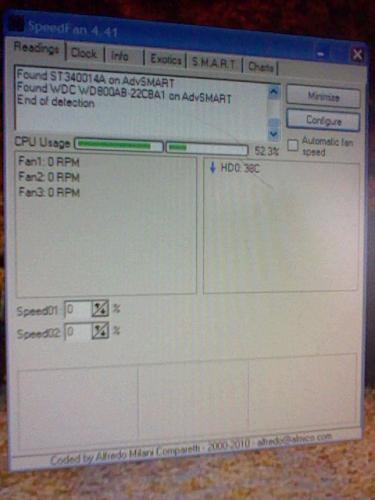











 Sign In
Sign In Create Account
Create Account

