uninstalled mcafee installed Avira. Word and excel back to not opening without product id. Tried to restore to before Avira and it will not restore. Tried to restore back to Mcafee and it will not let me. So currently i have Avira anitvirus installed and word and excel will not work. I checked my control panel. it shows office 2000(for MS money ) and office 2003(probably came with computer) currently installed.
i need my word and excel back..... what do i do?? thank you
window xp home edition version 2002 service pack 3
HP compaq presario
AMD sempron processor
3500+
994 MHz, 448 MB of Ram
Edited by heidib, 17 October 2010 - 05:11 PM.



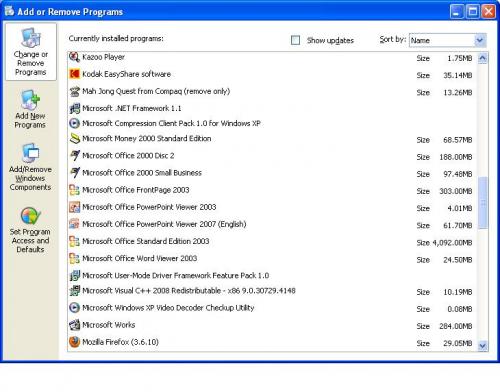












 Sign In
Sign In Create Account
Create Account

