I have question about this problem "missing file windows\system32\config\system"

what are the reasons for this problem ? I have got this problem and I fixed by CD windows then it's work after one or two weeks showed this problem again. I want to know what are the reasons for this problem ?
Actually, this computer not for me and I don't have it now .
windows XP
-------------
Also, there is another problem on WinXP when I want to turn it On it's work but when appear this screen
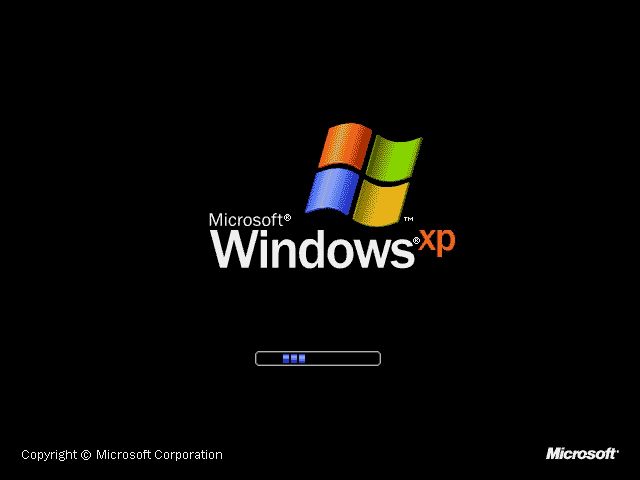
in 3 seconds or more than showed Blue screen and did restart I tried to enter by safe mood and option "last know good...." doesn't work after that I did repair by CD "chkdsk /r/f" and it was worked after 1 day again appear this problem .
I want to know what are the reasons for this problem ?
---------
Note: both problems different computer














 Sign In
Sign In Create Account
Create Account

