1. Pls answer the question I asked before - will the computer close down by selecting Turn Off - rather than Standby and then reboot OK
2. Regarding the system file checker aspect, it works as follows - if the required files can be found in the various places on C drive, such as restore points etc. it will find them there. If you had a complete image back up, we could direct it to there. As it is insistent on requiring the XP SP3 CD, the way round this is to slipstream SP3 to the XP SP2 CD you have. Basically you are going to burn a new CD which will incorporate the two items on one CD.
3. This has two advantages.
a. you can run system file checker.
b. you can if you ever need to carry out a repair install of windows. This would leave all your personal data intact and is basically going to reinstall all the necessary Windows files.
4. The alternative is to borrow a CD from someone including SP3 but it must be the same as yours ie: XP HOME must be Home and Professional must be Professional, and of course you already know it must include SP3. - in your case.
5. I do realise that this is NOT part of your posted problem, but the ideal solution to MANY problems is of course an external hard drive
(they are so relatively cheap these days) with a complete image of the computer backed up to it. For example - I have a Western Digital sata
160Gb in this computer and using the free utility from Western Digital - Acronis I have a complete image of the HDD on an external drive.
I also have another backup on another HDD, together with other recovery software, such as a complete registry image. This HDD is not even connected to the computer. I appreciate that you may not wish to go to those lengths, but the first simple suggestion of an external drive with a backup is ideal. Not only that, but you can use it, as an additional storage drive, accessed through My Computer, just as you would access a program on the internal drive.
6. The cause of your problem amy well be a program, or service etc, running when you attempt to go to standby. That is why I suggested the clean boot. If that still works I suggest you go back there and then when satisfied that it is certainly working, re-enable one item at a time, until it fails again.
7. Post back if you are interested in the slipstreaming and I will post the instructions.
Re the attached screenshot - go Control Panel Power Options and just check that you do have it set correctly
Ensure it is Home Computer and also esnure (I think) although I am not sure, how it effects aelected standby
ie: on advanced power options, when I press power button OR Start - Turn Off - standby - that you do not have sysytem standby set at never.
Edited by Macboatmaster, 05 November 2010 - 06:59 PM.



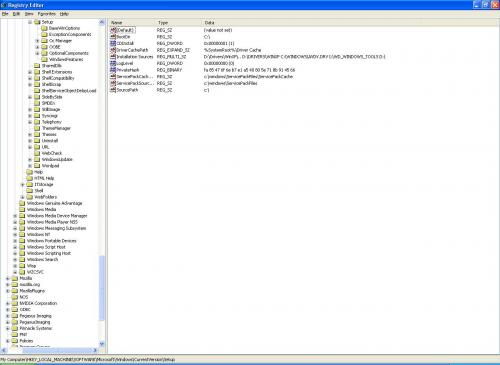

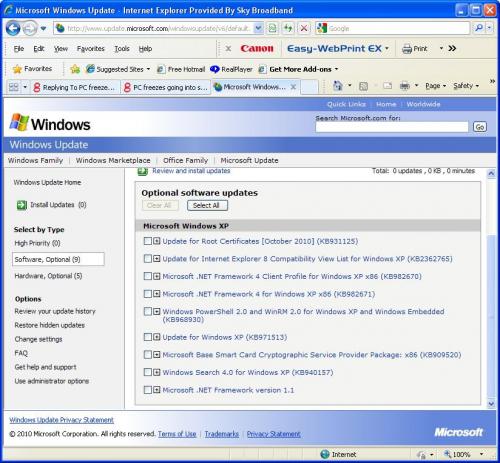
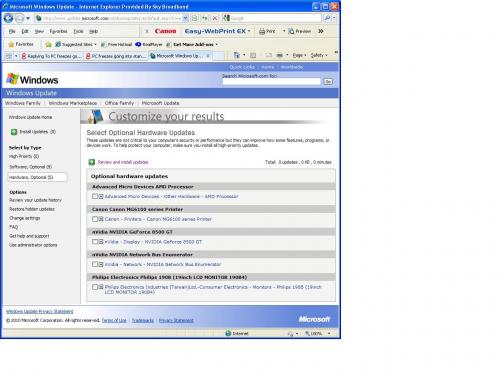











 Sign In
Sign In Create Account
Create Account

