Win XP startup tune plays after 10 mins
#16

 Posted 21 November 2010 - 10:01 AM
Posted 21 November 2010 - 10:01 AM

#17

 Posted 21 November 2010 - 05:24 PM
Posted 21 November 2010 - 05:24 PM

OR use the auto detect if signing on with the actual laptop.
http://uk.computers....nner_id/A_HOME/
Edited by Macboatmaster, 25 November 2010 - 11:37 AM.
#18

 Posted 24 November 2010 - 07:07 AM
Posted 24 November 2010 - 07:07 AM

http://uk.computers....C3F3-6X&ERROR=0
The model is Toshiba Satellite A30-141
The part no. is PSA33E-7C3F3-6X
Have tried downloading and running the chipset drivers mentioned on the page, but the same error comes up.
Thanks..
Edited by kanhaiyo, 24 November 2010 - 07:11 AM.
#19

 Posted 24 November 2010 - 11:39 AM
Posted 24 November 2010 - 11:39 AM

1. From Device Manager (be sure to select View/Show hidden devices)click the View tab, click show hidden devices, find the 'ISAPNP Read Data Port' device from the System Devices list. 2. Right click the ISAPNP device, and select "Update Driver" 3. Select "Install from a list or specific location" 4. Select "Don't search. I will choose the driver to install." 5. UNSELECT "Show Compatible Hardware" 6. Be sure that "(Standard System Devices)" is selected under Manufacturer. 7. Under Model, scroll down until you see "Plug and Play Software Device Enumerator". Select this item, and select "Next>". 8. You may receive an error message = continue. 9. Complete the installation of the driver. You may see your device list change then. The other PNP devices will become enabled and active. If not, restart.
My situation was not quite the same but it worked. I had MS Kernel Code 42 errors with YELLOW exclamation marks next to Acoustic Echo Canceller, GS Wavetable Synthesizer, DLS Synthesizer, Wave Audio Mixer, and DRM Audio Descrambler in Device Manager. I had no ISAPNP device listed as in the instructions above but I right clicked “Plug and Play Software Device Enumerator” and updated the driver and viola!!! All YELLOW !’s were gone as well as the five MS Kernels.
#20

 Posted 25 November 2010 - 08:44 AM
Posted 25 November 2010 - 08:44 AM

1. When trying to update the ISAPNP device, got the blue screen and the system crashed and restarted.
2. Tried to update the Kernel DLS Synthesizer manually, and got the blue screen again, but this time after restart, the yellow exclamation mark was gone for it.
3. Tried to update the Kernel DRM Audio Descrambler manually, this time the system did not crash, the update process showed as finished, but the device disappeared from the Device Manager alltogether.
Before step 3, a dialog box saying that the system had recovered from a serious error appeared twice.
Have restarted the system twice after that to recheck the results.
Also, before your guidance, I had uninstalled the Kernel Acoustic Echo Canceller in the hope that the system might add it back itself, but it did not. Naive..
Now, I am left with this result:
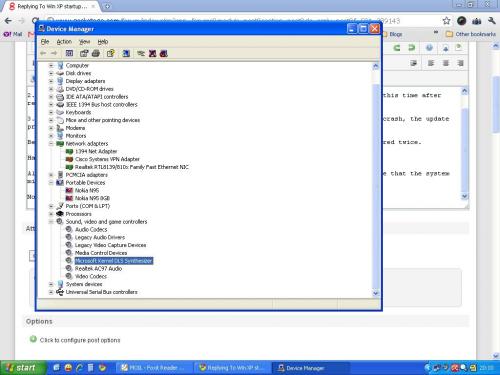
The good part is that the system is much better now, the welcome tune plays almost without delay, and the system is responsive straight away!
But how to get back those two missing devices - the Acoustic Echo canceller and the DRM Audio descrambler?
Please advice..
and Thanks a lot for your help!..
Edited by kanhaiyo, 25 November 2010 - 08:55 AM.
#21

 Posted 25 November 2010 - 11:31 AM
Posted 25 November 2010 - 11:31 AM

Perhaps I shoud have made it clear, not that it makes any real difference, this is NOT my sisuation, that was a copy and paste from a website in my database.My situation was not quite the same but it worked.
Unless I am mistaken, they are not now shown are they, in which case they are not now missing, as they are not now required.
What I would do now is to establish a restore point.
Go to start, programs, accessories, system tools, diskcleanup - cleanup, and whilst there the More options tab and delete All except the most recent restore point, which will of course be the one you have just established.
Edited by Macboatmaster, 25 November 2010 - 11:35 AM.
#22

 Posted 26 November 2010 - 09:48 AM
Posted 26 November 2010 - 09:48 AM

#23

 Posted 26 November 2010 - 10:54 AM
Posted 26 November 2010 - 10:54 AM

Thanks for coming in on this, can you help further by advising on those drivers, if you think they are still needed. We have solved the original problem, but I thought the drivers would be found on the Toshiba site as per your earlier post and my post 18 and 18.
Similar Topics
0 user(s) are reading this topic
0 members, 0 guests, 0 anonymous users
As Featured On:














 Sign In
Sign In Create Account
Create Account

