Backup Software
Started by
munleyj
, Oct 28 2010 12:39 PM
#1

 Posted 28 October 2010 - 12:39 PM
Posted 28 October 2010 - 12:39 PM

#2

 Posted 30 October 2010 - 02:59 PM
Posted 30 October 2010 - 02:59 PM

Just for backing up files selectively, or for backing up the entire drive including the operating system (ie a disk image)?
Edited by phillipcorcoran, 30 October 2010 - 03:00 PM.
#3

 Posted 30 October 2010 - 03:14 PM
Posted 30 October 2010 - 03:14 PM

I suggest going to Microsofts Backup Tutorial and follow the steps to do a Backup to a External Drive and also it will guide you on how to do a Scheduled Backup even at night.
Another way you can do a Backup is by using DVD’s. This method is just as effective and can be done using the same steps as above.
Please let me know if I can answer any further questions you may have as I am always happy to assist.
Another way you can do a Backup is by using DVD’s. This method is just as effective and can be done using the same steps as above.
Please let me know if I can answer any further questions you may have as I am always happy to assist.
#4

 Posted 02 April 2011 - 10:13 AM
Posted 02 April 2011 - 10:13 AM

I wouldnt go with a free software to backup my files mmm I trust on ZenOK Online Backup...it works better for me..just for backing up files selectively make it more sucure
#5

 Posted 02 April 2011 - 06:06 PM
Posted 02 April 2011 - 06:06 PM

I agree with rshaffer if you have that feature. If you don't ,you will need your Windows CD to install it, and that's not always available. I just bought a 1.5 seagate external USB. It a has a feature that will back up your files with a incremental feature and can be scheduled. To me that's the way to go if you don't have the back up feature in Windows; which I don't have. I also use a freeware program called Macrium Reflect to back up my OS at least once a month. It also has a feature that allows you to mount a image in windows explorer, which you can copy and paste from if you don't want to reinstall the whole image. I hope I have helped and not stepped on anyone.
#6

 Posted 02 April 2011 - 08:19 PM
Posted 02 April 2011 - 08:19 PM

Hello! You can read about the back up feature here. I don't use the file feature as I don't have that many files. I back up the whole OS once a month!
http://www.seagate.c...able-hard-drive
http://www.seagate.c...able-hard-drive
Similar Topics
0 user(s) are reading this topic
0 members, 0 guests, 0 anonymous users
As Featured On:











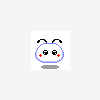




 Sign In
Sign In Create Account
Create Account

