Compaq Presario desktop built 2004
Upgraded from WinXP to Win7 Ult 64-bit
AMD Athlon 64 3700+ processor, 2200Mhz, 1 Core,
3G RAM (going to 4G later this month)
Integrated ATI Radeon Xpress 200 series
Adapter RAM 64MB
I have my desktop hooked up to our LG HD 32" flat screen (am handicapped and bed-bound)
After the Windows7 upgrade, the resolution had to be taken all the way down to 800x600 (or revert the graphic driver) in order to have a resolution I can read from a 10 foot distance.
RESOLUTION WORKS FINE ON NORMAL LCD OR CRT MONITOR! ISSUE IS WITH 32" FLAT SCREEN
I would like to use the higher native resolution allowed with text I can read, but like many others, I can't get the setting to work properly with Win7 64 and a large flat screen TV. I am thinking of updating my graphics card, but I have no idea where to begin regarding the options. I usually buy my pc parts at Newegg and don't mind spending up to about $200 for a graphics card (if that is my issue).
Also, if I require an updated power supply, I am willing to do that as well, I like my desktop and prefer not to just buy a new one (therapist says I have issues "letting go" of 'stuff' LOL)
The card below that I found on Newegg discussed this issue in one of the reviews, especially the issues with the Catalyst Control Center driver set:
XFX HD-465X-ZPF2 Radeon HD 4650 1GB 128-bit DDR2 AGP 8X HDCP Ready Video Card
Item#: N82E16814150433
Any suggestions or help of any kind is highly appreciated. Thanks!
Bree
Edited by brinas30, 28 October 2010 - 08:45 PM.






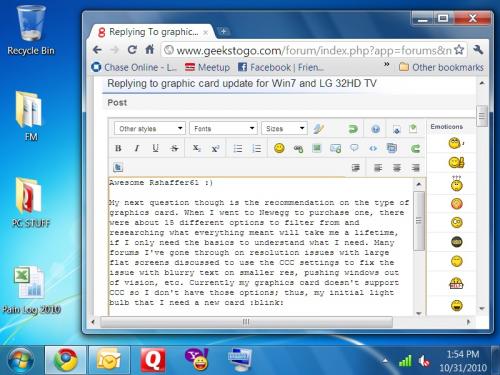











 Sign In
Sign In Create Account
Create Account

