Hi jimfdowning
What make and model psu do you have and how old is it?
I recommend you remove the psu from the computer and do a basic test simply to identify if the sound is coming from the psu, possibly the fan bearings or the blades catching, I would do this a.s.a.p to prevent a bad psu blowing the whole system, MB, CPU, Ram and add on cards etc.
Once the psu is removed you can switch it on by using the pin out diagram at the link I have attached below;
http://www.smpspower...rs-pinouts.html this will give you a chance to listen more closely.
I notice iammykyl has offered some advice so you may choose to follow that 1st especially if you have a rear case fan which could also suffer failed bearings etc as could the CPU fan, remember to remove the power cord from the wall 1st and take anti static precautions before touching anything inside, you can do this by touching a bare metal part of the case, make a note where each connection from the psu goes, take a digital photograph if you can.

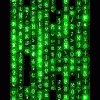















 Sign In
Sign In Create Account
Create Account

