Here is an error when starting my computer

Heres another

I did not get some errors until today after I did a virus scan and cleanup. I also thought it was Google Chrome since I get this error

Connection Error

But, I check internet Explorer it would not either and did a diagnostic and got this, but my firewall is off..


Safari does not work either no matter what site I try, heres the error

And Opera does not work as well

For some reason Firefox only works.

Hope someone can help...

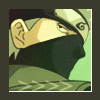













 Sign In
Sign In Create Account
Create Account

