I have been suffering a lot over the last few weeks/months. It started as rare BSODs when I would connect my TV to my comp to watch online movies. Then it transitioned to random BSODs when I was playing WoW. Now i cant even get through a full game of starcraft 2 without SC2 (and WoW ) giving me fatal exception errors, or my system BSODing. Finally, I just get random BSODs now when im doing any combination of anything (from full on heavy use, to being afk) In addition, sometimes my sound will sputter and loop for about 2-5 secs, and go out, then I'll have to reboot just so i can hear stuff again. I already disabled all audio enhancements (assuming it was an audiodg thing, but didnt have any enabled to begin with.
Here is a lot of data that ive compiled based on what other posters seem to give:
VEW LOG of last 10 things:
************
Vino's Event Viewer v01c run on Windows Vista in English
Report run at 31/10/2010 3:25:36 PM
Note: All dates below are in the format dd/mm/yyyy
~~~~~~~~~~~~~~~~~~~~~~~~~~~~~~~~~~
'Application' Log - Critical Type
~~~~~~~~~~~~~~~~~~~~~~~~~~~~~~~~~~
~~~~~~~~~~~~~~~~~~~~~~~~~~~~~~~~~~
'Application' Log - Error Type
~~~~~~~~~~~~~~~~~~~~~~~~~~~~~~~~~~
Log: 'Application' Date/Time: 31/10/2010 8:42:14 PM
Type: Error Category: 0
Event: 10 Source: Microsoft-Windows-WMI
Event filter with query "SELECT * FROM __InstanceModificationEvent WITHIN 60 WHERE TargetInstance ISA "Win32_Processor" AND TargetInstance.LoadPercentage > 99" could not be reactivated in namespace "//./root/CIMV2" because of error 0x80041003. Events cannot be delivered through this filter until the problem is corrected.
Log: 'Application' Date/Time: 31/10/2010 7:55:23 PM
Type: Error Category: 100
Event: 1000 Source: Application Error
Faulting application iexplore.exe, version 8.0.6001.18975, time stamp 0x4c8710a6, faulting module Flash10c.ocx, version 10.0.32.18, time stamp 0x4a613d79, exception code 0x80000003, fault offset 0x00003d97, process id 0xba8, application start time 0x01cb7933377e2ac1.
Log: 'Application' Date/Time: 31/10/2010 7:37:07 PM
Type: Error Category: 0
Event: 10 Source: Microsoft-Windows-WMI
Event filter with query "SELECT * FROM __InstanceModificationEvent WITHIN 60 WHERE TargetInstance ISA "Win32_Processor" AND TargetInstance.LoadPercentage > 99" could not be reactivated in namespace "//./root/CIMV2" because of error 0x80041003. Events cannot be delivered through this filter until the problem is corrected.
Log: 'Application' Date/Time: 31/10/2010 7:21:42 PM
Type: Error Category: 0
Event: 10 Source: Microsoft-Windows-WMI
Event filter with query "SELECT * FROM __InstanceModificationEvent WITHIN 60 WHERE TargetInstance ISA "Win32_Processor" AND TargetInstance.LoadPercentage > 99" could not be reactivated in namespace "//./root/CIMV2" because of error 0x80041003. Events cannot be delivered through this filter until the problem is corrected.
Log: 'Application' Date/Time: 31/10/2010 6:58:27 PM
Type: Error Category: 0
Event: 10 Source: Microsoft-Windows-WMI
Event filter with query "SELECT * FROM __InstanceModificationEvent WITHIN 60 WHERE TargetInstance ISA "Win32_Processor" AND TargetInstance.LoadPercentage > 99" could not be reactivated in namespace "//./root/CIMV2" because of error 0x80041003. Events cannot be delivered through this filter until the problem is corrected.
Log: 'Application' Date/Time: 31/10/2010 6:53:25 PM
Type: Error Category: 100
Event: 1000 Source: Application Error
Faulting application AUDIODG.EXE, version 6.0.6001.18000, time stamp 0x47919c2a, faulting module audioeng.dll, version 6.0.6001.18000, time stamp 0x4791ac8d, exception code 0xc0000005, fault offset 0x0000000000024305, process id 0x428, application start time 0x01cb792c035cd093.
~~~~~~~~~~~~~~~~~~~~~~~~~~~~~~~~~~
'System' Log - Critical Type
~~~~~~~~~~~~~~~~~~~~~~~~~~~~~~~~~~
Log: 'System' Date/Time: 11/07/2010 5:06:46 PM
Type: Critical Category: 0
Event: 41 Source: Microsoft-Windows-Kernel-Power
The last sleep transition was unsuccessful. This error could be caused if the system stopped responding, failed, or lost power during the sleep transition.
~~~~~~~~~~~~~~~~~~~~~~~~~~~~~~~~~~
'System' Log - Error Type
~~~~~~~~~~~~~~~~~~~~~~~~~~~~~~~~~~
Log: 'System' Date/Time: 31/10/2010 8:41:06 PM
Type: Error Category: 0
Event: 6008 Source: EventLog
The previous system shutdown at 2:38:49 PM on 10/31/2010 was unexpected.
Log: 'System' Date/Time: 31/10/2010 7:35:59 PM
Type: Error Category: 0
Event: 6008 Source: EventLog
The previous system shutdown at 1:32:34 PM on 10/31/2010 was unexpected.
Log: 'System' Date/Time: 31/10/2010 7:20:42 PM
Type: Error Category: 0
Event: 6008 Source: EventLog
The previous system shutdown at 1:18:21 PM on 10/31/2010 was unexpected.
Log: 'System' Date/Time: 31/10/2010 6:47:04 PM
Type: Error Category: 0
Event: 6008 Source: EventLog
The previous system shutdown at 12:44:27 PM on 10/31/2010 was unexpected.
Log: 'System' Date/Time: 31/10/2010 9:20:30 AM
Type: Error Category: 0
Event: 6008 Source: EventLog
The previous system shutdown at 11:22:51 PM on 10/30/2010 was unexpected.
Log: 'System' Date/Time: 30/10/2010 6:07:52 PM
Type: Error Category: 0
Event: 6008 Source: EventLog
The previous system shutdown at 12:05:23 PM on 10/30/2010 was unexpected.
**************
--------[ EVEREST Home Edition © 2003-2005 Lavalys, Inc. ]------------------------------------------------------------
Version EVEREST v2.20.405
Homepage http://www.lavalys.com/
Report Type Quick Report
Computer IMISCOR-PC
Generator imiscor
Operating System Microsoft Windows Vista Home Edition 6.0.6002 (WinVista Beta)
Date 2010-10-31
Time 15:33
--------[ Summary ]-----------------------------------------------------------------------------------------------------
Computer:
Operating System Microsoft Windows Vista Home Edition
OS Service Pack -
DirectX 4.09.00.0904 (DirectX 9.0c)
Computer Name IMISCOR-PC
User Name imiscor
Motherboard:
CPU Type 2x , 2400 MHz
Motherboard Name Unknown
Motherboard Chipset Unknown
System Memory 8183 MB
BIOS Type Unknown
Display:
Video Adapter NVIDIA GeForce GTS 250
Video Adapter NVIDIA GeForce GTS 250
Monitor Generic PnP Monitor [NoDB] (LFS0W0104301)
Multimedia:
Audio Adapter High Definition Audio Controller [NoDB]
Storage:
IDE Controller Standard Dual Channel PCI IDE Controller
SCSI/RAID Controller A49RDG7S IDE Controller
SCSI/RAID Controller AMD AHCI Compatible RAID Controller
SCSI/RAID Controller AMD RAID Console
SCSI/RAID Controller Microsoft iSCSI Initiator
Disk Drive Generic- Compact Flash USB Device
Disk Drive Generic- SM/xD-Picture USB Device
Disk Drive Generic- SD/MMC USB Device
Disk Drive Generic- MS/MS-Pro USB Device
Disk Drive Hitachi HDS721075KLA3 SCSI Disk Device (698 GB)
Optical Drive Optiarc DVD RW AD-7201S6 SCSI CdRom Device
Optical Drive OTYHYB WDE7GLAJ012 SCSI CdRom Device
SMART Hard Disks Status Unknown
Partitions:
C: (NTFS) 701494 MB (299041 MB free)
D: (NTFS) 13758 MB (1883 MB free)
Total Size 698.5 GB (293.9 GB free)
Input:
Keyboard Enhanced Multimedia PS/2 Keyboard
Keyboard HID Keyboard Device
Mouse Logitech HID-compliant G Laser Mouse
Network:
Network Adapter Atheros 802.11 a/b/g/n Dualband Wireless Network Module
Network Adapter Realtek PCIe GBE Family Controller (192.168.1.64)
Peripherals:
Printer Microsoft XPS Document Writer
USB1 Controller Standard OpenHCD USB Host Controller [NoDB]
USB1 Controller Standard OpenHCD USB Host Controller [NoDB]
USB1 Controller Standard OpenHCD USB Host Controller [NoDB]
USB1 Controller Standard OpenHCD USB Host Controller [NoDB]
USB1 Controller Standard OpenHCD USB Host Controller [NoDB]
USB2 Controller Standard Enhanced PCI to USB Host Controller [NoDB]
USB2 Controller Standard Enhanced PCI to USB Host Controller [NoDB]
USB Device USB Composite Device
USB Device USB Composite Device
USB Device USB Human Interface Device
USB Device USB Human Interface Device
USB Device USB Human Interface Device
USB Device USB Mass Storage Device
*****************8
SPeed fan picture: I can hear my fans and they are spinning i dont think the fans are an issue.
I hope you all can help, I really dont want to buy a new compy.



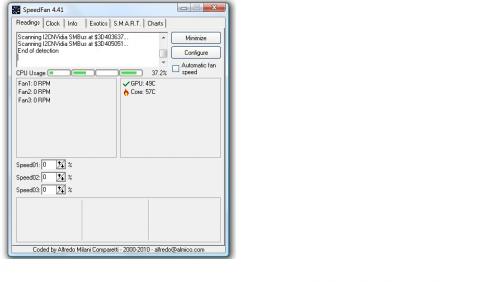
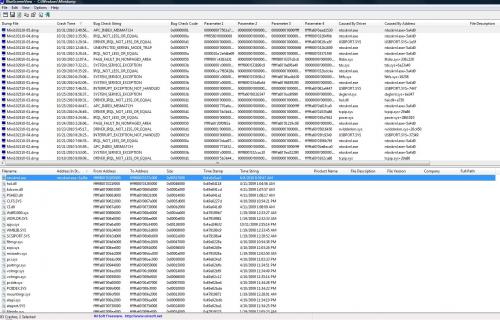












 Sign In
Sign In Create Account
Create Account

