Hey Nick. I checked the link you sent me but still no help.
Kay, so I was thinking.. I had major problems trying to find the driver for my video crad once I istalled windows 7 and I did not really find the right driver if I recall correctly. I did find something that worked but not the right one. Thinking about that problem, I realized I did not give you all the info. My card is actually from Foxconn, and the model is the FV-N79SM2D2. if I'm not mistaken, wich is the GeForce 7900 GS. So I went to foxconn to find the driver and update it. Thing is, there's no driver for win 7. Could it be that is not 100% compatible and that might be causing the problem? The driver I have is from NVidia and works with everything else, but I was reading the Help section to try and connect the TV and it said I should be able to choose the type of connection (s-video, etc) and it only shows "component - HDTV" (which is not) and the image of the 3 tulip cables (was supposed to be the s-video).
Sooo, IDK. Im really really frustrated with all that.
Again, any insight is helpfull.
Thanks

Ps.: I just found a link that shows the connector I was talking about, the one that came with the card and I use to connect the s-video cable to.
Ps2.: Tried to add a link, but it wont allow because says "b a s t a r d s" lmao
link is
http://www.eliteba stards.com/pic.php?picid=hanners/foxconn/7900gs/images/bundle.jpg
without the space, of course.
And here's the link for the article that rewievs the card, IDK if it might help any of you guys..
http://www.eliteba stards.com/index.php?option=com_content&task=view&id=165&Itemid=27
Ps3.: so yeah, this will be a long post. As I was reading the review, I saw that the cable is a HDTV-out cable. Now, forgive my noobness. Is that the reason why it might not be working? My tv is not HDTV. And if soooo (than forgive me all of you) what can I do to (now) connect it properly?
Oh Gee.. Thatnks again guys.
Edited by andressa, 14 November 2010 - 07:14 PM.

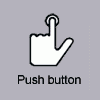














 Sign In
Sign In Create Account
Create Account

